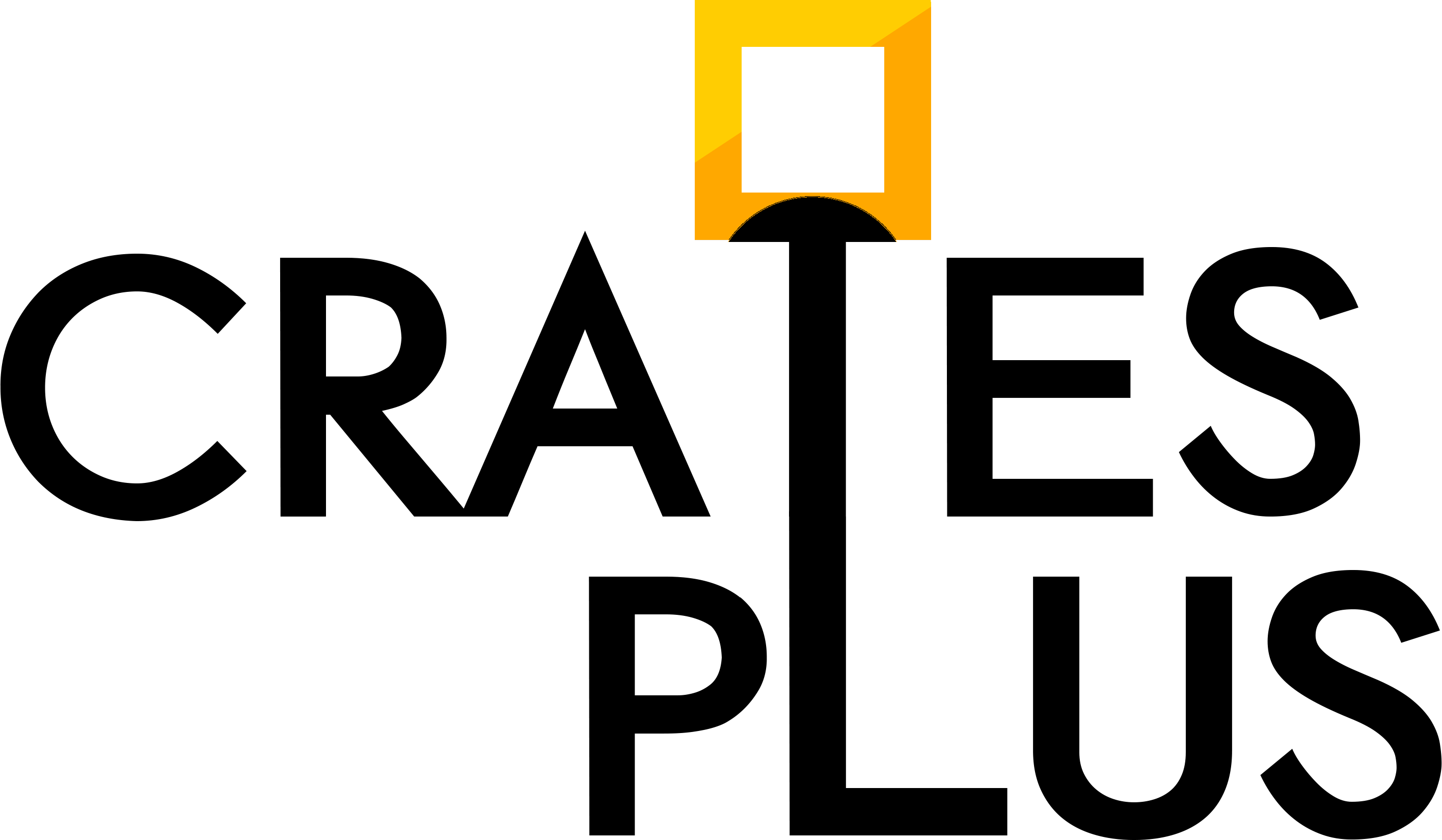
Please submit bugs, questions, issues and suggestions on GitHub https://github.com/ConnorLinfoot/CratesPlus/issues Do not PM me, I will not respond. Please check GitHub issues for solutions first and read the full information on this page. Do not post bugs that are critical to the plugin (if found) please email these to [email protected]
CratesPlus is provided as is without any guaranteed support. Posting in the discussion tab may get you help from other user's in Spigot but the best shot to get help from me is on GitHub, though I do not guarantee a response due to been busy with other things in life.
For help with configuration, debugging etc please check out the new wiki.
https://github.com/ConnorLinfoot/CratesPlus/wiki

- Custom Crates!
- In-game editing!
- Item percentages/chances!
- Broadcast on opening of specific crates
- Firework on opening of specific crates
- Knockback if player opens crate without a key
- Keys can not be placed
- GUI when winning
- Easy to use and setup, even for voting systems!
- Multiple commands supported for a win!
- Holographic titles above crates, uses either Individual Holograms plugin or Holographic Displays.
- Openers - Customise how crates open! See a list of known openers here.

A full example config with notes can be found here to help you out with configuring the plugin, includes examples of perms, percentages/chances, commands, blocks and more: http://pastebin.com/grPRrSXp
It's advised not to use the in-game GUI if you edit the configuration file. As data will be lost due to the in-game GUI not supporting the same range of features as the config does. There is also a Wiki over on GitHub that has some documentation on the plugin.

- /crate settings - Allows you to edit crate winnings in-game
- /crate reload - Reloads CratesPlus config
- /crate create <name> - Create a new crate
- /crate rename <old> <new> - Rename a crate
- /crate delete <name> - Delete a crate
- /crate crate <type> [player] - Get a crate to be placed, place this in a protected area such as the server spawn.
- /crate key <player/all> [type] - Give the player (or all players) a crate key which can they be opened. Useful for shops and voting systems.

- cratesplus.admin - Access to all /crate commands. Defaults to OP.
- cratesplus.updates - Any player with this permission will be notified of updates. Defaults to OP.
Github (Source Code & Development Builds): https://github.com/ConnorLinfoot/CratesPlus
