Hi man, bear there.
Today im going to talk about the importance of doing your server in a local server and try it continuously.
Im not english native so my language might sucks mostly. Sorry about that, you know im a fucking bear.
Today im going to talk about the importance of doing your server in a local server and try it continuously.
Im not english native so my language might sucks mostly. Sorry about that, you know im a fucking bear.
Let's start with this few points about the lovely guide "Bear's Guide About Not Getting Fucked So Hard In The Ass Or At Least Be Gentle And Say Im The Only One For You, You Lovely Bastard (BGANGFSHITAOALBGASITOOFYYLB)", or "Safe guide" for shorting it.
1. ALWAYS CLONE YOUR SERVER.
A lot of people do their changes directly in their servers (using an FTP service or a Legacy upload site). For that, let's compile the last version of Spigot and use the bat file in our folder to execute it. When you finished doing this, copy it. Pretty ridiculous huh? Remember to clone every time you do a successful test in your server and be sure about the copied server works fine, what's the point into cloning the screwed up server? Also, if you downloaded a lot of plugins, install it in a small groups and come cloning up the server when the test got successful.
2. DOWNLOAD CAREFULLY THE RESOURCES.
Since the mods in this forum are slowly taking the control over the resources, there are a few of them that are malicious, so before you download or take 1 of them, see this points to assure your server:
2.1. Rating.
Rating is a great way to see if the resource is tested. Since everyone can just rate it, do it you too. Rating means leaving a good point (or bad point) to prevent other server owners to take a bad scam file over their servers. Think about this as a policy, you can be doing this and saving yourself in the future.
EXAMPLE OF PLUGIN SCREWED UP: AdvancedEnchantments (Will delete all your files when executing, don't download it)
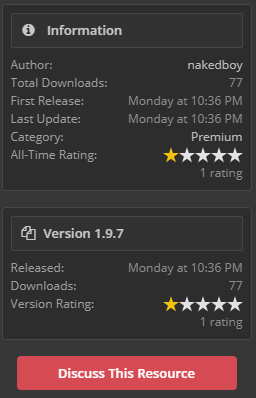
(It has only 1 rating, but you'll see why in the next point)
2.2. Comments.
The "Thank you!", "Update it please" or the mythic "Fuck you" are good points to follow. ALWAYS CHECK THE RESOURCE COMMENTS. You will find for sure interesting information.
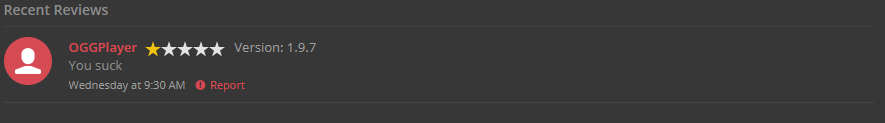
User talking respectfully about why the file isn't appropriate for this forums.
2.3. Check the uploader's profile.
Hey, that's pretty fuzzy but i'll try to explain this as better i can. Not always the uploader knows about the danger of the files, but the 90% of the time he does since he must try the file to upload it. In this case, the uploader of the fake plugin AdvancedEnchantments just registered to post 2 messages, 1 of them saying that the plugin is garbage and the second one uploading a file. No avatar, no signature, not even friends added.
Resume: Danger. Only be trustful of people with plus 5 resources and/or very good rated.
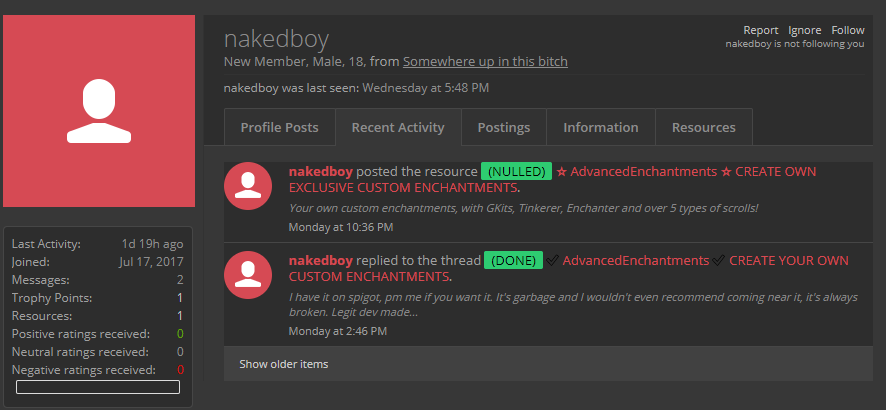
3. Report the malicious files.
Download not working = download not needed. Report all those files that have broken links, files aren't working or have a malicious files.
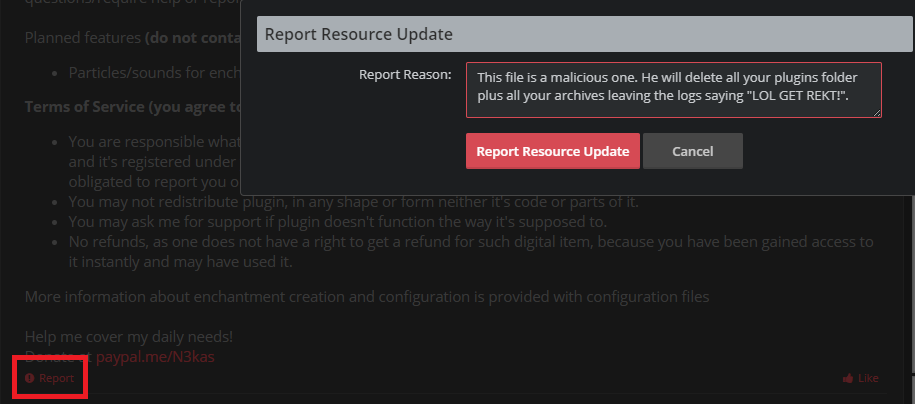
4. Collaborate to the community.
All you can do for preventing those files are rating, commenting and liking all the files you downloaded, used and works fine. Let all of us know that file is working nice and we don't need to be afraid of using it!
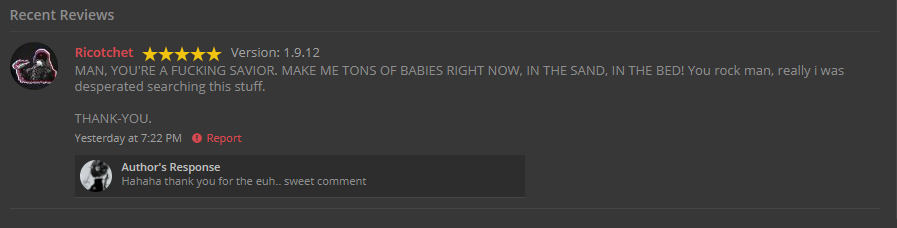
- Commenting a file.
- Liking a file.
- Rating a file.
- Reporting files.
- Uploading resources.
- Leaking resources.
- [+] Upgrading your account.
Endless possibilities.
Here i end my guide. What? You don't learned anything? What a shame! Pray for me, your bear god to be in your side! If you liked my message, please don't forget to give me a thumbs up. Every one is a bottle of Vodka for me (I WON'T SHARE IT BTW).
Sincerely, the drunk bear.
