Please note that it spams sometimes a console error when using the gui. This is NOT because it is cracked, it is a bug in the version which is also in the normal versions. Just ignore the console spam if the error is shown in the serverconsole.
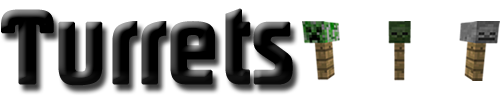
Turrets is a plugin which allows players to build automatic firing turrets to defend their base. Turrets are easy to build, but by default, somewhat costly to upgrade. You can upgrade a turret by right clicking it and place upgrades into it. By default emeralds upgrade damage, diamonds upgrade range, iron adds ammo, chests increase ammo capacity, and gold increases health.
Build or destroy
Turrets can be destroyed by the owner via command, with a weapon or your fist, or explosions. To build a turret simply put any skull item on top of a normal fence. Turrets will have the head of the player who created the turret (unless disabled in the config)
What do they shoot?
A turret will only target one player / mob by default, but you can set it up to attack everything around it at once. Turrets can also attack hostile mobs. If you want to use turrets on only one world you can add banned worlds to the config.
Premium player capabilities?
Turrets also has a premium permission which gives players access to build more turrets or unlimited turrets. This can be used to encourage voting or donating to your server.
Destroying a turret
Turrets may seem over powered with the default settings. They are very powerful, but since they provide a warning to players within a turrets range, players can strategically build up to a turret to destroy it. All arrow types have been tested with the default maxed out turrets, and they are able to be destroyed using a normal set of diamond armor.
How do they shoot
Arrows shot from turrets are spawned directly one block above the turret skull. Keep this in mind when setting turrets up in your base. Also ammo does not get subtracted unless it successfully hits a target. This is to avoid players from manipulating the AI to force it to lose ammo without getting hit.
Arrow types
Turrets also have multiple arrow types. Each type may be useful in a specific situation. Each arrow type has a different inaccuracy and/or a different minimum range.
Adding Upgrades:
Upgrades can be added to a turret in two different ways. You can use a command (explained in the commands section), or you can use the turret GUI. To use the turret GUI right click a turret and click on the upgrade you want to add or setting you want to change. The only time upgrades can not be added, is if it is fully upgraded or you do not have the items needed for that upgrade.
GUI:
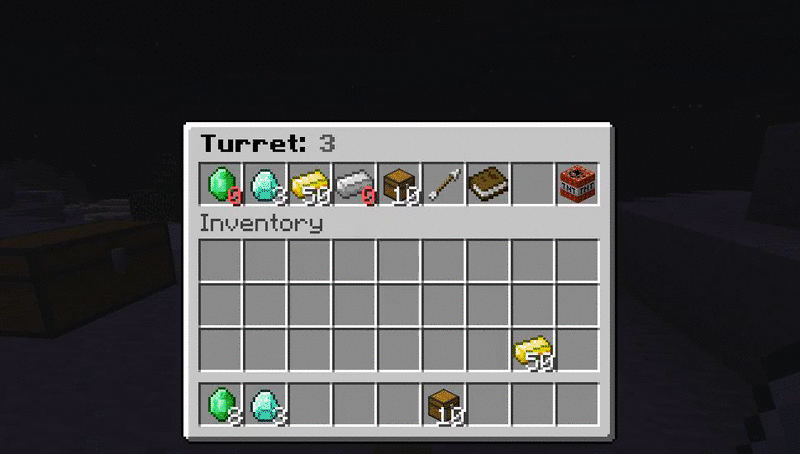
Other information about turrets
Turrets will not fire on faction members if you have factions installed. Turrets will also make a gun like sound effect when shooting.
Video
How to use (For users)
Commands
User Commands:
All /turret commands can be used with /turrets instead.
Permissions
Servers using Turrets
The following server(s) uses this plugin:
Problems
If you experience any problems or you find a bug, please post information about it in the discussion or message me. Do not post a request in a review. Requests should be in the discussion board.
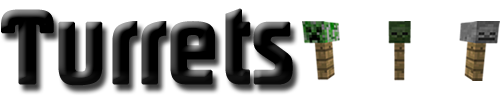
Turrets is a plugin which allows players to build automatic firing turrets to defend their base. Turrets are easy to build, but by default, somewhat costly to upgrade. You can upgrade a turret by right clicking it and place upgrades into it. By default emeralds upgrade damage, diamonds upgrade range, iron adds ammo, chests increase ammo capacity, and gold increases health.
Build or destroy
Turrets can be destroyed by the owner via command, with a weapon or your fist, or explosions. To build a turret simply put any skull item on top of a normal fence. Turrets will have the head of the player who created the turret (unless disabled in the config)
What do they shoot?
A turret will only target one player / mob by default, but you can set it up to attack everything around it at once. Turrets can also attack hostile mobs. If you want to use turrets on only one world you can add banned worlds to the config.
Premium player capabilities?
Turrets also has a premium permission which gives players access to build more turrets or unlimited turrets. This can be used to encourage voting or donating to your server.
Destroying a turret
Turrets may seem over powered with the default settings. They are very powerful, but since they provide a warning to players within a turrets range, players can strategically build up to a turret to destroy it. All arrow types have been tested with the default maxed out turrets, and they are able to be destroyed using a normal set of diamond armor.
How do they shoot
Arrows shot from turrets are spawned directly one block above the turret skull. Keep this in mind when setting turrets up in your base. Also ammo does not get subtracted unless it successfully hits a target. This is to avoid players from manipulating the AI to force it to lose ammo without getting hit.
Arrow types
Turrets also have multiple arrow types. Each type may be useful in a specific situation. Each arrow type has a different inaccuracy and/or a different minimum range.
- Normal: 0.5 Inaccuracy - 0 Minimum Range
- Explode: 7 Inaccuracy - 6 Minimum Range
- Blindness: 2 Inaccuracy - 0 Minimum Range
- Poison: 6 Inaccuracy - 5 Minimum Range
- Fire: 5 Inaccuracy - 0 Minimum Range
- Slowness: 2 Inaccuracy - 3 Minimum Range
- Gravity: 2 Inaccuracy - 0 Minimum Range
Adding Upgrades:
Upgrades can be added to a turret in two different ways. You can use a command (explained in the commands section), or you can use the turret GUI. To use the turret GUI right click a turret and click on the upgrade you want to add or setting you want to change. The only time upgrades can not be added, is if it is fully upgraded or you do not have the items needed for that upgrade.
GUI:
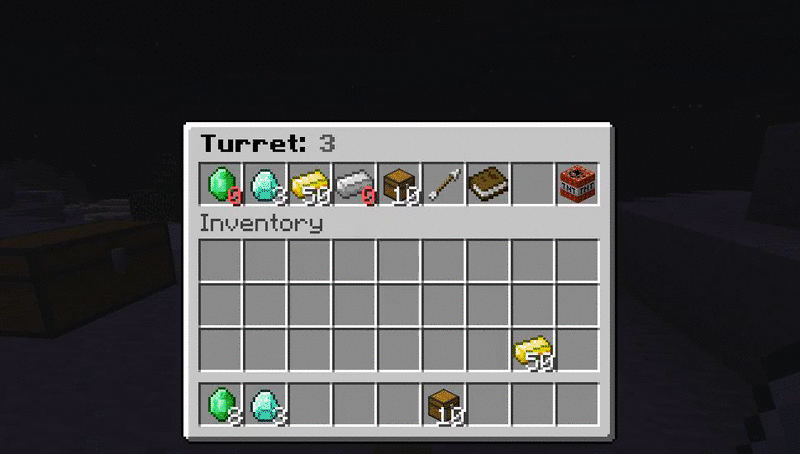
Other information about turrets
Turrets will not fire on faction members if you have factions installed. Turrets will also make a gun like sound effect when shooting.
Video
How to use (For users)
Commands
User Commands:
- /turret help [page] - shows command information.
- /turret myTurrets - lists turrets you own or are added to. For admins it shows a list of all turret ids.
- /turret GetArrowTypes - Lists the arrow types with their id.
- /turret <id> - Shows information about a turret.
- /turret <id> addAdmin <player> - Adds an admin to a turret.
- /turret <id> addUser <player> - Adds a user to a turret.
- /turret <id> removeAdmin <player> - Removes an admin from a turret. (Not a server admin, a turret admin)
- /turret <id> removeUser <player> - removes a user from a turret
- /turret <id> SetType <type> - Sets a turret's arrow type (Note: Each type has a different inaccuracy and/or minimum range)
- /turret <id> destroy - destroys a turret. (Only owner or server admin can do this. Must be run twice to confirm)
- /turret <id> admin repair - Fixes any missing blocks for a turret.
- /turret <id> admin move - moves a turret to another location.
- /turret <id> admin tp - Teleports you to a turret.
- /turret <id> admin setOwner <OnlinePlayer> - Sets the owner for a turret.
- /turret <id> admin setAmmo <ammo> - Sets the ammo for a turret
- /turret <id> admin setMaxAmmo <ammo> - Sets the max ammo for a turret.
- /turret <id> admin setHealth <health> - Sets health for a turret.
- /turret <id> admin setMaxHealth <health> - Sets max health for a turret.
- /turret <id> admin setRange <range> - Sets range for a turret.
- /turret <id> admin setDamage <damage> - Sets damage for a turret.
All /turret commands can be used with /turrets instead.
Permissions
- Turrets.use - Access to make turrets.
- Turrets.admin - Access to admin commands.
- Turrets.premium.X - Able to build a premium amount of turrets defined in the config. The X must be a number listed in the config section "premiumTurrets".
- Turrets.unlimited - Able to build unlimited turrets.
- Turrets.adminConfig - Able to edit the config in game and use all other admin config commands.
- Turrets.noshoot - Turrets will not shoot players with this permission.
Servers using Turrets
The following server(s) uses this plugin:
- play.GallifreyCraft.com
- ophion.cc
- skykingdoms.stonerbros.org
Problems
If you experience any problems or you find a bug, please post information about it in the discussion or message me. Do not post a request in a review. Requests should be in the discussion board.
