Tested Minecraft Versions:

PrisonMines is the most professional way to manage your mines. It is mainly controlled by a GUI-Based control panel.
This is the most efficient Prison Mine plugin there is. Why? This is because there is a 'Gradual' reset type - this makes it so the blocks are spawned with a delay upon reset; which takes the struggle off of your CPU when resetting.




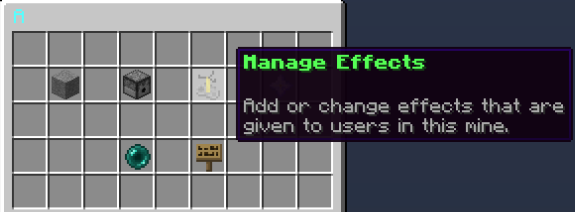
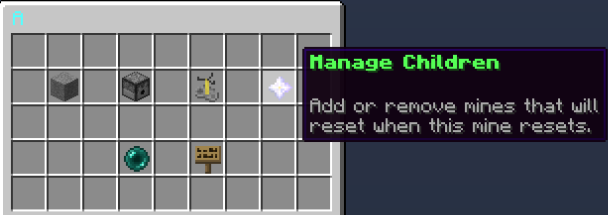






To create a sign:
This can be configured how often. (In the config.yml)
Signs can also be configured how they look in the config.yml
Look below for an example.
Signs have placeholders
These placeholders are applicable within the config.yml for the sign values
%NAME% - The name of the mine the sign belongs to
%MINED% - How many blocks have been mined
%PMINED% - The percentage of blocks that have been mined
%PLEFT% - The percentage of blocks that are left
%RESTIME% - The seconds left until the mine will reset (Eg 300 = 5 minutes, 5 seconds)
%RESTIMEM% - The minutes left until the mine will reset (Eg: 5.12 = 5 minutes, 5 seconds)
%RESTIMEF% - The formatted time until the mine will reset (Eg: 5:05 = 5 minutes, 5 seconds)


To create a hologram:
This can be configured how often. (In the config.yml)
Holograms can also be configured how they look in the config.yml
Look below for an example.
Holograms have placeholders
These placeholders are applicable within the config.yml for the holograms values
%NAME% - The name of the mine the hologram belongs to
%MINED% - How many blocks have been mined
%PMINED% - The percentage of blocks that have been mined
%PLEFT% - The percentage of blocks that are left
%RESTIME% - The seconds left until the mine will reset (Eg 300 = 5 minutes, 5 seconds)
%RESTIMEM% - The minutes left until the mine will reset (Eg: 5.12 = 5 minutes, 5 seconds)
%RESTIMEF% - The formatted time until the mine will reset (Eg: 5:05 = 5 minutes, 5 seconds)

What are the dependencies?
Required:
You would use a wooden axe to select the region with WorldEdit, then use the setregion command to set the actual region.
How can I increase the performance of PrisonMines?
If you're having performance issues you can try one of the following:
How do connected (child/parent) mines work?
All this does is makes it so that when the parent (the owner of the children) resets, the others will too. There is no inheritance of settings, it is simply when the parent resets the children will too.
A mine can be a child of several parents, however the following situation can never happen:
- 1.7
- 1.8
- 1.9
- 1.10

PrisonMines is the most professional way to manage your mines. It is mainly controlled by a GUI-Based control panel.
This is the most efficient Prison Mine plugin there is. Why? This is because there is a 'Gradual' reset type - this makes it so the blocks are spawned with a delay upon reset; which takes the struggle off of your CPU when resetting.

- Schematics
- Timed Reset
- Percentage Reset
- Gradual Reset Type
- Mine Reset Lite Converter
- Mine Effects
- Holograms & Signs
- Configurable & Optional Reset Messages
- Efficient
- Spigot Version Proof
- GUI Based
- 100% Configurable (Even GUIs)



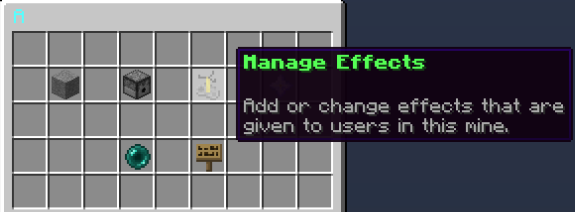
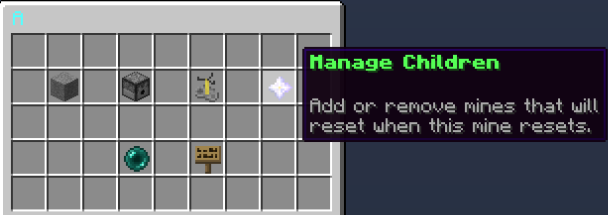



- /Mine Create <Name> - Create a mine
- /Mine Remove <Name> - Remove a mine
- /Mine Panel <Name> - View the control panel of a mine
- /Mine List - View all mines in a GUI
- /Mine SetRegion <Name> - Set the region of a mine to your WorldEdit selection
- /Mine SetTP <Name> - Set the mine teleport point to your current location (where players get teleported to during a reset)
- /Mine Teleport <Name> - Teleport to a mine
- /Mine Reset <Name> - Reset a mine or every mine
- /Mine Info - Shows you the list of mine(s) you're inside
- /Mine Reload - Reload the configs
- /Mine AddBlock <name> <block:data> <chance> - Add a block to a mine without the GUI
- /Mine RemoveBlock <name> <block:data> - Remove a block from a mine without the GUI
- /Mine SetResetInterval <Name> <Seconds> - Set the reset interval in seconds of a mine
- /Mine SetResetPercentage <Name> <Percentage> - Set the blocks left % to reset at
- /Mine RemoveHologram - Remove the nearest hologram to you
- /Convert MRL - Convert the mines from MineResetLite to PrisonMines

- mine.* - Grant every PrisonMines permission to the user
- mine.command.create - Grant pemission so user can create mines
- mine.command.remove - Grant permission so user can remove mines
- mine.command.panel - Grant permission so user can view a mine panel
- mine.command.list - Grant permission so user can list mines
- mine.command.setregion - Grant permission so user can set the region of mines
- mine.command.settp - Grant permission so user can set the TP Point of a mine
- mine.command.tp - Grant permission so user can teleport to the TP point of a mine
- mine.command.info - Grant permission so user can view which mines they're inside
- mine.command.reset.<*/name> - Grant permission so user can reset a mine using the command. '*' will allow for any mine to be reset. The name must have spaces replaced with a '_' so for example: 'mine.command.reset.mine_a' would be for 'mine a'.
- mine.command.reload - Grant permission so user can reload the PrisonMines plugin using the command
- mine.command.addblock - Grant permission so user can add a block to a mine using the command
- mine.command.removeblock - Grant permission so user can remove a block from a mine using the command
- mine.command.setresetinterval - Grant permission so user can set the reset interval of a / all mines
- mine.command.setresetpercentage- Grant permission so user can set the percentage left of blocks to reset at of a / all mines
- mine.command.convert - Grant permission so user can convert mines from other mine plugins
- mine.command.removehologram - Grant permission so user can remove the nearest hologram
- mine.sign.place - Grant permission so user can place mine signs
- mine.sign.break - Grant permission so user can break mine signs
- mine.hologram.place - Grant permission so user can place holograms
- mine.block.place.bypass - Grant permission so user can bypass the no block placing rule you can define for your mine in the Block Manager


To create a sign:
- /Mine Panel <Mine Name>
- Click on the Signs / Holograms button
- Click the Sign you want to create (You will then receive an item)
- Place the item you received on the floor, a sign will appear there
This can be configured how often. (In the config.yml)
Signs can also be configured how they look in the config.yml
Look below for an example.
Signs have placeholders
These placeholders are applicable within the config.yml for the sign values
%NAME% - The name of the mine the sign belongs to
%MINED% - How many blocks have been mined
%PMINED% - The percentage of blocks that have been mined
%PLEFT% - The percentage of blocks that are left
%RESTIME% - The seconds left until the mine will reset (Eg 300 = 5 minutes, 5 seconds)
%RESTIMEM% - The minutes left until the mine will reset (Eg: 5.12 = 5 minutes, 5 seconds)
%RESTIMEF% - The formatted time until the mine will reset (Eg: 5:05 = 5 minutes, 5 seconds)


To create a hologram:
- /Mine Panel <Mine Name>
- Click on the Signs / Holograms button
- Click the Hologram you want to create (You will then receive an item)
- Place the item you received on the floor, a hologram will appear there
This can be configured how often. (In the config.yml)
Holograms can also be configured how they look in the config.yml
Look below for an example.
Holograms have placeholders
These placeholders are applicable within the config.yml for the holograms values
%NAME% - The name of the mine the hologram belongs to
%MINED% - How many blocks have been mined
%PMINED% - The percentage of blocks that have been mined
%PLEFT% - The percentage of blocks that are left
%RESTIME% - The seconds left until the mine will reset (Eg 300 = 5 minutes, 5 seconds)
%RESTIMEM% - The minutes left until the mine will reset (Eg: 5.12 = 5 minutes, 5 seconds)
%RESTIMEF% - The formatted time until the mine will reset (Eg: 5:05 = 5 minutes, 5 seconds)

What are the dependencies?
Required:
- WorldEdit
- HologramAPI or HolographicDisplays - Either
- TokenEnchant
- AutoSell
- MineCrates
You would use a wooden axe to select the region with WorldEdit, then use the setregion command to set the actual region.
How can I increase the performance of PrisonMines?
If you're having performance issues you can try one of the following:
- Smaller Regions
- Percentage Resets instead of Timed Resets
- Longer Timed Resets intervals
- If using MineEffects, try Mines without them; this could increase performance
How do connected (child/parent) mines work?
All this does is makes it so that when the parent (the owner of the children) resets, the others will too. There is no inheritance of settings, it is simply when the parent resets the children will too.
A mine can be a child of several parents, however the following situation can never happen:
- A is the parent of B
- B is the parent of A
