HPWizard is an all-in-one role-playing minecraft plugin!
I've been working on this for a private server, unfortunately, the server got closed and I decided to release it!
This plugin is made to mimic the harry potter world, so, you'll need to be a wizard before you can cast any spell (I mean, if you're muggle, you won't be able to cast any spell, you should be sorted in a house before!)
Here's the plugin official documentation (it's still partly done, but it will be finished soon ^^): https://hpwizard.lorenzopr.com
- Wands
- Spells
- Brooms
- Floo Network
- Sorting Hat
- House points
- Custom house names
- Custom house colors
- Custom spell sounds
- House point signs
- Spell customization system
- NEW: PlaceholderAPI compatible!
< > -> required parameter.
[ ] -> optional parameter.
option1 | option2 -> choose one of the options (just one).
- /hpw addpoints <points to add> <house> - Adds points to the specified House.
- /hpw editfloolocation <floo location name> - Opens the floo location edition menu.
- /hpw editbroom <broom alias> - Opens edit broom menu.
- /hpw editwand <wand alias> - Opens wand edition menu.
- /hpw export - Exports the whole HPWizard data (Wands, Wizards and Brooms), it'll be possible to import it later using "/hpw import <file>".
- /hpw forget <player> <spell | * | all> - Removes a spell or spells from the player's knowing.
- /hpw getbroom <broom alias> [player] - Gives the selected broom to the target player.
- /hpw getfloopowder <amount> [player] - Gives the specified amount of floo powder to the target player.
- /hpw getwand <wand alias> [player] - Gives the selected wand to the target player.
- /hpw import <file> - Imports the selected dat file (it MUST be placed in "plugins/HPWizard" folder, may not be compatible if generated with a previous HPWizard version!).
- /hpw teach <player> <spell | * | all> - Teaches the selected spell to the target player.
- /hpw sort <player> [house] - Sorts the player in the selected (or random) house.
- /hpw showpoints - Shows the current points for each house.
- /hpw setpointsmeter <house> - Sets the location for the specified house's point meter.
- /hpw sethousetrophy <ministry|hogwarts> - Sets the location for the winning House trophy.
- /hpw sethousefireworks <ministry|hogwarts> - Sets the location for the winning House fireworks.
- /hpw sethatlocation - Sets the sorting hat position at your current location.
- /hpw setfloolocation - Opens the floo location creation menu.
- /hpw removepoints <points to remove> <house> - Removes points from the specified house.
- /hpw reload - Reloads the plugin.
- /hpw listwands - List all existing Wands.
- /hpw listspells [all | player] - Shows a list of spells for the selected filter.
- /hpw listpointsigns - Lists all existing house points signs.
- /hpw listfloo - List all existing floo locations.
- /hpw listbrooms - Lists all existing brooms.
- /hpw deletewand <wand alias> - Opens wand deletion menu.
- /hpw deletefloolocation <floo location name> - Opens the floo location deletion menu.
- /hpw deletebroom <broom alias> - Deletes the specified broom.
- /hpw createwand - Opens the wand creation menu.
- /hpw createbroom - Opens broom creation menu.
To be short, I'll post a list of the currently available spells, lately i'll be posting videos to show how the spells works!
- Accio: Makes objects come to you.
- Aguamenti: Spawns a block of water at the target location.
- NEW!! Alarte Ascendare: Launches the target entity up into the air.
- Alohomora: Opens doors, trapdoors, pressure plates etc.
- Apparate: Teleports you instantly to the wanted locatio.
- Arania Exumai: Kills the target spider or cave spider.
- Aresto Momentum: Slows down your falling speed.
- Avada Kedavra: Instantly kills the entity you're looking at.
- Bombarda: Summons an explosion at the target block.
- Confundus: Confuses the target for a limited period of time.
- Crucio: Causes agonising pain to the target.
- Episkey: Heals and feeds yourself.
- Evanesco: Disappear for a limited period of time.
- Expecto Patronum: Protects you against dementors by repelling them.
- Expelliarmus: Disarms your opponent.
- Finite Incantatem: Removes all negative effects from you.
- Flipendo: Slightly damage the target.
- Glacius: Freezes water and extinguishes fire.
- NEW!! Herbivicus: Makes crops and plants grow instantly.
- NEW!! Homenum Revelio: Reveals the entities around the target point.
- NEW!! Immobulus: Immobilizes the target player.
- Imperio: Places the target under your control.
- Incendio: Sets the target entity on fire.
- Lumos: Lights up your wand for a limited period of time.
- Morsmordre: Conjures the dark mark.
- Nox: Blinds the target entity for a limited period of time.
- Peregrinorum: Starts traveling in smoke form.
- Periculum: Launches red sparks at the sky.
- NEW!! Protego: If active, protects you against the next spell.
- Reducto: Summons an explosion at the target block.
- Reparo: Repairs all damaged items in your inventory.
- Sectumsempra: Slices and maims the target.
- Serpensortia: Summons a snake at the target location.
- Stupefy: Stuns the target entity.
- Wingardium Leviosa: Makes the target object levitate.
Here's a short tutorial about how to create wands!

After you create your wand, you should get it using /hpw getwand <player> <wand alias>.
Here's another short tutorial on how to create brooms!
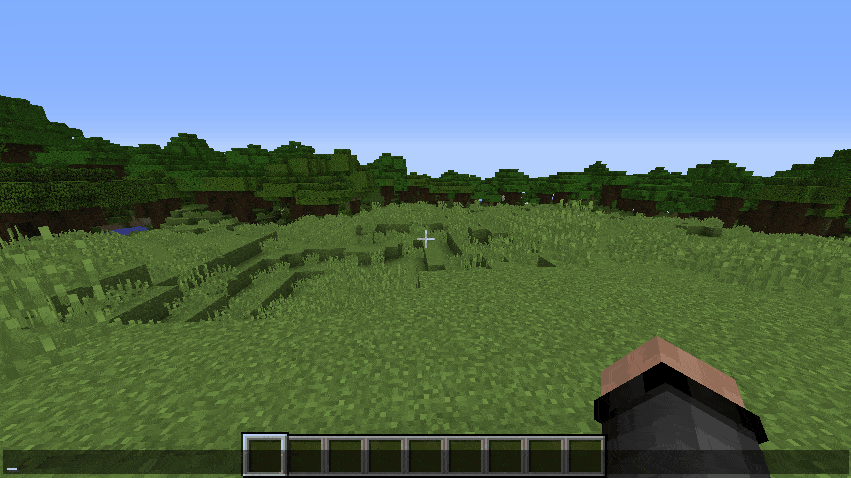
After this, like you should do with wands, to get the broom just use /hpw getbroom<player> <broom alias>.
The floo network is a system that wizards can use to travel in your server, you can create a Floo point with /hpw setflulocation. (Yes, I know, I misspelled the word 'Floo', since it's a minor bug an the plugin is fully translatable, I'll be fixing it when I have more time
You'll enter in a menu (like wands and brooms), then you'll need to set the name, the icon (item ID, you can specify data like this: 35:5) and the visibility.
The visibility is a property that sets the current floo location to be visible only in the floo network (using floo powder), in spells (using Apparate) or both (that means an user can teleport to that location using floo powder and Apparate).
The house points can be added or subtracted by using /hpw addpoints/removepoints <points> <house>
To set a Points sign you need to place a sign and type:
- [hpw]
- points
- <house name>
Housepoints are useful to use the House Cup and the Ministry Cup (Will be explained soon in the plugin Wiki I'm creating).
- hpwizard.visiblecmd
- hpwizard.cmd.export
- hpwizard.cmd.import
- hpwizard.cmd.createbroom
- hpwizard.cmd.createwand
- hpwizard.cmd.getbroom
- hpwizard.cmd.getwand
- hpwizard.cmd.getfloopowder
- hpwizard.cmd.showpoints
- hpwizard.cmd.addpoints
- hpwizard.cmd.removepoints
- hpwizard.cmd.reload
- hpwizard.cmd.setfloolocation
- hpwizard.cmd.sethatlocation
- hpwizard.cmd.sort
- hpwizard.cmd.listspells
- hpwizard.cmd.teach
- hpwizard.cmd.forget
- hpwizard.brooms.use
- hpwizard.signedit
- hpwizard.cmd.listwands
- hpwizard.cmd.listbrooms
- hpwizard.cmd.listfloo
- hpwizard.cmd.editwand
- hpwizard.cmd.editbroom
- hpwizard.cmd.editfloo
- hpwizard.cmd.sethousefireworks
- hpwizard.cmd.sethousetrophy
- hpwizard.cmd.deletewand
- hpwizard.cmd.deletebroom
- hpwizard.cmd.deletefloo
- hpwizard.cmd.setpointsmeter
- hpwizard.cmd.listpointsigns
PlaceholderAPI
PlaceholderAPI provides easy placeholder registration to allow compatibility with other plugins (such as scoreboards...), HPWizard now registers some placeholders for you to use with other plugins that supports PlaceholderAPI.
The placeholders are:
- %hpw_house% -> The current wizard's house.
- %hpw_house_coloured% -> The current wizard's house with its color applied.
- %hpw_amount_of_spells% -> The amount of spells the wizard has.
- %hpw_housepoints% -> The points that the wizard's house has.
- %hpw_<house>_housepoints% -> The points that the specified house has.
- %hpw_hogwarts_last_winner% -> The last winner of the Hogwarts house cup.
- %hpw_hogwarts_last_winner_coloured% -> The last winner of the Hogwarts house cup with its color applied.
- %hpw_ministry_last_winner% -> The last winner of the Ministry house cup.
- %hpw_ministry_last_winner_coloured% -> The last winner of the Ministry house cup with its color applied.
AGREEMENTS FOR BUYERS:
I'm able to change the price at ANY time.
No refunds.
You're not able to share this resource with anyone.
TO-DO's:
- A more in-depth tutorial (I'll be writing a wiki, it'll be avaiable soon)
- More spells!! (Of course, my goal is to do all the Harry Potter spells and maybe more created by me!)
- Any ideas? Just tell me!
Please, don't give a bad review if you've found a bug or if the plugin doesn't work for you, you can use the 'Discussion' for that, also note that all the files uploaded here have been tested by me.
HPWizard is an all-in-one role-playing minecraft plugin!
I've been working on this for a private server, unfortunately, the server got closed and I decided to release it!
This plugin is made to mimic the harry potter world, so, you'll need to be a wizard before you can cast any spell (I mean, if you're muggle, you won't be able to cast any spell, you should be sorted in a house before!)
QUICK START TUTORIAL HERE.
- Wands
- Spells
- Brooms
- Floo Network
- Sorting Hat
- House points
- Custom house names
- Custom house colors
- Custom spell sounds
- House point signs
- NEW: Spell customization system
- /hpw spellist <all, me, player> - Show the spell list.
- /hpw teach <player> <spell> - Teach a spell to the selected player.
- /hpw getwand <player> <wand alias> - Gives a player the selected wand.
- /hpw createwand - Creates a wand based on the specified name.
- /hpw unteach <player> <spell> - Teach a spell to the selected player.
- /hpw reload - Reloads all the config of this plugin.
- /hpw sort <player> [house] - Sorts the player into the selected house [if no house is specified the sort will be random].
- /hpw setflulocation - Sets a location for the Flu Traveler.
- /hpw getflupowder <player> <amount> - Gives the player a Flu Powder.
- /hpw sethatlocation - Sets the location for the sorting hat.
- /hpw removeflulocation <location name> - Removes a location for the Flu Traveler.
- /hpw allowspellshere <region name> - Allows users to use spells in the specified region.
- /hpw denyspellshere <region name> <set/add> <spell/s> - Deny the wand use in the specific region.
- /hpw manpoints <House> <+/-Points> - Manages the points of the selected house.
- /hpw setfirework - Sets the house winning fireworks position.
- /hpw settrophy - Sets the trophy color position.
- /hpw check - Show the house points.
- /hpw createbroom - Creates a broom.
- /hpw getbroom <player> <broom name> - Gives a player the selected broom.
- /hpw allowbroomshere <region name> - Allow users to use brooms in the specified region.
- /hpw denybroomshere <region name> - Deny the broom use in the specific region.
- /hpw showwands - Lists all created Wands.
- /hpw showflu - Lists all created Wands.
- /hpw showbrooms - Lists all created Brooms.
- /hpw editwand - Enters the edit wand menu
- /hpw editbroom - Enters the edit broom menu
- /hpw editflu - Enters the flu edition menu.
To be short, I'll post a list of the currently available spells, lately i'll be posting videos to show how the spells works!
- AvadaKedavra
- Crucio
- Desmaius
- Incendio
- Confundus
- Evanesco
- Flipendo
- Glacius
- Apparate
- Lumos
- ExpectoPatronum
- Reducto
- Nox
- Sectumsempra
- Morsmordre
- AraniaExumai
- Reparo
- Metafors
- Bombarda
- Accio
- ArestoMomentum
- Imperio
- FiniteIncantatem
- WingardiumLeviosa
- Serpensortia
- Episkey
- Alohomora
- Periculum
- Peregrinorum
- Expelliarmus
Here's a short tutorial about how to create wands!

After you create your wand, you should get it using /hpw getwand <player> <wand alias>.
Here's another short tutorial on how to create brooms!
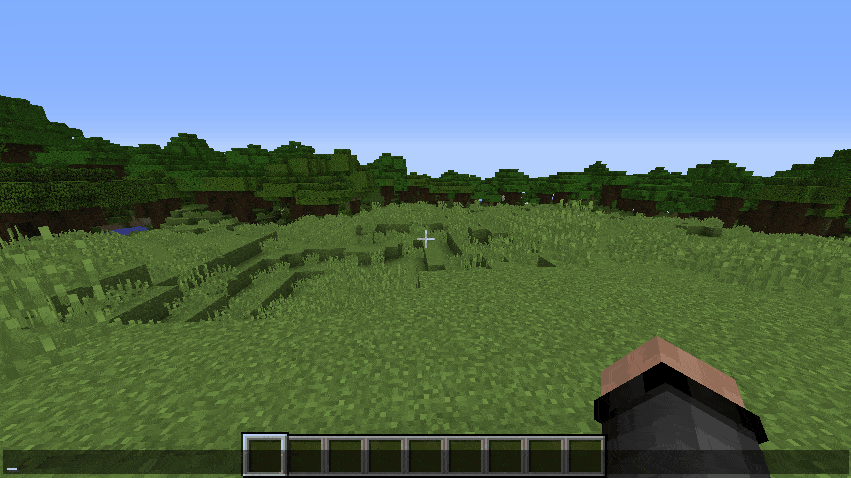
After this, like you should do with wands, to get the broom just use /hpw getbroom<player> <broom alias>.
The floo network is a system that wizards can use to travel in your server, you can create a Floo point with /hpw setflulocation. (Yes, I know, I misspelled the word 'Floo', since it's a minor bug an the plugin is fully translatable, I'll be fixing it when I have more time
You'll enter in a menu (like wands and brooms), then you'll need to set the name, the icon (item ID, you can specify data like this: 35:5) and the visibility.
The visibility is a property that sets the current floo location to be visible only in the floo network (using floo powder), in spells (using Apparate) or both (that means an user can teleport to that location using floo powder and Apparate).
The house points can be added or subtracted by using /hpw manpoints <+ -/points> <house> (for example, to add 5 points to Slytherin you should use /hpw manpoints +5 Slytherin)
To set a Points sign you need to place a sign and type:
- [hpw]
- hp
- <house name>
Housepoints are useful to use the House Cup and the Ministry Cup (Will be explained soon in the plugin Wiki I'm creating).
- hpwizard.visiblecmd
- hpwizard.signedit
- hpwizard.brooms.use
- hpwizard.cmd.unteach
- hpwizard.cmd.teach
- hpwizard.cmd.spellist
- hpwizard.cmd.sort
- hpwizard.cmd.settrophy
- hpwizard.cmd.sethatlocation
- hpwizard.cmd.setflulocation
- hpwizard.cmd.setfirework
- hpwizard.cmd.removeflulocation
- hpwizard.cmd.reload
- hpwizard.cmd.manpoints
- hpwizard.cmd.hplist
- hpwizard.cmd.getflupowder
- hpwizard.cmd.getwand
- hpwizard.cmd.getbroom
- hpwizard.cmd.createwand
- hpwizard.cmd.createbroom
- hpwizard.cmd.denybroomshere
- hpwizard.cmd.denyspellshere
- hpwizard.cmd.allowbroomshere
- hpwizard.cmd.allowspellshere
- hpwizard.cmd.showwands
- hpwizard.cmd.showbrooms
- hpwizard.cmd.showflu
- hpwizard.cmd.editwand
- hpwizard.cmd.editbroom
- hpwizard.cmd.editflu
AGREEMENTS FOR BUYERS:
I'm able to change the price at ANY time.
No refunds.
You're not able to share this resource with anyone.
TO-DO's:
- A more in-depth tutorial (I'll writing a wiki, it'll be avaiable soon)
- More spells!! (Of course, my goal is to do all the Harry Potter spells and maybe more created by me!)
- Any ideas? Just tell me!
Please, don't give a bad review if you've found a bug or if the plugin doesn't work for you, you can use the 'Discussion' for that, also note that all the files uploaded here have been tested by me.
