
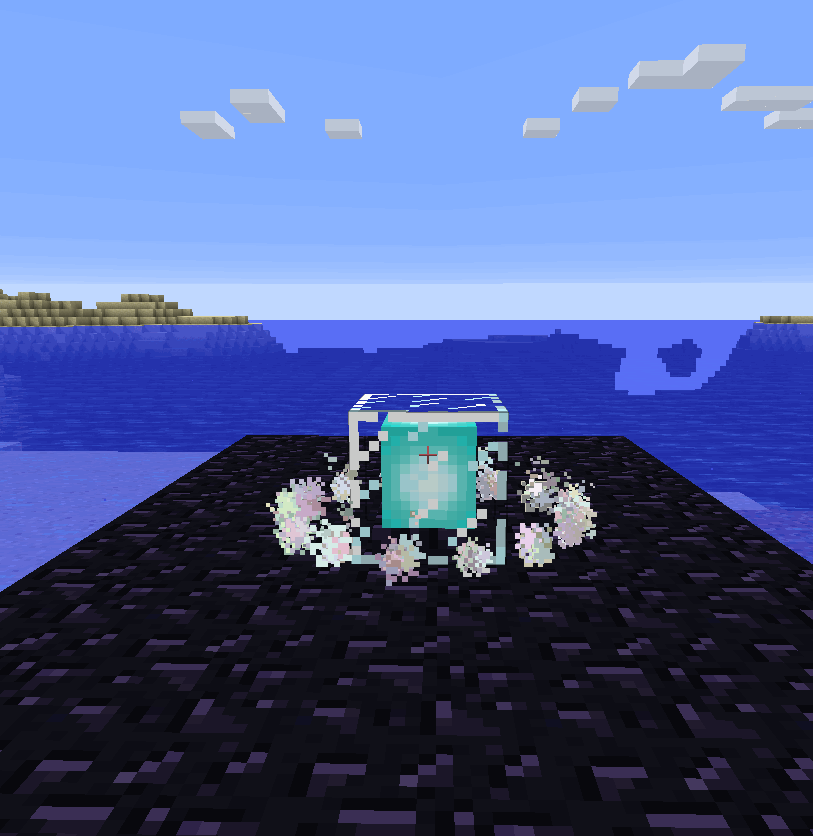
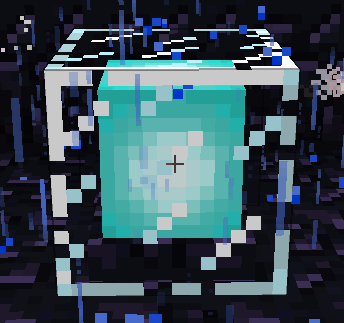
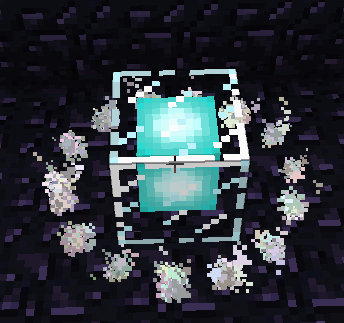
A highly customizable crates plugin.
Crate Types:
There are currently 6 crate types: mystery, universal, default, scroller, roulette and falling crate.
Commands:
All commands in-game require the permission, cratekeys.admin.
The following commands may be used:
- /cratekeys set <crate>
- /cratekeys remove
- /cratekeys give <player> <crate> <amount>
- /cratekeys giveall <crate> <amount>
- /cratekeys open <player> <crate>
- /cratekeys pos1
- /cratekeys pos2
- /cratekeys spawn
- /cratekeys locations
- /cratekeys list
- /cratekeys reload
Documentation:
All of the documentation for creation of a crate is provided inside of the default crate located in /plugins/CrateKeys/Crates/default.yml. The file will be generated on the first startup. Creating a crate should be simple and easy. Simply copy the default crate. Do not modify the default crate. It should be there as an example and should be a reference to any future changes. All modifications done to that file will be reset upon reload or restart. The file name will be the name of the crate that will be shown in game and replace all {crate} placeholders.
Setting a block as a crate in-game is easy. Simply type /cratekeys set <crate> and right-click a block. Where <crate> is the crate's filename. It is case-sensitive. The block can be any block. A player head, a chest, a beacon; any block.
Removing a crate in-game is as easy as setting it. Type /cratekeys remove and right-click the crate.
A list of enchantments that can be used can be found here.
Developers:
There is not much you can do at the moment, however there is an event that you can hook into. CrateOpenEvent is fired when the player has the key and opens the crate. The event implements Cancellable. You can also set the reward the player is going to get with the event by creating a reward.
A reward can be created like this:
Code (Text):
new Reward(chance, commands, items, playerMessages, broadcastMessages);
Where chance is a double, items is an array of ItemStacks and commands, playerMessages and broadcastMessages are lists of strings.
Questions? Suggestions? Problems?
If you have any suggestions or questions, please post them in the plugin thread. Do you have a problem with the plugin? Please private message me with the error you are experiencing and what you expected to happen.Terms and Conditions:
By purchasing, downloading or using this plugin, you agree that you are purchasing a license to use the plugin. The license may be revoked at the copyright holder’s discretion. You may use the plugin on any servers you own. You may not disassemble, decompile, modify, reverse-engineer or reverse compile the plugin. The copyright holder reserves the right to change, update, or modify these terms and conditions at anytime. Use of the plugin after the terms and conditions are modified, changed or updated means that you abide by them. You may not -Redacted- the plugin. Doing so will result in your license revoked and copies distributed disabled. You are also breaking international copyright treaties. You agree that no refunds are available and by opening up a dispute or charge back; your access to the plugin will be revoked and the money may be kept.
