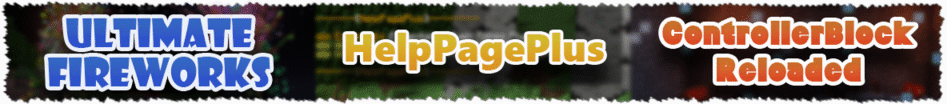
My other Plugins:
UltimateFireworks - HelpPagePlus - ControllerBlock Reloaded - MessageMe - VoteReward

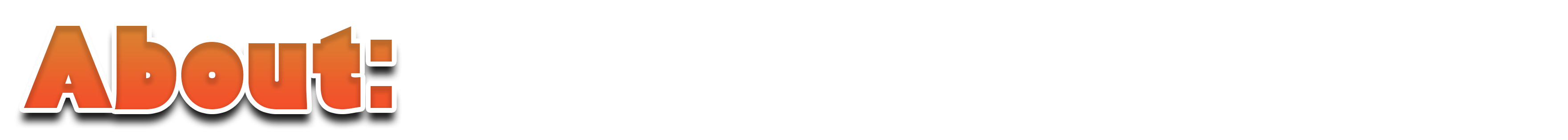
This plugin adds the possibilities of Controllerblocks to your Server, which can controll the appearing of Blocks with Redstone!
For MC1.7-1.8 downloads check this page.
I'm updating the MC1.7-1.8 versions only if there are bigger changes.

/cbr (This command shows you the help page.)
/cbr help (This command is reloading the files.)
/cbr info (This command shows you the info page.)
/cbr edit (This command toggles the Editing-Mode.)
/cbr copy (This command toggles the Copy-Mode.)
/cbr blockInfo (This command toggles the BlockInfo-Mode.)
/cbr loadOldControllerBlocks (This command is importing old ControllerBlocks.)
/cbr reload (This command is reloading the files.)
User Permissions:
ControllerBlockReloaded.edit (/cbr edit)
ControllerBlockReloaded.blockInfo (/cbr blockInfo)
ControllerBlockReloaded.breakEffect (Block-Break-Effect (/cbr blockInfo))
Admin Permissions:
ControllerBlockReloaded.editOthers (/cbr edit)
ControllerBlockReloaded.copy (/cbr copy)
ControllerBlockReloaded.reload (/cbr reload)
ControllerBlockReloaded.loadOldControllerBlocks (/cbr loadOldControllerBlocks)
ControllerBlockReloaded.UpdateMessage (You get a message, if there is a new update for this plugin.)
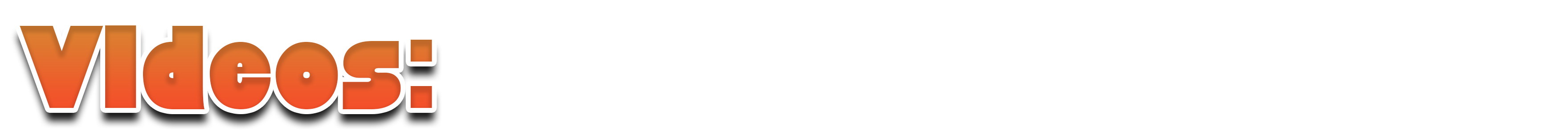
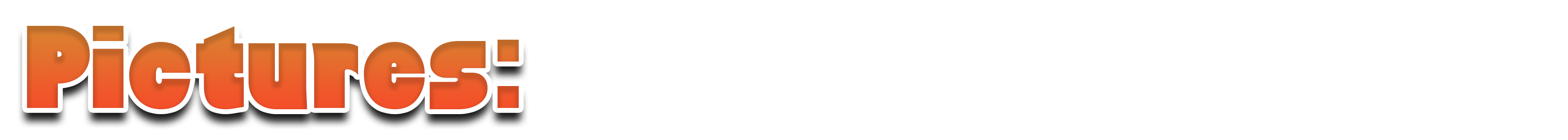
Here you can see one Controllerblock.

Here you can see one Controllerblock-Clock (From the Video below!
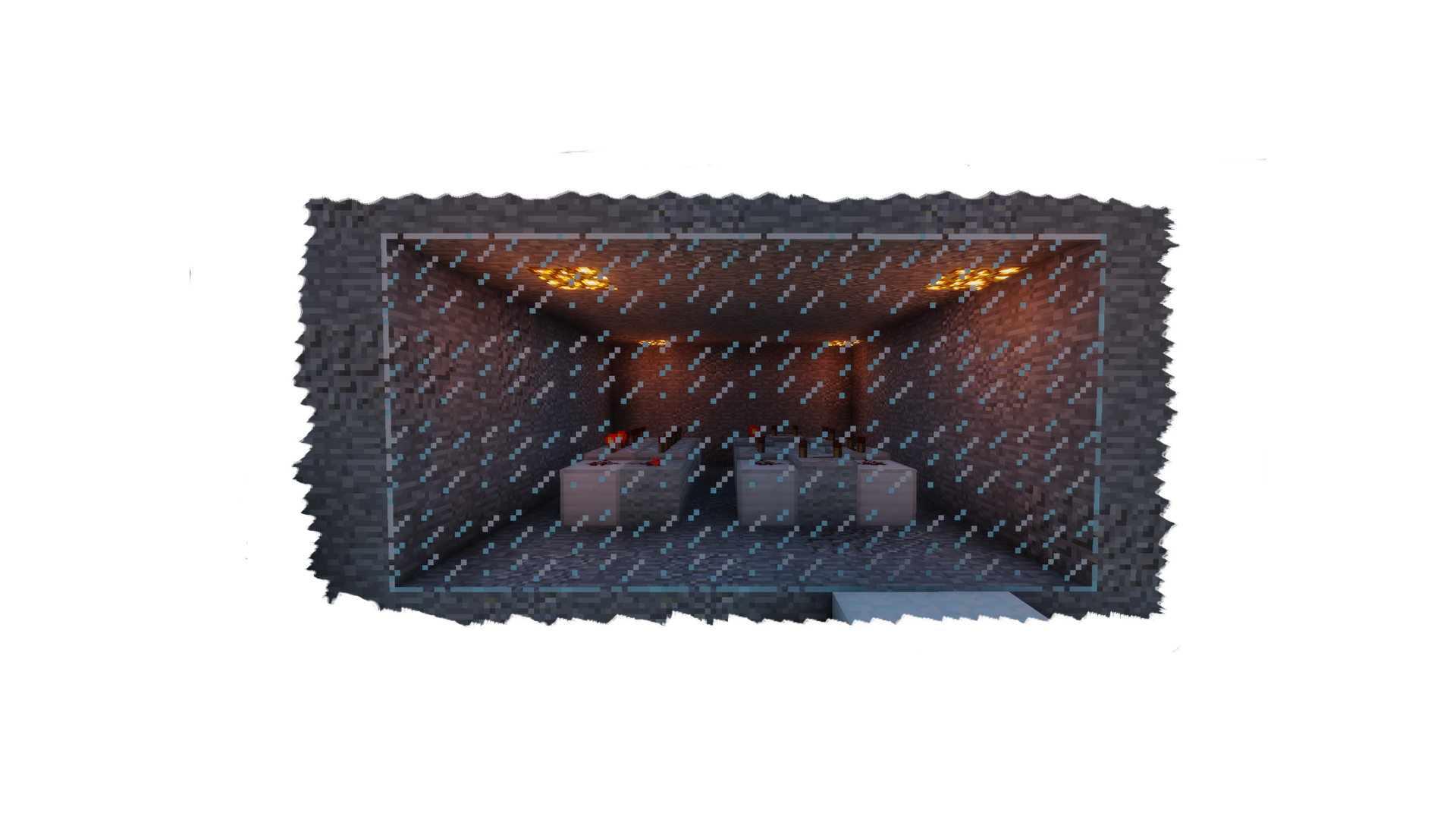

ControllerBlock-Creation:
1. To create a ControllerBlock, you have to put redstone dust ontop of an Iron-Block.
2. Use /cbr edit, to get into the Editing-Mode.
3. Press Shift and Click on the ControllerBlock to add some blocks (Just place them on the ground).
4. Save the Controllerblock with pressing Shift and clicking on the ControllerBlock.
5. Power the Block with Redstone to use the ControllerBlock.
ControllerBlock-Copy:
1. Use /cbr copy, to get into the Copy-Mode.
2. Press Shift and Click on one ControllerBlock.
3. Place an Ironblock on the Ground to create the copyed ControllerBlock
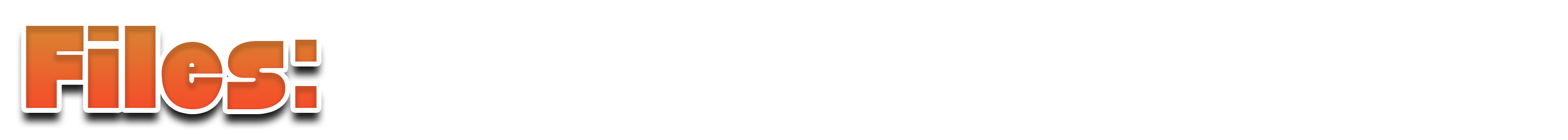
(plugins/ControllerBlockReloaded/Config.yml)
(plugins/ControllerBlockReloaded/Messages.yml)
If you have a problem or a question about the Plugin, message me first before leaving a review!
