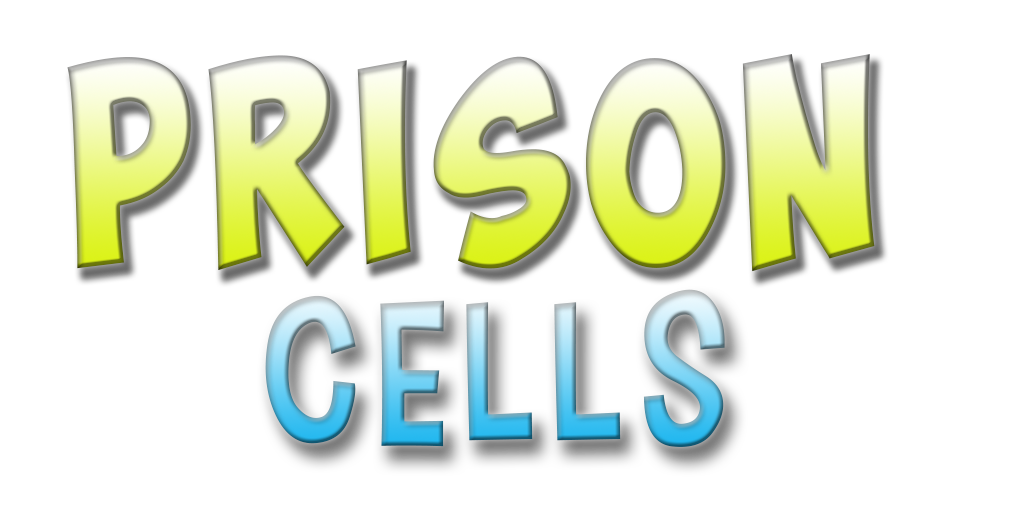
"Professional GUI Based Cell Management"
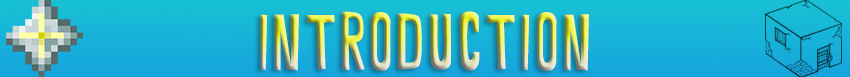
PrisonCells is the most bespoke cell plugin. It uses GUIs to control it and is 100% configurable.
If you go to an empty cell, and right click the door / sign it will present you with a GUI allowing you to buy the cell.
Once bought, a cell that you own, when you shift right click the cell it will present another GUI that will have a detailed control panel for that cell which will enable you to add members, select the door delay and much more. If you simply right click a door you own, it will open the door.
If you right click a cell you're a member of, the door will open. (Assuming the owner allows you to in the permission manager)
If you shift right click a cell and you have the permission, you will view the admin GUI which will present you information regarding the cell and also allow you to add more rental time to it aswell as being able to unclaim it from the user. If you just right click a cell, you will open the door (While being having the lock bypass permission)

- Efficient
- Individual Prices
- GUI Based
- 100% Configurable
- Member Permission Manager
- Admin Cell Viewer (View another players cell)
- Functional Cell Signs
- Kicking from Cells
- & More (See FAQ)

When viewing your cell (Shift right click your cell)
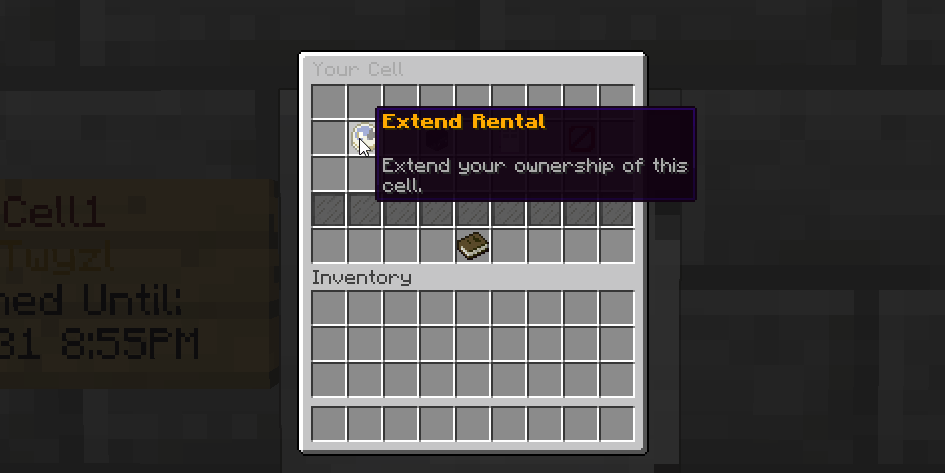


- /Cell Create <Name> - Create a cell
- /Cell Remove <Name> - Remove a cell
- /Cell List - List all cells
- /Cell Home [Name] - Teleport to a cell you own (or teleport to a cell if you have cell.*)
- /Cell SetHome [Name] - Set the home of a cell (you don't need to do this if it has doors, because it will find the location based on those for you, but if you want a defined location use this)
- /Cell Auto - Open the purchase GUI for the next empty cell you can afford
- /Cell Leave [Name] - Leave a cell you own
- /Cell Force <Player> <Cell> - Force a player as the owner of a cell
- /Cell Evict <Cell> - Evict the owner of a cell
- /Cell Evictuser <Player> - Evict a player from every cell they own
- /Cell Info <Cell> - View the cell(s) you are currently inside
- /Cell Setprice <Cell:All> <Price> - Set the price of a cell
- /Cell Setpvp <Cell> <True:False> - Set whether the cell has pvp enabled in its region
- /Cell Adddoor <Cell> - Add the door you're looking to the cells doors
- /Cell Removedoor <Cell> - Remove the door you're looking at from its cells doors
- /Cell Addsign <Cell> - Add the sign you're looking at to the cells signs
- /Cell Removesign <Cell> - Remove the sign you're looking at from its cells signs
- /Cell Refreshsigns - Refresh all the signs of every cell (for when you change the signs in the config)
- /Cell Rollback <Save:Remove:Force> <Cell> - Manage rollbacking on a cell. Save: Will save the rollback state to the cells region so that it can reset to that state when it is has no owner, Remove: Will completely remove the rollback state so that when a cell is unclaimed it will not reset when it has no owner, Force: Will cause the rollback to occur immediately so you don't have to wait for the cell to be unclaimed
- /Cell Reload - Reload the configs

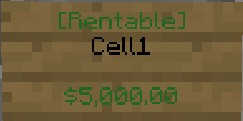
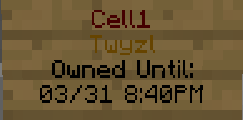
The signs have two states, which are both configurable (check the config.yml) and have placeholders, one for being vacant and the other for being owned by a player.
To create a sign:
Place your cursor on the sign where you want it to be
Enter /Cell Addsign <Cell Name>
To remove a sign:
Place your cursor on the sign where you wish to remove
Enter /Cell Removesign <Cell Name>
Right clicking signs will also do the following that a door does:
To purchase a cell
To manage your cell
To admin-view a cell
To view how long another player owns it for

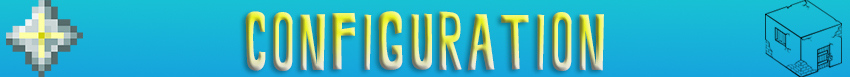
config.yml
guiconfig.yml
messageconfig.yml
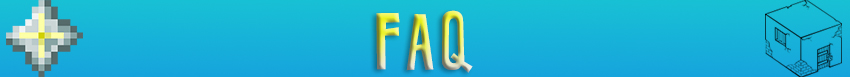
What are the additional features?
Cell owners can kick players out of their cell by rightclicking them while in their cell (assuming they have permission)
Are there any dependencies?
You need the latest WorldGuard & WorldEdit. Also, Vault and a form of economy plugin are required. An economy plugin could be Essentials, iConomy, BoseEconomy or anything else that vault supports.
How do I create a cell?
Create a WorldEdit selection which the player will be able to build inside (Only select where you want players to be able to build)
Type /cell create <Your Cell Name>
Add an iron door, then while looking at that iron door type /cell setdoor <Your Cell Name>
(Optional)/Cell setprice <Your Cell Name> <price> to change the price of the cell per period, it will by default be the one in the config.yml
(Optional)Place a sign and then type /Cell setsign <Your Cell Name> while looking at it, to set a sign for that cell
(Optional)/Cell rollback save <Your Cell Name> - To save the initial rollback (If you want your cell to rollback when it's unclaimed, otherwise it will never reset)
