
SimpleCrates is an easy-to-use crates plugin that allows you to create multiple crates with different keys, rewards, commands, as well as a ton of other different features such as the ones listed below.


♢Create keys with custom lore and names
♢Create infinite crates with infinite rewards
♢Infinite commands per reward
♢Have infinite locations for a crate
♢Easily set and unset crates with one command
♢Easily give players keys (Great for voting!)
♢Customization language file that allows for custom messages
♢Play a particle effect, firework, and/or sound upon open
♢Knockback the player if they don't have the right key
♢GUI for the prizes
♢VERY customizable
ADDONS:
CSGOCrates - Roll crates in a CSGO-Style (Horizontal, Vertical, Single) GUI

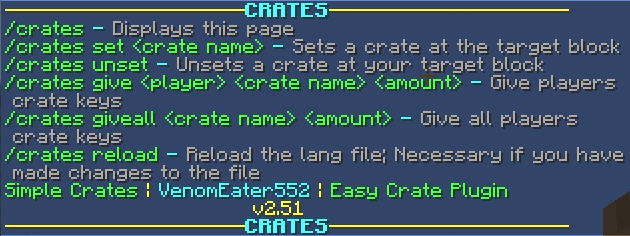
♢/crates - Main help page
♢/crates set (crate name) - Set a crate at the target block
♢/crates unset - Unset a crate at the target block
♢/crates give (player) (crate name) (amount) - Give a player crate keys
♢/crates giveall (crate name) (amount) - Give all players a crate key
♢/crates reload - Reload the lang file; Should be used after changing the lang file.
♢/crates update - Manually check for and download SimpleCrates updates.
♢/crates convert <crate> - Input all rewards from the crate into CSGOCrates if CSGOCrates is enabled

♢crates.crates - Main and only permission; If the player does not have this permission, they cannot use the commands. This permission should only be given to staff, as it is used to give keys, set/unset crates, and reload the lang file.
NOTE: The user CAN still use crates and keys.

♢crateList.yml - Holds all the crate locations; Should not be tampered with
♢"crates" folder - Holds all the files for the crates. You MUST copy, paste, and edit these files to get new crates.
♢lang.yml - Holds all the message information; You may edit the messages sent to players in this file
♢global-settings.yml - Holds settings for metrics, chance gui, and auto-updates.

How to set new crates:
♢Copy and paste the example crate file, or edit the example crate to fit your liking.
♢After copying the file, make sure you change the name and edit the contents to how you like it.
TUTORIAL: [ENGLISH]
TUTORIAL: [TURKISH]
If you have any suggestions, bugs, or comments, please leave them in the DISCUSSION section or PM me about them! If you have liked the plugin, please leave an honest review!
