Tested Minecraft Versions:

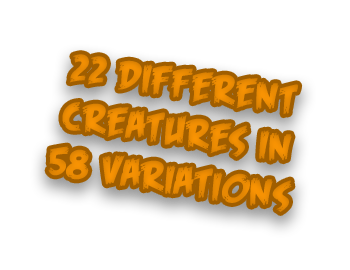
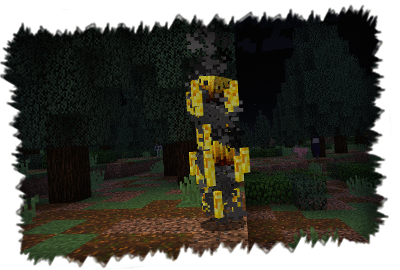
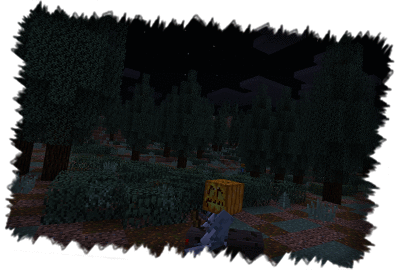

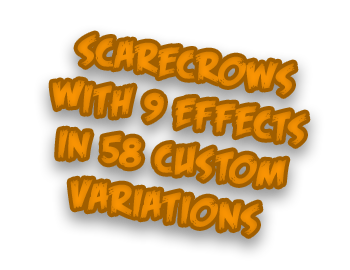
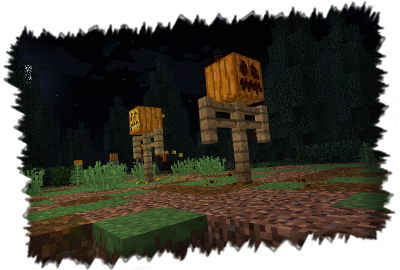

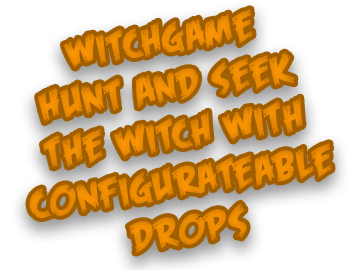
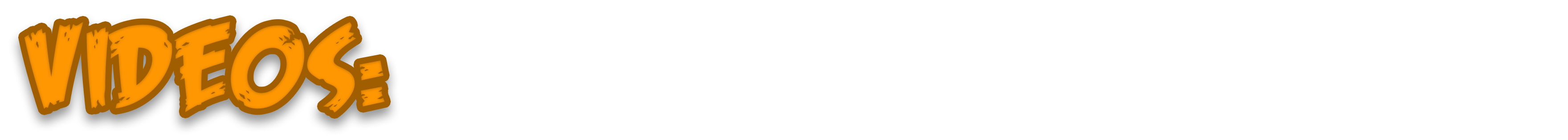
(English | Version 1.2.2)
(By Numero Uno)
(German | Version 1.2.2)
(By BukkitFAQ)

/mhp help (This command shows you the help page.)
/mhp info (This command shows you the info page.)
/mhp editWorldGenChest [Normal|Raw|Special] (This command editing the MysteriousHalloweenPlusWorld loot Chests.)
/mhp createWitchGame [Arena] (This command creates a new WitchGame arena.)
/mhp deleteWitchGame [Arena] (This command is deleting a WitchGame arena.)
/mhp setTextWitchGame [Arena] [Text] (This command changes the spawn-message of the WitchGame.)
/mhp setHealthWitchGame [Arena] [Health] (This command changes Health-Points of the WitchGame Witch. (1 Health = 0.5 Minecraft health's))
/mhp addLocationWitchGame [Arena] (This command is adding a spawn-location to the WitchGame.)
/mhp removeLocationWitchGame [Arena] [Number] (This command removes a spawn-location from a WitchGame.)
/mhp listLocationsWitchGame [Arena] (This command shows you a list of all spawn-locations of a WitchGame.)
/mhp tpLocationWG [Arena] [Number] (This command is teleporting you to a WhitchGame-Location.)
/mhp editInventoryWitchGame [Arena] (This command is editing the Inventory of the witch from the WitchGame.)
/mhp giveScarecrows [Number] [Yes|No] (This command gives you the Scarecrow-Block(s) (Yes = Jack O'Lanterns | No = Punpkins).)
/mhp reload (This command is reloading the files.)
Admin permissions:
MysteriousHalloweenPlus.editWorldGenChest (/mh editWorldGenChest)
MysteriousHalloweenPlus.createWitchGame (/mh createWitchGame)
MysteriousHalloweenPlus.deleteWitchGame (/mh deleteWitchGame)
MysteriousHalloweenPlus.setTextWitchGame (/mh setTextWitchGame)
MysteriousHalloweenPlus.setHealthWitchGame (/mh setHealthWitchGame)
MysteriousHalloweenPlus.addLocationWitchGame (/mh addLocationWitchGame)
MysteriousHalloweenPlus.removeLocationWitchGame (/mh removeLocationWitchGame)
MysteriousHalloweenPlus.listLocationsWitchGame (/mh listLocationsWitchGame)
MysteriousHalloweenPlus.tpLocationWitchGame (/mh tpLocationWitchGame)
MysteriousHalloweenPlus.giveScarecrows (/mh giveScarecrows)
MysteriousHalloweenPlus.reload (/mh reload)
MysteriousHalloweenPlus.UpdateMessage (You get a message, if there is a new update for this plugin.)
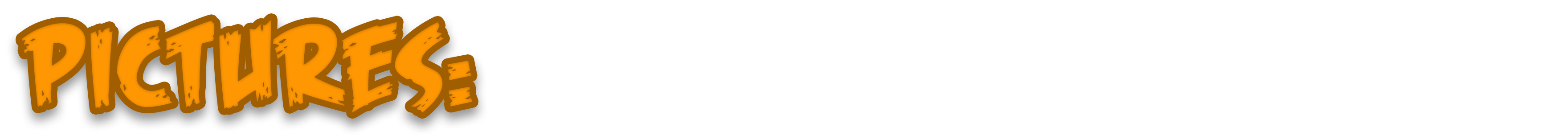
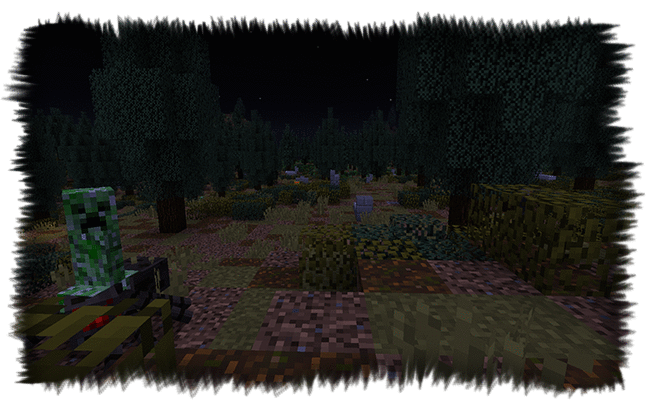

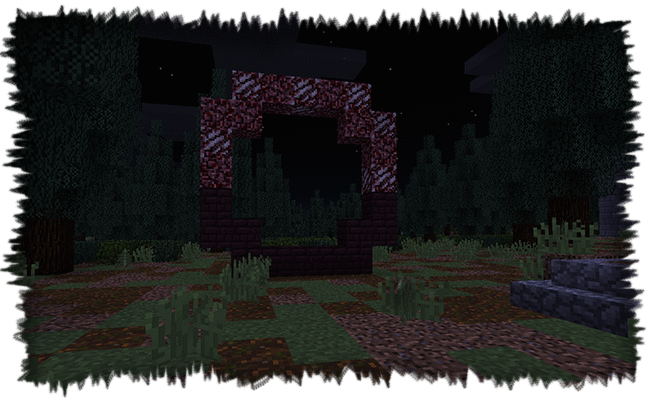
(You have to stand right inside the Portal for the correct teleportation)

The WitchGame is spawning a witch after a determinate time, you can change the armor and the weapon to make it harder to kill the witch, also you can change the death drops of the witch, to give your users some special items.This game is optional, but it might be fun to use it.
If you want to create a game follow these steps:
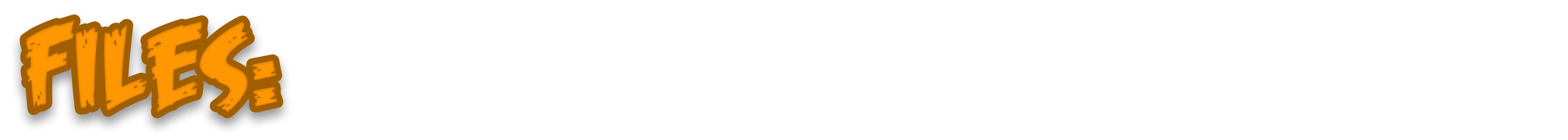
Code (Text):
Version 2.0
#If you want to hide the Info-Page (/mhp info) set this to false.
ShowInfoPage: true
#If the plugin is unable to get the right Server version (e.g. Forge 1.7 modded server), set "SetOwn" to true and "Version" to your server version.
#Valid versions are 1.7, 1.8, 1.9, 1.0, 1.1, 1.12
GameVersion:
SetOwn: false
Version: '1.12'
#Set "ColoredConsoleText" to false, to disable the colored console text.
ColoredConsoleText: true
#If you are using the WitchGame, you can change the time between to games here.
NewWitchGameAfterMinutes 45
#The listed mobs have different spawn probabilities, you can change the percentage probabilities here.
SpawnChance:
Witch: 10
InvisibleMobsWithWeapon: 100
EndermanWithPumpkin: 100
ZombieWithPumpkinHead: 100
SkeletonWithPumpkinHead: 100
LightningCreeper: 5
StackedSpider: 80
WitchSpider: 80
CreeperSpider: 80
SkeletonSpider: 80
ZombieSpider: 80
StraySpider: 80
VindicatorSpider: 80
PigZombieWithPumpkinHead: 100
StackedMagmaCube: 80
PigZombieMagmaCube: 80
BlazeMagmaCube: 80
WitherSkeletonMagmaCube: 80
StackedSlime: 80
WitchSlime: 80
CreeperSlime: 80
SkeletonSlime: 80
ZombieSlime: 80
StraySlime: 80
VindicatorSlime: 80
HuskWithPumpkinHead: 100
StrayWithPumpkinHead: 100
StackedBlaze: 25
WitherSkeletonWithPumpkinHead: 100
PigWithZombie: 5
BlackSheep: 100
GraySheep: 100
ChickenWithZombie: 10
BatCreeper: 20
AngryRabbit: 5
AngryWolf: 100
SkeletonHorse: 100
UndeadHorse: 100
#Some of the listed mobs can drop the item they are wearing, you can change the percentage probabilities here.
DropChance:
EndermanWithPumpkin: 10
ZombieWithPumpkinHead: 5
SkeletonWithPumpkinHead: 5
PigZombieWithPumpkinHead: 10
HuskWithPumpkinHead: 10
StrayWithPumpkinHead: 10
WitherSkeletonWithPumpkinHead: 10
Scarecrows
#If you want to disable the Scarecrows, set this to false.
PumpkinCrafting: true
LanternCrafting: true
#The ItemDropChance defines how often the result of the Scarecrows will be friendly
ItemDropChance 20
#If you want to change a world time to night time only, you can add the world here.
NightTimeWorlds
- MysteriousHalloweenPlusWorld
#This option plays some spooky sounds after the definated time, if you whant to disable this option, remove all RandomSounds or add more of them, you can find a list of all sounds here.
SoundAfterMinutes 10
RandomSounds:
- BLOCK_ANVIL_LAND
- ENTITY_BAT_HURT
- ENTITY_BLAZE_HURT
- AMBIENT_CAVE
- ENTITY_MINECART_RIDING
- ENTITY_CREEPER_PRIMED
- ENTITY_DONKEY_HURT
#If you want to disable all Halloween features in a world, add the world here.
DisableMysteriousHalloweenIn
- Freebuild1
(plugins/MysteriousHalloween/Config.yml)
Code (Text):
Version: 2.0
Normal:
- ==: org.bukkit.inventory.ItemStack
type: BROWN_MUSHROOM
amount: 2
- ==: org.bukkit.inventory.ItemStack
type: AIR
- ==: org.bukkit.inventory.ItemStack
type: IRON_INGOT
amount: 2
- ==: org.bukkit.inventory.ItemStack
type: AIR
- ==: org.bukkit.inventory.ItemStack
type: LOG
damage: 1
amount: 4
- ==: org.bukkit.inventory.ItemStack
type: AIR
- ==: org.bukkit.inventory.ItemStack
type: BROWN_MUSHROOM
amount: 2
- ==: org.bukkit.inventory.ItemStack
type: AIR
- ==: org.bukkit.inventory.ItemStack
type: RED_MUSHROOM
amount: 2
- ==: org.bukkit.inventory.ItemStack
type: LOG
damage: 1
amount: 6
- ==: org.bukkit.inventory.ItemStack
type: AIR
- ==: org.bukkit.inventory.ItemStack
type: AIR
- ==: org.bukkit.inventory.ItemStack
type: AIR
- ==: org.bukkit.inventory.ItemStack
type: WOOD_SWORD
- ==: org.bukkit.inventory.ItemStack
type: AIR
- ==: org.bukkit.inventory.ItemStack
type: AIR
- ==: org.bukkit.inventory.ItemStack
type: LOG
damage: 1
amount: 4
- ==: org.bukkit.inventory.ItemStack
type: AIR
- ==: org.bukkit.inventory.ItemStack
type: RED_MUSHROOM
amount: 2
- ==: org.bukkit.inventory.ItemStack
type: IRON_INGOT
amount: 2
- ==: org.bukkit.inventory.ItemStack
type: AIR
- ==: org.bukkit.inventory.ItemStack
type: LOG
damage: 1
amount: 4
- ==: org.bukkit.inventory.ItemStack
type: BROWN_MUSHROOM
amount: 2
- ==: org.bukkit.inventory.ItemStack
type: RED_MUSHROOM
amount: 2
- ==: org.bukkit.inventory.ItemStack
type: IRON_INGOT
amount: 3
- ==: org.bukkit.inventory.ItemStack
type: BROWN_MUSHROOM
amount: 2
- ==: org.bukkit.inventory.ItemStack
type: AIR
Raw:
- ==: org.bukkit.inventory.ItemStack
type: AIR
- ==: org.bukkit.inventory.ItemStack
type: LOG
damage: 1
amount: 2
- ==: org.bukkit.inventory.ItemStack
type: BROWN_MUSHROOM
amount: 4
- ==: org.bukkit.inventory.ItemStack
type: AIR
- ==: org.bukkit.inventory.ItemStack
type: GOLD_INGOT
amount: 2
- ==: org.bukkit.inventory.ItemStack
type: AIR
- ==: org.bukkit.inventory.ItemStack
type: RED_MUSHROOM
amount: 2
- ==: org.bukkit.inventory.ItemStack
type: AIR
- ==: org.bukkit.inventory.ItemStack
type: GOLD_INGOT
amount: 3
- ==: org.bukkit.inventory.ItemStack
type: LOG
damage: 1
amount: 2
- ==: org.bukkit.inventory.ItemStack
type: LEATHER_HELMET
- ==: org.bukkit.inventory.ItemStack
type: AIR
- ==: org.bukkit.inventory.ItemStack
type: LEATHER_CHESTPLATE
- ==: org.bukkit.inventory.ItemStack
type: IRON_SWORD
- ==: org.bukkit.inventory.ItemStack
type: LEATHER_LEGGINGS
- ==: org.bukkit.inventory.ItemStack
type: AIR
- ==: org.bukkit.inventory.ItemStack
type: LEATHER_BOOTS
- ==: org.bukkit.inventory.ItemStack
type: LOG
damage: 1
amount: 2
- ==: org.bukkit.inventory.ItemStack
type: AIR
- ==: org.bukkit.inventory.ItemStack
type: RED_MUSHROOM
amount: 4
- ==: org.bukkit.inventory.ItemStack
type: GOLD_INGOT
amount: 3
- ==: org.bukkit.inventory.ItemStack
type: AIR
- ==: org.bukkit.inventory.ItemStack
type: AIR
- ==: org.bukkit.inventory.ItemStack
type: GOLD_INGOT
amount: 2
- ==: org.bukkit.inventory.ItemStack
type: AIR
- ==: org.bukkit.inventory.ItemStack
type: BROWN_MUSHROOM
amount: 4
- ==: org.bukkit.inventory.ItemStack
type: AIR
Special:
- ==: org.bukkit.inventory.ItemStack
type: EMERALD
amount: 2
- ==: org.bukkit.inventory.ItemStack
type: AIR
- ==: org.bukkit.inventory.ItemStack
type: AIR
- ==: org.bukkit.inventory.ItemStack
type: DIAMOND
amount: 2
- ==: org.bukkit.inventory.ItemStack
type: AIR
- ==: org.bukkit.inventory.ItemStack
type: GOLD_INGOT
amount: 2
- ==: org.bukkit.inventory.ItemStack
type: AIR
- ==: org.bukkit.inventory.ItemStack
type: EMERALD
amount: 2
- ==: org.bukkit.inventory.ItemStack
type: AIR
- ==: org.bukkit.inventory.ItemStack
type: AIR
- ==: org.bukkit.inventory.ItemStack
type: IRON_HELMET
- ==: org.bukkit.inventory.ItemStack
type: EMERALD
amount: 2
- ==: org.bukkit.inventory.ItemStack
type: IRON_CHESTPLATE
amount: 2
- ==: org.bukkit.inventory.ItemStack
type: DIAMOND_SWORD
- ==: org.bukkit.inventory.ItemStack
type: IRON_LEGGINGS
- ==: org.bukkit.inventory.ItemStack
type: AIR
- ==: org.bukkit.inventory.ItemStack
type: IRON_BOOTS
- ==: org.bukkit.inventory.ItemStack
type: GOLD_INGOT
amount: 2
- ==: org.bukkit.inventory.ItemStack
type: DIAMOND
amount: 2
- ==: org.bukkit.inventory.ItemStack
type: AIR
- ==: org.bukkit.inventory.ItemStack
type: GOLD_INGOT
amount: 2
- ==: org.bukkit.inventory.ItemStack
type: AIR
- ==: org.bukkit.inventory.ItemStack
type: EMERALD
amount: 2
- ==: org.bukkit.inventory.ItemStack
type: AIR
- ==: org.bukkit.inventory.ItemStack
type: DIAMOND
amount: 2
- ==: org.bukkit.inventory.ItemStack
type: AIR
- ==: org.bukkit.inventory.ItemStack
type: AIR
(plugins/MysteriousHalloween/WorldGenChests.yml)
Code (Text):
Version: 2.0
'[MysteriousHalloweenPlus]': '&f[&6Mysterious&eeHalloweenPlus&f] '
Color:
'1': '&6'
'2': '&f'
Message:
'1': You have to be a player, to use this command.
'2': You do not have the permission for this command.
'3': The arena &e[ARENA]&6 has been created.
'4': The Arena &e[ARENA]&6 is already existing.
'5': The arena &e[ARENA]&6 doesn't exsist.
'6': The arena &e[ARENA]&6 has been deleted.
'7': The text from arena &e[ARENA]&6 has been changed.
'8': The location has been added to the arena &e[ARENA]&6.
'9': There must be a minimum of one spawn location.
'10': The location has been removed from the arena &e[ARENA]&6.
'11': There is a new update available for this plugin. &e( https://fof1092.de/Plugins/MH
)&6
'12': The plugin is reloading...
'13': Reloading completed.
'14': The arena &e[ARENA]&6 doesn't have so many locations.
'15': You are now at the Location &e[NUMBER]&6.
'16': You changed the health of the Witch.
'17': You can't place the Scarecrow here.
'18': You got &e[NUMBER]&6 Scarecrows Block(s).
'19': Try [COMMAND]
'20': You are now editing the WorldGenChest &e[WORLDGENCHESTTYPE]&6.
'21': You saved the WorldGenChest &e[WORLDGENCHESTTYPE]&6.
HelpTextGui:
'1': '&f[&6Click to use this command&f]'
'2': '&f[&6Next page&f]'
'3': '&f[&6Last page&f]'
'4': '&7&oPage [PAGE]. &7Click on the arrows for the next page.'
HelpText:
'1': This command shows you the help page.
'2': This command shows you the info page.
'3': This command creates a new WitchGame arena.
'4': This command is deleting a WitchGame arena.
'5': This command changes the spawn-message of the WitchGame.
'6': This command changes Health-Points of the WitchGame Witch.
'7': This command is adding a spawn-location to the WitchGame.
'8': This command removes a spawn-location from a WitchGame.
'9': This command shows you a list of all spawn-locations of a WitchGame.
'10': This command is teleporting you to a WhitchGame-Location.
'11': This command is editing the Inventory of the witch from the WitchGame.
'12': This command gives you the Scarecrow-Block(s) (Yes = Jack O'Lanterns | No
= Punpkins).
'13': This command is reloading the files.
'14': This command editing the MysteriousHalloweenPlusWorld loot Chests.
(plugins/MysteriousHalloween/Messages.yml)
If you have a problem or a question about the Plugin, message me first before leaving a review!
Donate:
- PayPal: https://www.paypal.me/bekaa024
- 1.7
- 1.8
- 1.9
- 1.10
- 1.11
- 1.12

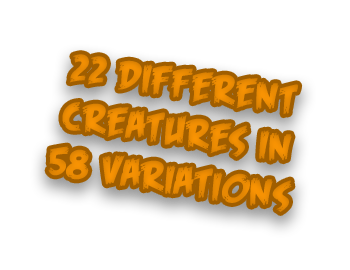
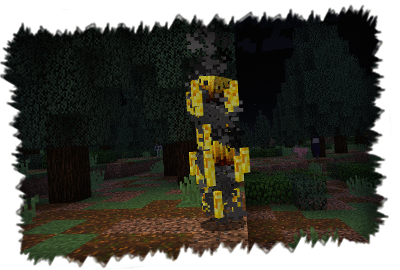
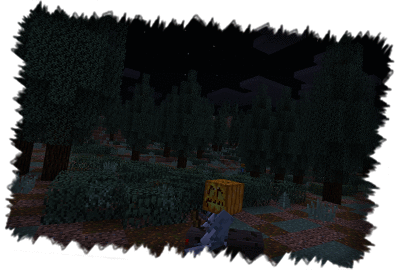

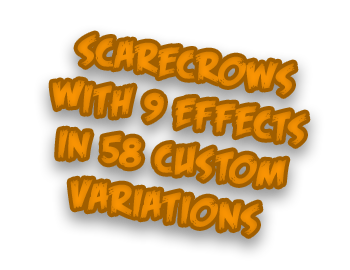
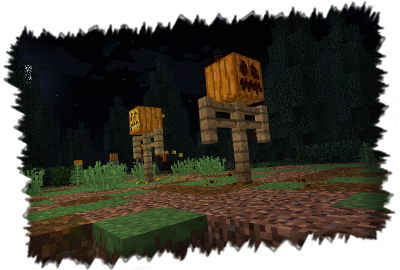

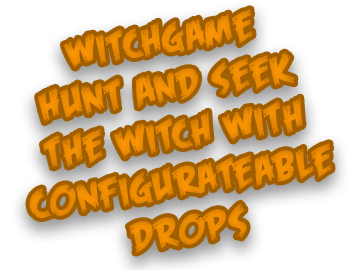
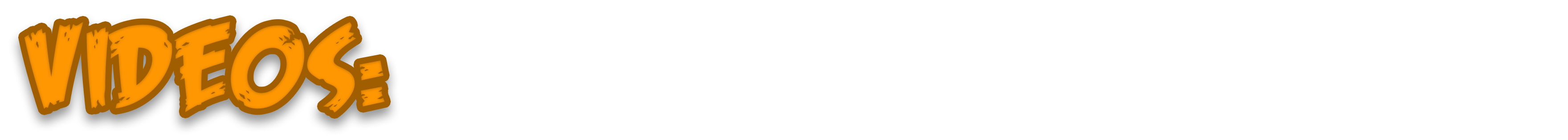
(English | Version 1.2.2)
(By Numero Uno)
(German | Version 1.2.2)
(By BukkitFAQ)

/mhp help (This command shows you the help page.)
/mhp info (This command shows you the info page.)
/mhp editWorldGenChest [Normal|Raw|Special] (This command editing the MysteriousHalloweenPlusWorld loot Chests.)
/mhp createWitchGame [Arena] (This command creates a new WitchGame arena.)
/mhp deleteWitchGame [Arena] (This command is deleting a WitchGame arena.)
/mhp setTextWitchGame [Arena] [Text] (This command changes the spawn-message of the WitchGame.)
/mhp setHealthWitchGame [Arena] [Health] (This command changes Health-Points of the WitchGame Witch. (1 Health = 0.5 Minecraft health's))
/mhp addLocationWitchGame [Arena] (This command is adding a spawn-location to the WitchGame.)
/mhp removeLocationWitchGame [Arena] [Number] (This command removes a spawn-location from a WitchGame.)
/mhp listLocationsWitchGame [Arena] (This command shows you a list of all spawn-locations of a WitchGame.)
/mhp tpLocationWG [Arena] [Number] (This command is teleporting you to a WhitchGame-Location.)
/mhp editInventoryWitchGame [Arena] (This command is editing the Inventory of the witch from the WitchGame.)
/mhp giveScarecrows [Number] [Yes|No] (This command gives you the Scarecrow-Block(s) (Yes = Jack O'Lanterns | No = Punpkins).)
/mhp reload (This command is reloading the files.)
Admin permissions:
MysteriousHalloweenPlus.editWorldGenChest (/mh editWorldGenChest)
MysteriousHalloweenPlus.createWitchGame (/mh createWitchGame)
MysteriousHalloweenPlus.deleteWitchGame (/mh deleteWitchGame)
MysteriousHalloweenPlus.setTextWitchGame (/mh setTextWitchGame)
MysteriousHalloweenPlus.setHealthWitchGame (/mh setHealthWitchGame)
MysteriousHalloweenPlus.addLocationWitchGame (/mh addLocationWitchGame)
MysteriousHalloweenPlus.removeLocationWitchGame (/mh removeLocationWitchGame)
MysteriousHalloweenPlus.listLocationsWitchGame (/mh listLocationsWitchGame)
MysteriousHalloweenPlus.tpLocationWitchGame (/mh tpLocationWitchGame)
MysteriousHalloweenPlus.giveScarecrows (/mh giveScarecrows)
MysteriousHalloweenPlus.reload (/mh reload)
MysteriousHalloweenPlus.UpdateMessage (You get a message, if there is a new update for this plugin.)
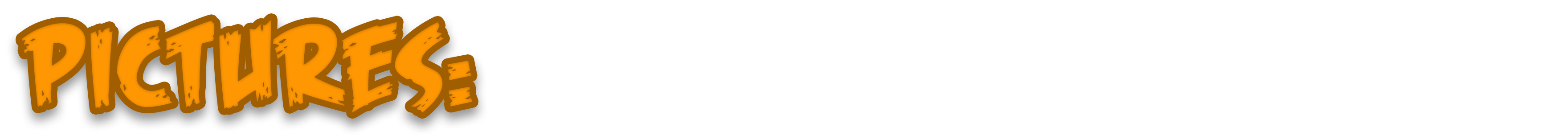
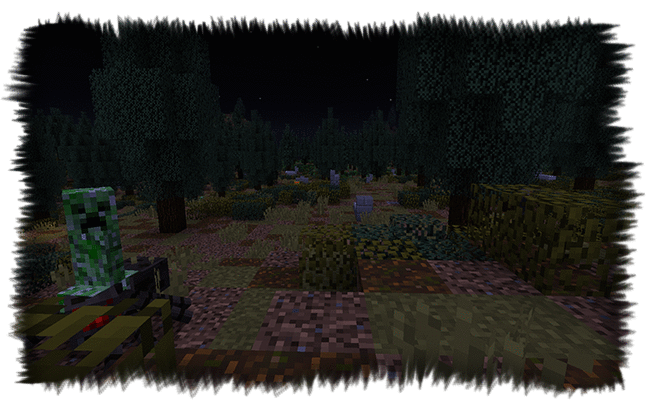

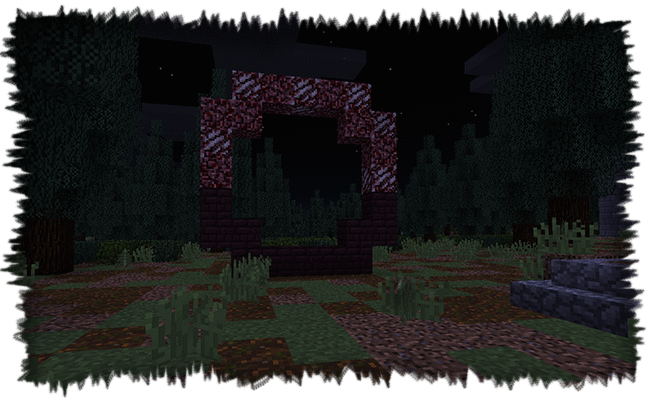
(You have to stand right inside the Portal for the correct teleportation)

The WitchGame is spawning a witch after a determinate time, you can change the armor and the weapon to make it harder to kill the witch, also you can change the death drops of the witch, to give your users some special items.This game is optional, but it might be fun to use it.
If you want to create a game follow these steps:
- Search a location where the game should be.
- Use /mh createWitchGame [Arena] to create a game.
- If you want to add more than one spawn for a WitchGame, use /mh addLocationWitchGame [Arena].
- To edit the spawning-message use /mh setTextWitchGame [Arena] [Text].
- Now you can change the inventory of the witch by using /mh editInventoryWitchGame (The 4 slots in line 1 are the armor slots, the single slot in line 1 is the weapon slot and the other slots in line 2 are the slots with the items the witch will drop.) (The editing of the inventory is sometimes a bit buggy, the item you cure may be lost)
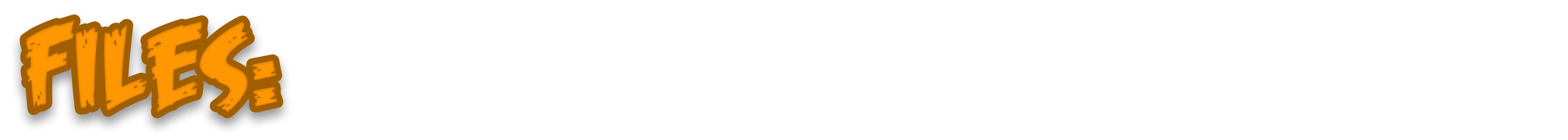
Code (Text):
Version 2.0
#If you want to hide the Info-Page (/mhp info) set this to false.
ShowInfoPage: true
#If the plugin is unable to get the right Server version (e.g. Forge 1.7 modded server), set "SetOwn" to true and "Version" to your server version.
#Valid versions are 1.7, 1.8, 1.9, 1.0, 1.1, 1.12
GameVersion:
SetOwn: false
Version: '1.12'
#Set "ColoredConsoleText" to false, to disable the colored console text.
ColoredConsoleText: true
#If you are using the WitchGame, you can change the time between to games here.
NewWitchGameAfterMinutes 45
#The listed mobs have different spawn probabilities, you can change the percentage probabilities here.
SpawnChance:
Witch: 10
InvisibleMobsWithWeapon: 100
EndermanWithPumpkin: 100
ZombieWithPumpkinHead: 100
SkeletonWithPumpkinHead: 100
LightningCreeper: 5
StackedSpider: 80
WitchSpider: 80
CreeperSpider: 80
SkeletonSpider: 80
ZombieSpider: 80
StraySpider: 80
VindicatorSpider: 80
PigZombieWithPumpkinHead: 100
StackedMagmaCube: 80
PigZombieMagmaCube: 80
BlazeMagmaCube: 80
WitherSkeletonMagmaCube: 80
StackedSlime: 80
WitchSlime: 80
CreeperSlime: 80
SkeletonSlime: 80
ZombieSlime: 80
StraySlime: 80
VindicatorSlime: 80
HuskWithPumpkinHead: 100
StrayWithPumpkinHead: 100
StackedBlaze: 25
WitherSkeletonWithPumpkinHead: 100
PigWithZombie: 5
BlackSheep: 100
GraySheep: 100
ChickenWithZombie: 10
BatCreeper: 20
AngryRabbit: 5
AngryWolf: 100
SkeletonHorse: 100
UndeadHorse: 100
#Some of the listed mobs can drop the item they are wearing, you can change the percentage probabilities here.
DropChance:
EndermanWithPumpkin: 10
ZombieWithPumpkinHead: 5
SkeletonWithPumpkinHead: 5
PigZombieWithPumpkinHead: 10
HuskWithPumpkinHead: 10
StrayWithPumpkinHead: 10
WitherSkeletonWithPumpkinHead: 10
Scarecrows
#If you want to disable the Scarecrows, set this to false.
PumpkinCrafting: true
LanternCrafting: true
#The ItemDropChance defines how often the result of the Scarecrows will be friendly
ItemDropChance 20
#If you want to change a world time to night time only, you can add the world here.
NightTimeWorlds
- MysteriousHalloweenPlusWorld
#This option plays some spooky sounds after the definated time, if you whant to disable this option, remove all RandomSounds or add more of them, you can find a list of all sounds here.
SoundAfterMinutes 10
RandomSounds:
- BLOCK_ANVIL_LAND
- ENTITY_BAT_HURT
- ENTITY_BLAZE_HURT
- AMBIENT_CAVE
- ENTITY_MINECART_RIDING
- ENTITY_CREEPER_PRIMED
- ENTITY_DONKEY_HURT
#If you want to disable all Halloween features in a world, add the world here.
DisableMysteriousHalloweenIn
- Freebuild1
(plugins/MysteriousHalloween/Config.yml)
Code (Text):
Version: 2.0
Normal:
- ==: org.bukkit.inventory.ItemStack
type: BROWN_MUSHROOM
amount: 2
- ==: org.bukkit.inventory.ItemStack
type: AIR
- ==: org.bukkit.inventory.ItemStack
type: IRON_INGOT
amount: 2
- ==: org.bukkit.inventory.ItemStack
type: AIR
- ==: org.bukkit.inventory.ItemStack
type: LOG
damage: 1
amount: 4
- ==: org.bukkit.inventory.ItemStack
type: AIR
- ==: org.bukkit.inventory.ItemStack
type: BROWN_MUSHROOM
amount: 2
- ==: org.bukkit.inventory.ItemStack
type: AIR
- ==: org.bukkit.inventory.ItemStack
type: RED_MUSHROOM
amount: 2
- ==: org.bukkit.inventory.ItemStack
type: LOG
damage: 1
amount: 6
- ==: org.bukkit.inventory.ItemStack
type: AIR
- ==: org.bukkit.inventory.ItemStack
type: AIR
- ==: org.bukkit.inventory.ItemStack
type: AIR
- ==: org.bukkit.inventory.ItemStack
type: WOOD_SWORD
- ==: org.bukkit.inventory.ItemStack
type: AIR
- ==: org.bukkit.inventory.ItemStack
type: AIR
- ==: org.bukkit.inventory.ItemStack
type: LOG
damage: 1
amount: 4
- ==: org.bukkit.inventory.ItemStack
type: AIR
- ==: org.bukkit.inventory.ItemStack
type: RED_MUSHROOM
amount: 2
- ==: org.bukkit.inventory.ItemStack
type: IRON_INGOT
amount: 2
- ==: org.bukkit.inventory.ItemStack
type: AIR
- ==: org.bukkit.inventory.ItemStack
type: LOG
damage: 1
amount: 4
- ==: org.bukkit.inventory.ItemStack
type: BROWN_MUSHROOM
amount: 2
- ==: org.bukkit.inventory.ItemStack
type: RED_MUSHROOM
amount: 2
- ==: org.bukkit.inventory.ItemStack
type: IRON_INGOT
amount: 3
- ==: org.bukkit.inventory.ItemStack
type: BROWN_MUSHROOM
amount: 2
- ==: org.bukkit.inventory.ItemStack
type: AIR
Raw:
- ==: org.bukkit.inventory.ItemStack
type: AIR
- ==: org.bukkit.inventory.ItemStack
type: LOG
damage: 1
amount: 2
- ==: org.bukkit.inventory.ItemStack
type: BROWN_MUSHROOM
amount: 4
- ==: org.bukkit.inventory.ItemStack
type: AIR
- ==: org.bukkit.inventory.ItemStack
type: GOLD_INGOT
amount: 2
- ==: org.bukkit.inventory.ItemStack
type: AIR
- ==: org.bukkit.inventory.ItemStack
type: RED_MUSHROOM
amount: 2
- ==: org.bukkit.inventory.ItemStack
type: AIR
- ==: org.bukkit.inventory.ItemStack
type: GOLD_INGOT
amount: 3
- ==: org.bukkit.inventory.ItemStack
type: LOG
damage: 1
amount: 2
- ==: org.bukkit.inventory.ItemStack
type: LEATHER_HELMET
- ==: org.bukkit.inventory.ItemStack
type: AIR
- ==: org.bukkit.inventory.ItemStack
type: LEATHER_CHESTPLATE
- ==: org.bukkit.inventory.ItemStack
type: IRON_SWORD
- ==: org.bukkit.inventory.ItemStack
type: LEATHER_LEGGINGS
- ==: org.bukkit.inventory.ItemStack
type: AIR
- ==: org.bukkit.inventory.ItemStack
type: LEATHER_BOOTS
- ==: org.bukkit.inventory.ItemStack
type: LOG
damage: 1
amount: 2
- ==: org.bukkit.inventory.ItemStack
type: AIR
- ==: org.bukkit.inventory.ItemStack
type: RED_MUSHROOM
amount: 4
- ==: org.bukkit.inventory.ItemStack
type: GOLD_INGOT
amount: 3
- ==: org.bukkit.inventory.ItemStack
type: AIR
- ==: org.bukkit.inventory.ItemStack
type: AIR
- ==: org.bukkit.inventory.ItemStack
type: GOLD_INGOT
amount: 2
- ==: org.bukkit.inventory.ItemStack
type: AIR
- ==: org.bukkit.inventory.ItemStack
type: BROWN_MUSHROOM
amount: 4
- ==: org.bukkit.inventory.ItemStack
type: AIR
Special:
- ==: org.bukkit.inventory.ItemStack
type: EMERALD
amount: 2
- ==: org.bukkit.inventory.ItemStack
type: AIR
- ==: org.bukkit.inventory.ItemStack
type: AIR
- ==: org.bukkit.inventory.ItemStack
type: DIAMOND
amount: 2
- ==: org.bukkit.inventory.ItemStack
type: AIR
- ==: org.bukkit.inventory.ItemStack
type: GOLD_INGOT
amount: 2
- ==: org.bukkit.inventory.ItemStack
type: AIR
- ==: org.bukkit.inventory.ItemStack
type: EMERALD
amount: 2
- ==: org.bukkit.inventory.ItemStack
type: AIR
- ==: org.bukkit.inventory.ItemStack
type: AIR
- ==: org.bukkit.inventory.ItemStack
type: IRON_HELMET
- ==: org.bukkit.inventory.ItemStack
type: EMERALD
amount: 2
- ==: org.bukkit.inventory.ItemStack
type: IRON_CHESTPLATE
amount: 2
- ==: org.bukkit.inventory.ItemStack
type: DIAMOND_SWORD
- ==: org.bukkit.inventory.ItemStack
type: IRON_LEGGINGS
- ==: org.bukkit.inventory.ItemStack
type: AIR
- ==: org.bukkit.inventory.ItemStack
type: IRON_BOOTS
- ==: org.bukkit.inventory.ItemStack
type: GOLD_INGOT
amount: 2
- ==: org.bukkit.inventory.ItemStack
type: DIAMOND
amount: 2
- ==: org.bukkit.inventory.ItemStack
type: AIR
- ==: org.bukkit.inventory.ItemStack
type: GOLD_INGOT
amount: 2
- ==: org.bukkit.inventory.ItemStack
type: AIR
- ==: org.bukkit.inventory.ItemStack
type: EMERALD
amount: 2
- ==: org.bukkit.inventory.ItemStack
type: AIR
- ==: org.bukkit.inventory.ItemStack
type: DIAMOND
amount: 2
- ==: org.bukkit.inventory.ItemStack
type: AIR
- ==: org.bukkit.inventory.ItemStack
type: AIR
(plugins/MysteriousHalloween/WorldGenChests.yml)
Code (Text):
Version: 2.0
'[MysteriousHalloweenPlus]': '&f[&6Mysterious&eeHalloweenPlus&f] '
Color:
'1': '&6'
'2': '&f'
Message:
'1': You have to be a player, to use this command.
'2': You do not have the permission for this command.
'3': The arena &e[ARENA]&6 has been created.
'4': The Arena &e[ARENA]&6 is already existing.
'5': The arena &e[ARENA]&6 doesn't exsist.
'6': The arena &e[ARENA]&6 has been deleted.
'7': The text from arena &e[ARENA]&6 has been changed.
'8': The location has been added to the arena &e[ARENA]&6.
'9': There must be a minimum of one spawn location.
'10': The location has been removed from the arena &e[ARENA]&6.
'11': There is a new update available for this plugin. &e( https://fof1092.de/Plugins/MH
)&6
'12': The plugin is reloading...
'13': Reloading completed.
'14': The arena &e[ARENA]&6 doesn't have so many locations.
'15': You are now at the Location &e[NUMBER]&6.
'16': You changed the health of the Witch.
'17': You can't place the Scarecrow here.
'18': You got &e[NUMBER]&6 Scarecrows Block(s).
'19': Try [COMMAND]
'20': You are now editing the WorldGenChest &e[WORLDGENCHESTTYPE]&6.
'21': You saved the WorldGenChest &e[WORLDGENCHESTTYPE]&6.
HelpTextGui:
'1': '&f[&6Click to use this command&f]'
'2': '&f[&6Next page&f]'
'3': '&f[&6Last page&f]'
'4': '&7&oPage [PAGE]. &7Click on the arrows for the next page.'
HelpText:
'1': This command shows you the help page.
'2': This command shows you the info page.
'3': This command creates a new WitchGame arena.
'4': This command is deleting a WitchGame arena.
'5': This command changes the spawn-message of the WitchGame.
'6': This command changes Health-Points of the WitchGame Witch.
'7': This command is adding a spawn-location to the WitchGame.
'8': This command removes a spawn-location from a WitchGame.
'9': This command shows you a list of all spawn-locations of a WitchGame.
'10': This command is teleporting you to a WhitchGame-Location.
'11': This command is editing the Inventory of the witch from the WitchGame.
'12': This command gives you the Scarecrow-Block(s) (Yes = Jack O'Lanterns | No
= Punpkins).
'13': This command is reloading the files.
'14': This command editing the MysteriousHalloweenPlusWorld loot Chests.
(plugins/MysteriousHalloween/Messages.yml)
If you have a problem or a question about the Plugin, message me first before leaving a review!
Donate:
- PayPal: https://www.paypal.me/bekaa024
