◦•●❤♡ ᴄᴏɴᴛᴀᴄᴛ Dekomori on discord ꜰᴏʀ ꜱᴜᴘᴘᴏʀᴛ ♡❤●•◦
Tested Minecraft Versions: 1.8 / 1.9 / 1.10 / 1.11 / 1.12 / 1.13 / 1.14



BEFORE YOU BUY THE PLUGIN READ THIS:
1) This plugin works on all tested spigot versions which are mentioned on the top.
2) Please test the free version if it works on your server, if not, don't buy this plugin. FREE Version HERE (Fewer features)
3) Updates will come, but there is no fixed interval
4) This plugin offers a big set of modules and features, most can be deactivated if they are not needed.
5) This plugin was a lot of work (code, design, planning, debugging, support) and I hope you understand why it isn't for free.
6) You need Java 8 on your PC
7) You need Java 8 on your SERVER
8) If you want to manage multiple Servers and they are running on BungeeCord(Same Server) then you have to specify the port.
e.g.
Server1: 232.123.123.123:25665 MCGUIControlPlugin Port: 8000
Server2: 232.123.123.123:25666 MCGUIControlPlugin Port: 8001

ANDROID:

This tool consists out of two components. First the Plugin(Server Side) then the Clients (User/Client Side).
The server sided plugin provides a restful web service on port (default 8000), or can be specified in the config.yml.
Then PC Client/WebVersion/(Soon) Android gets entered the server information and now requests the data from the server. The server can handle as many connections as your server's performance allows > 7)
WorkFlow (Simple):


This plugin is for server control and administration. You can do many things from a simple client sided interface (desktop application). It's a program which gives the ability to manage many things.
This plugin is an Admin Panel with which you can configure almost anything on your server. It is a Java application for administering your Server. Thanks to the awesome graphical User Interface you can easily access most features.
Supported Plugins:
Featured Commands:
This plugin allows you to enable whatever command you desire.
Demonstration GIFs
Newest Feature:
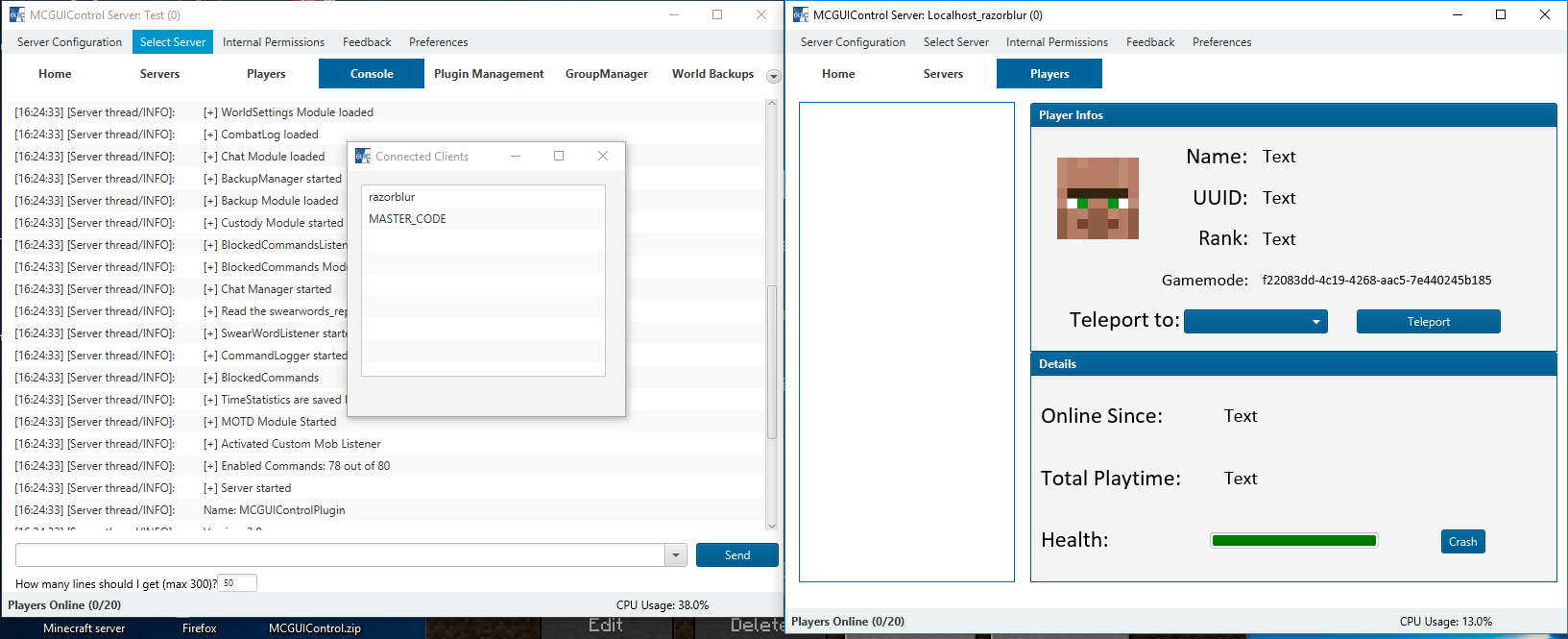

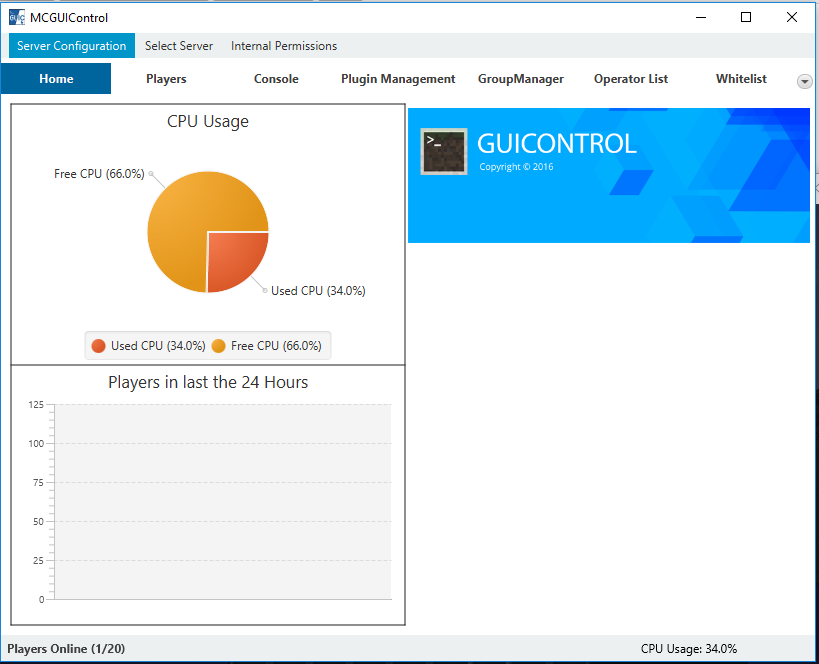
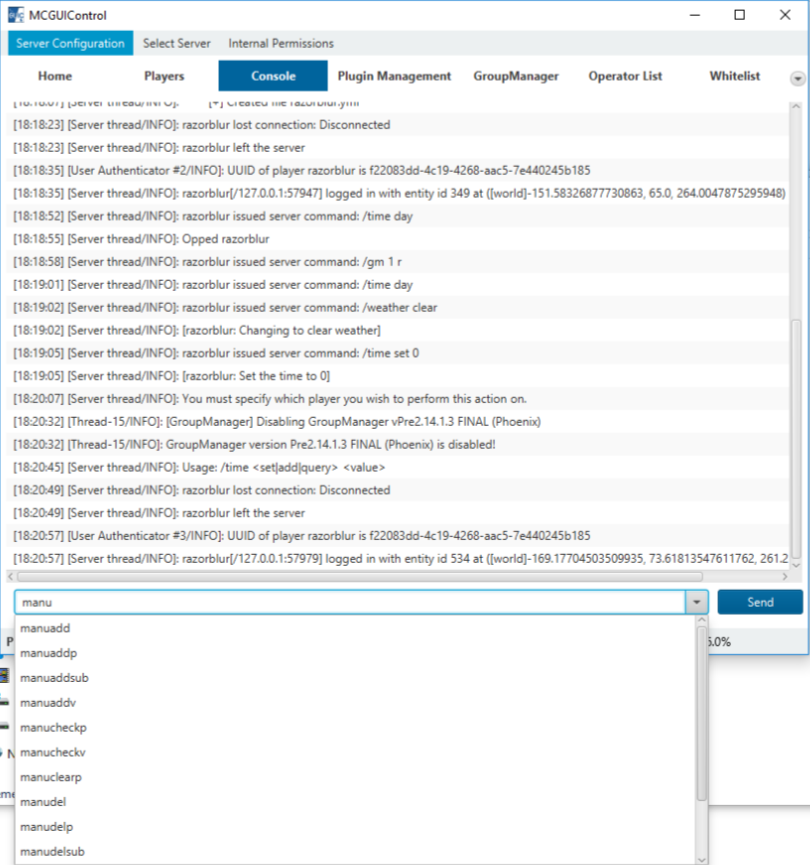
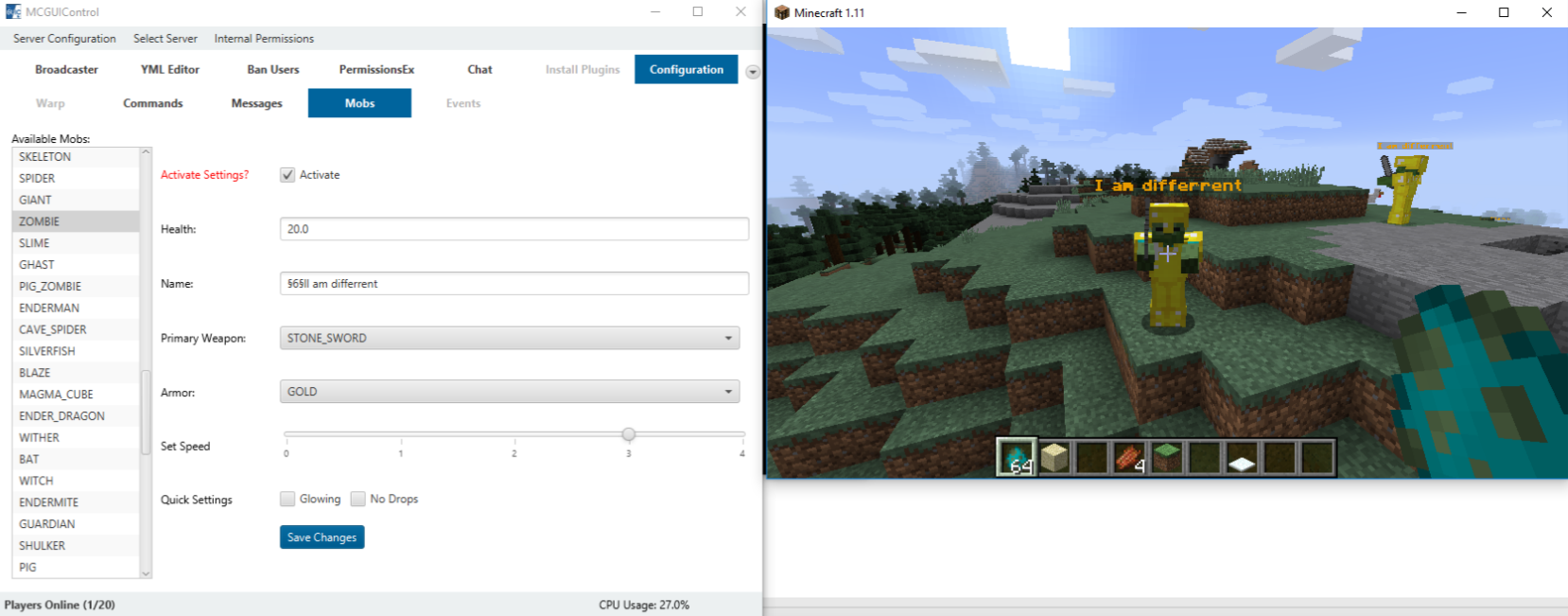
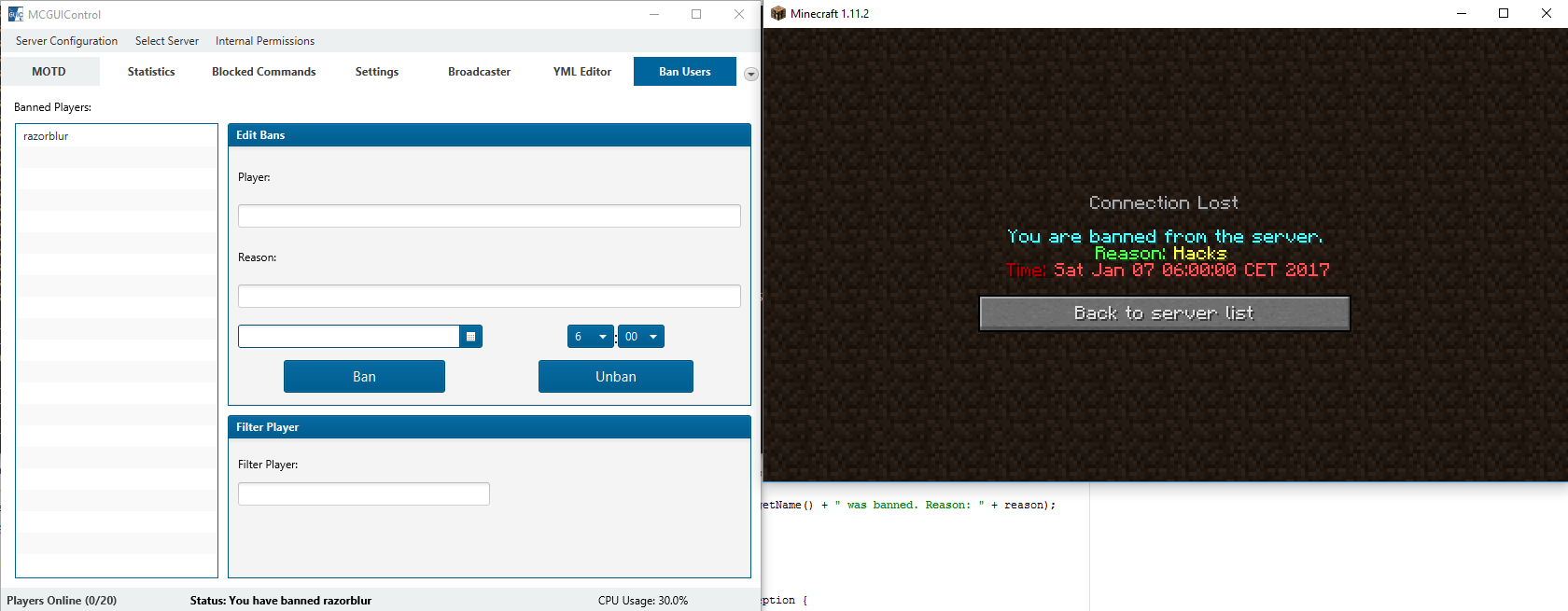
Ban Manager
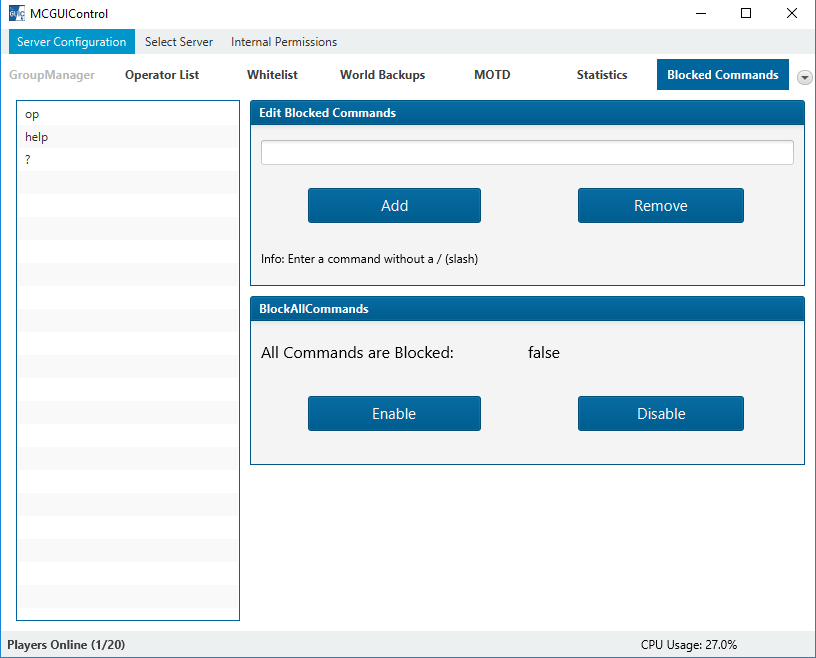
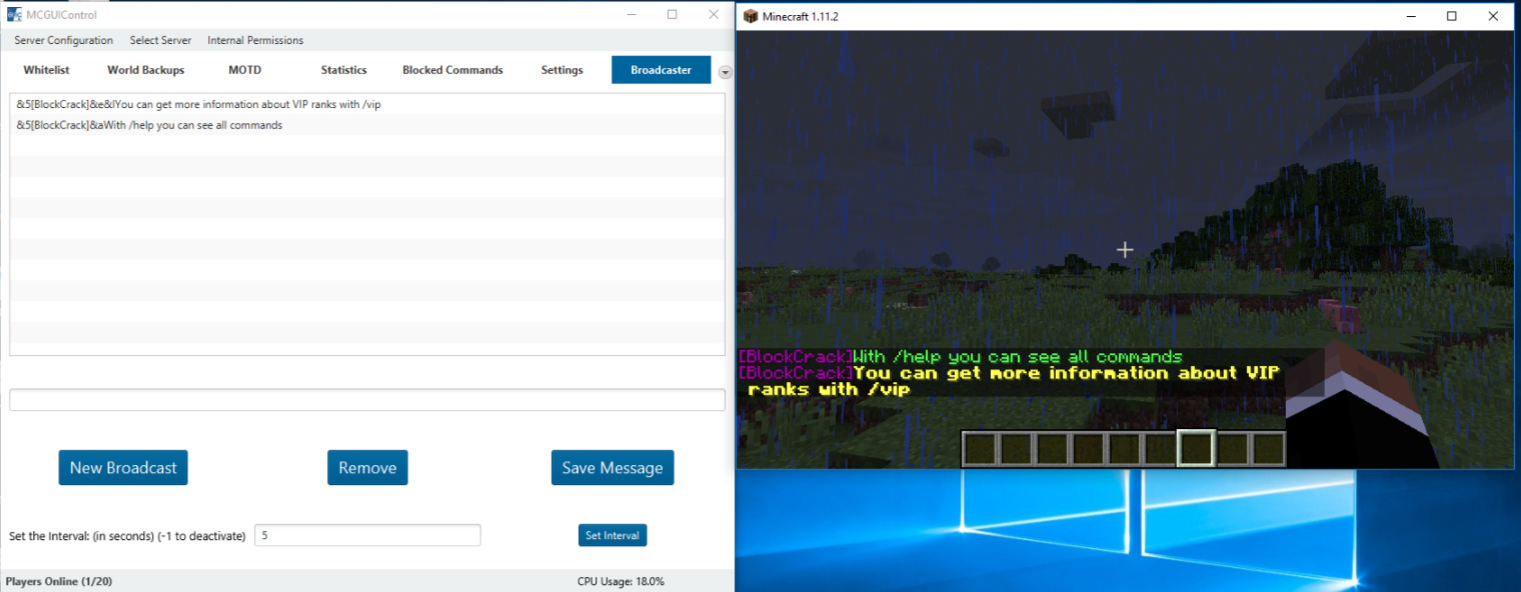
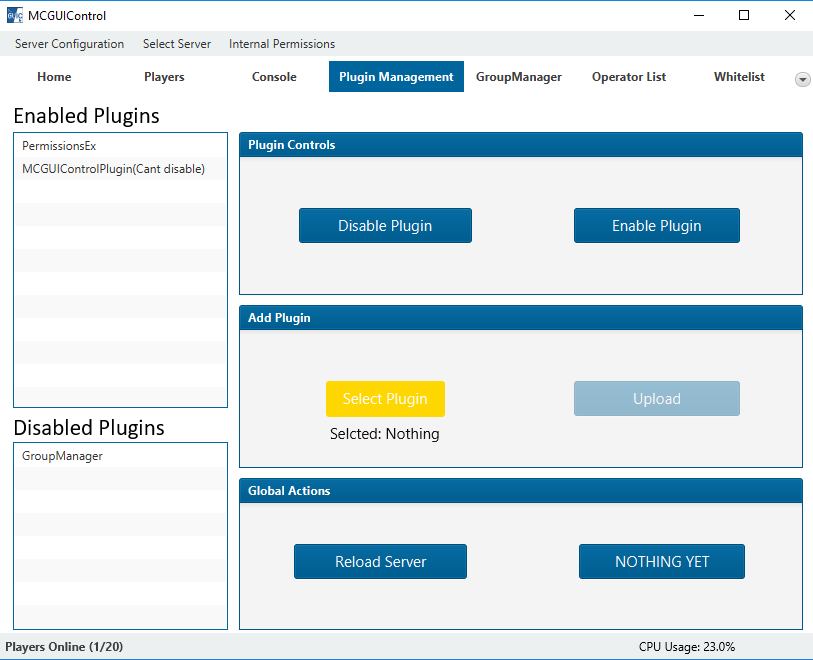
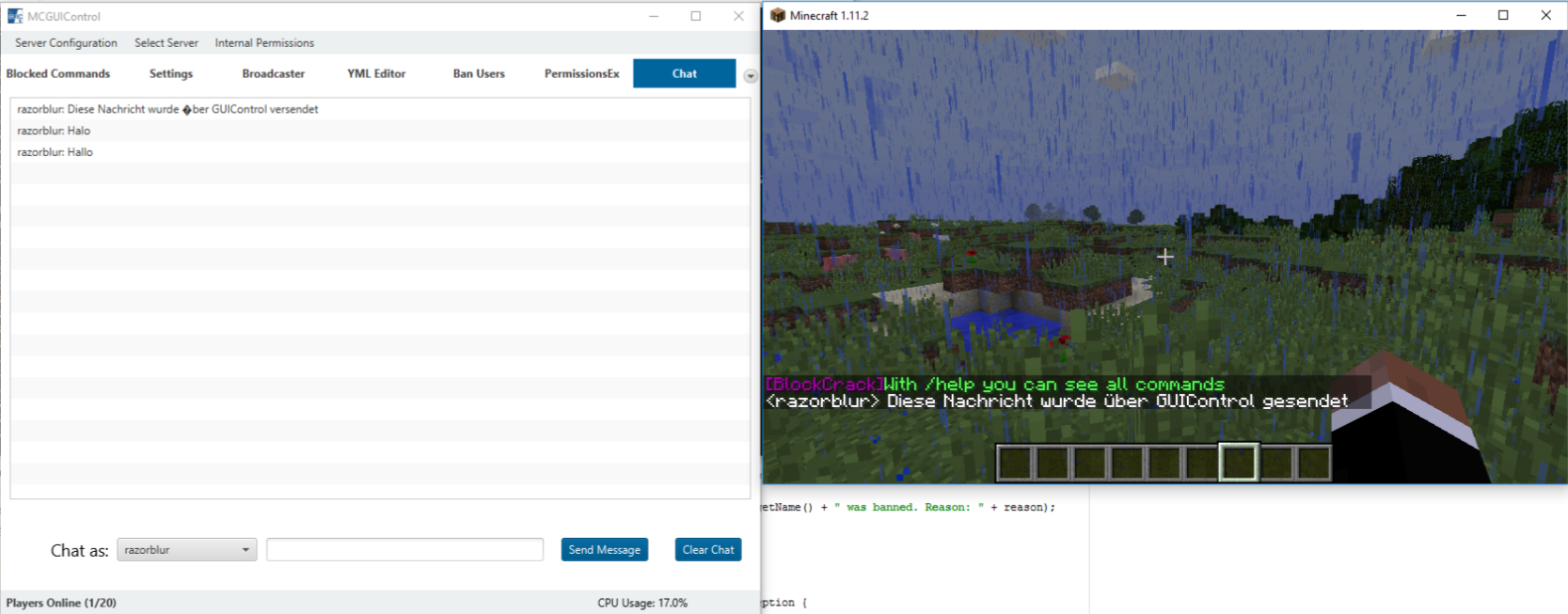
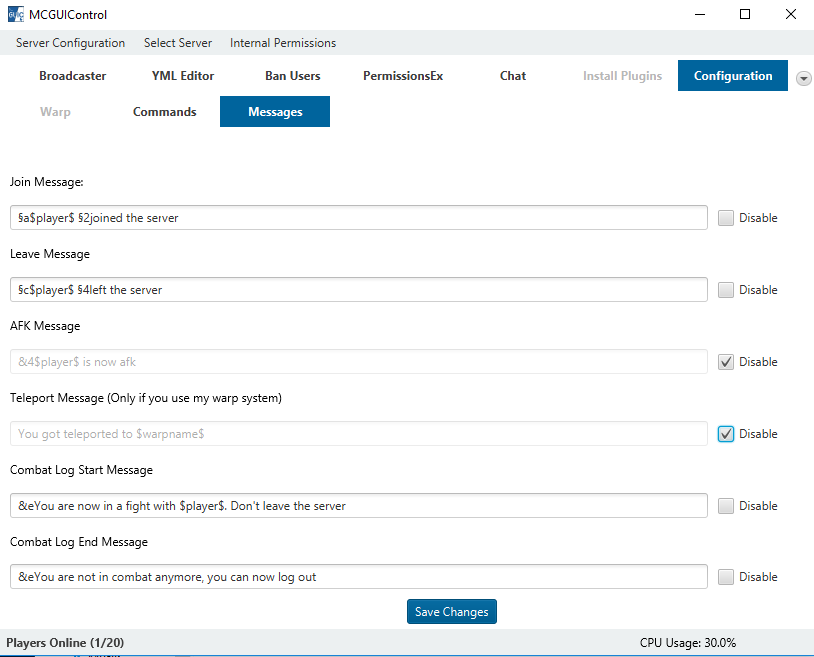
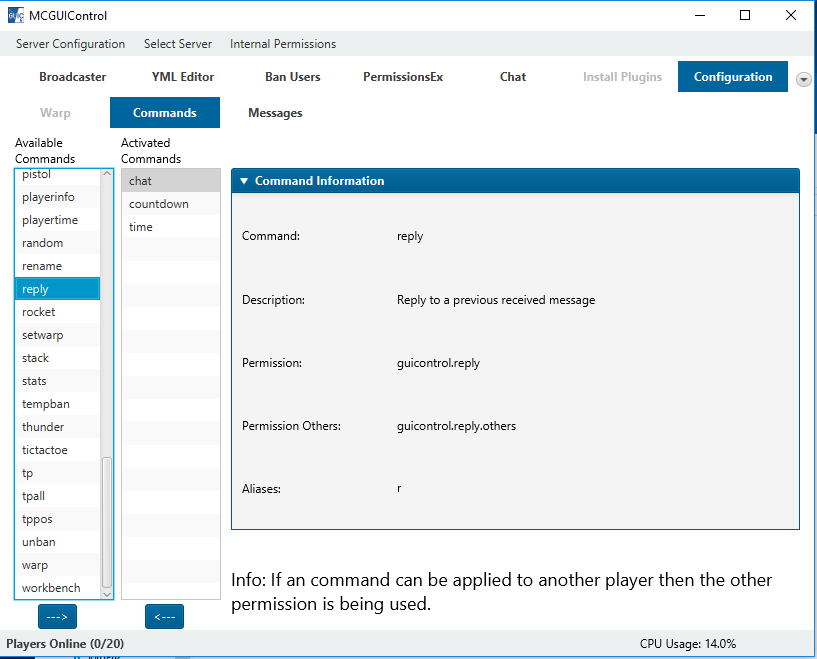
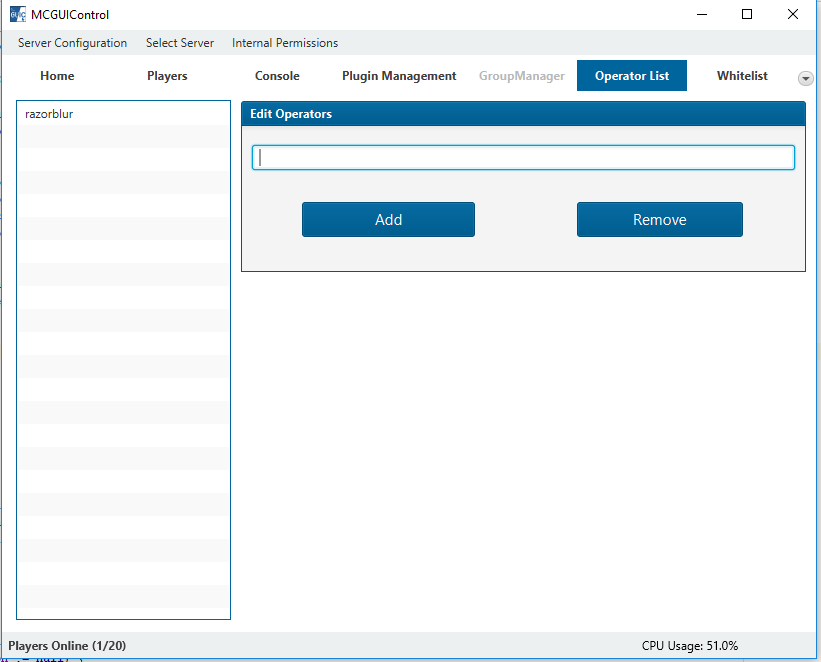
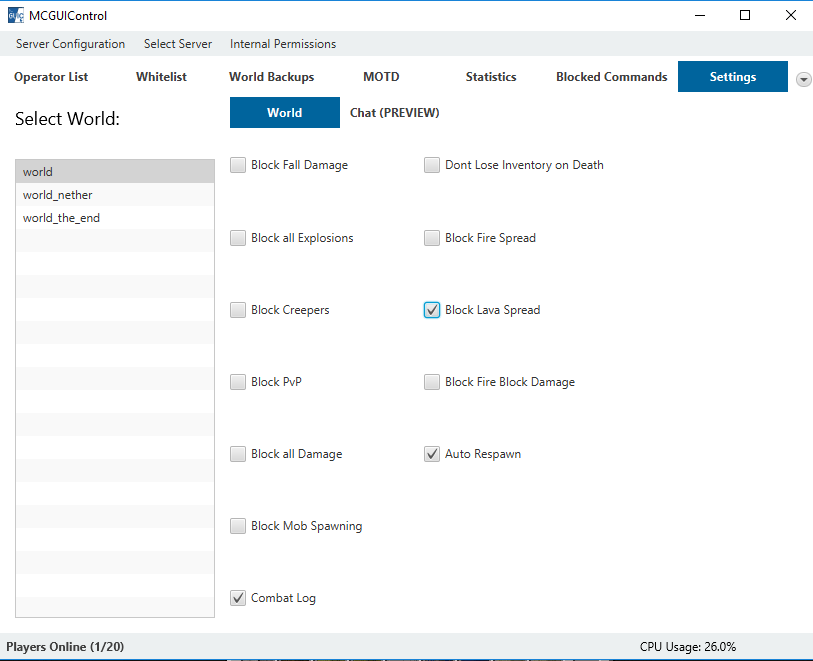
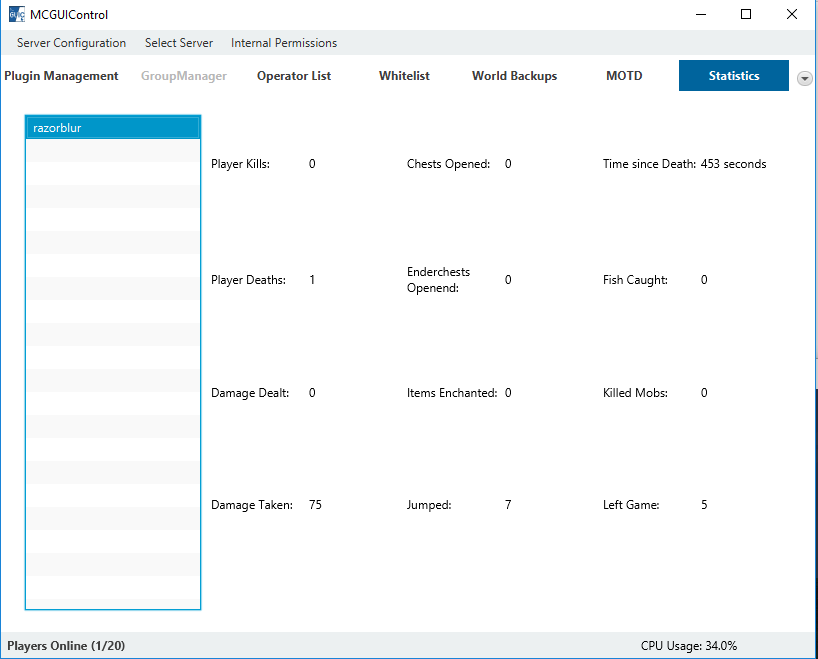
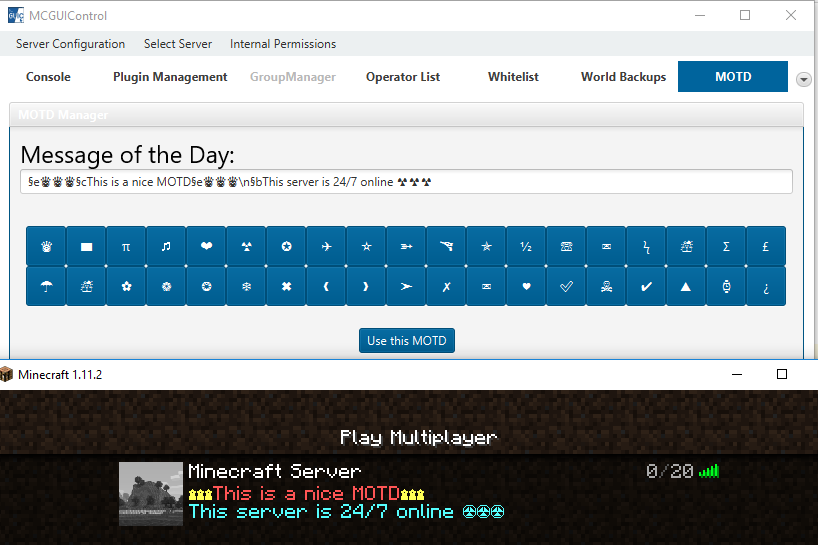
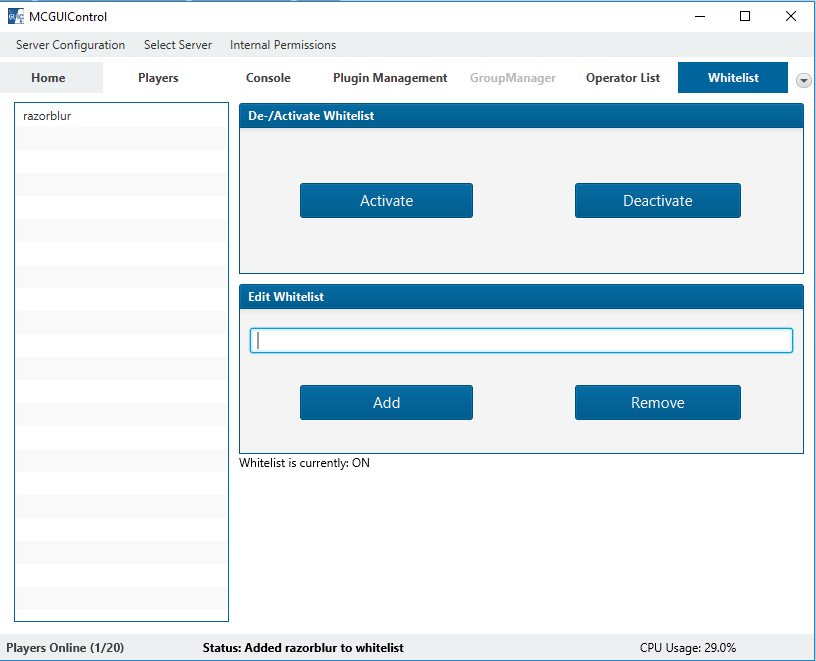
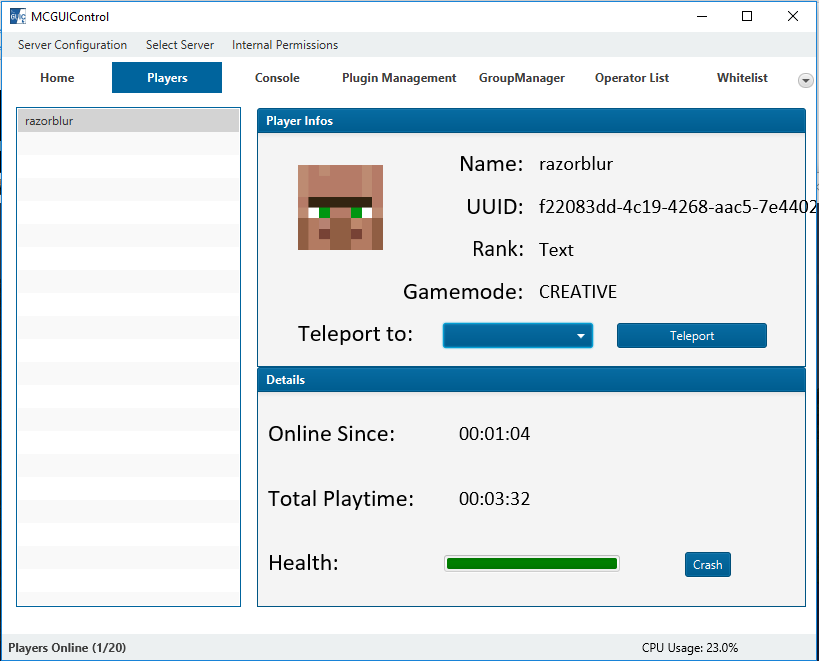
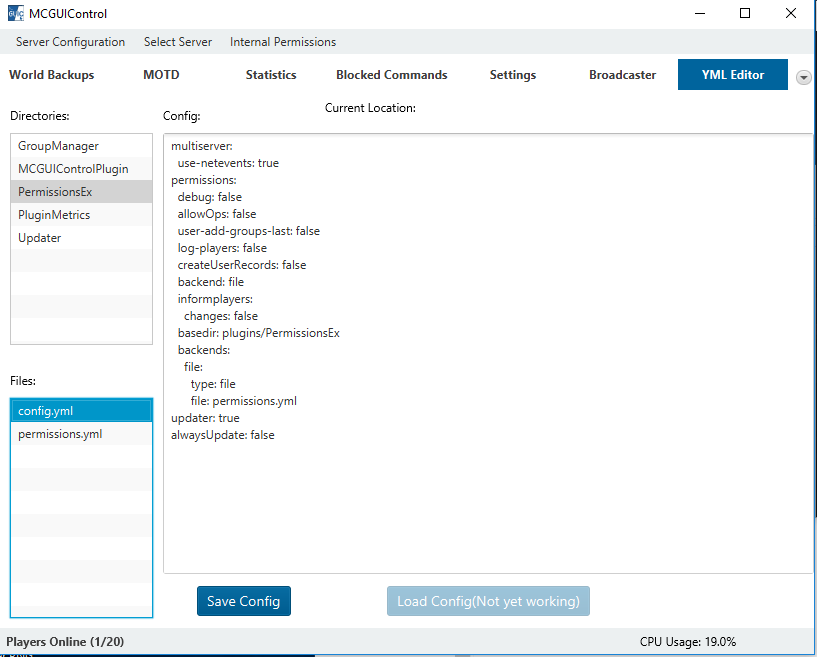
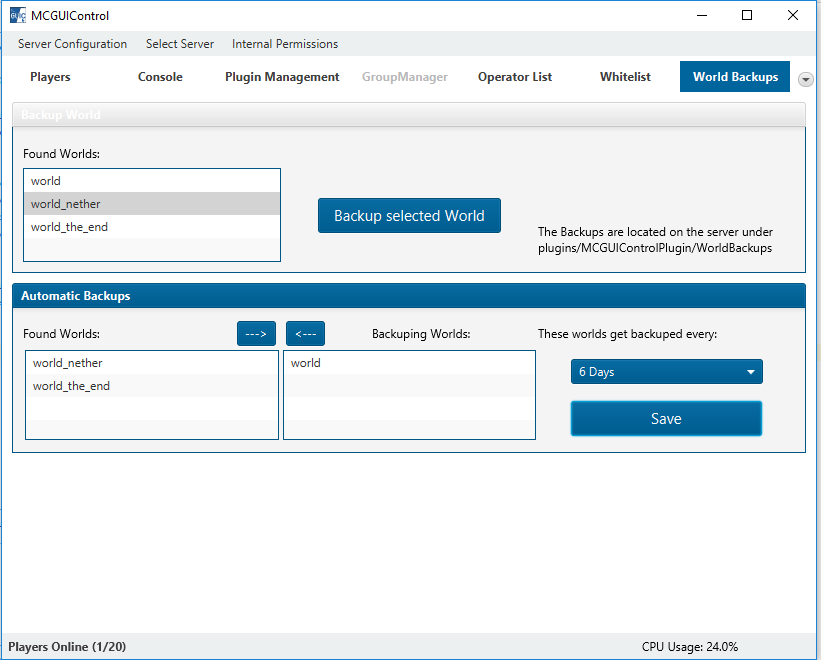
Item Raid:

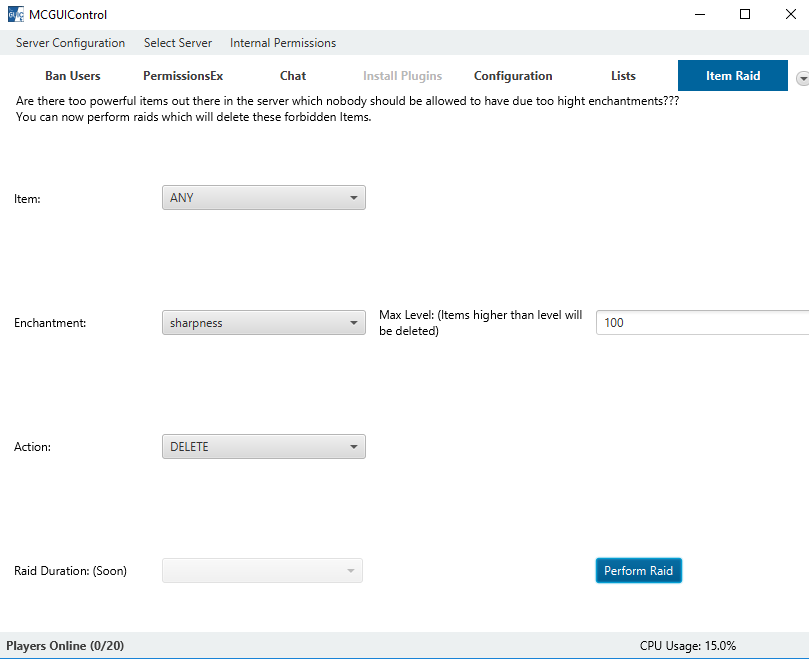
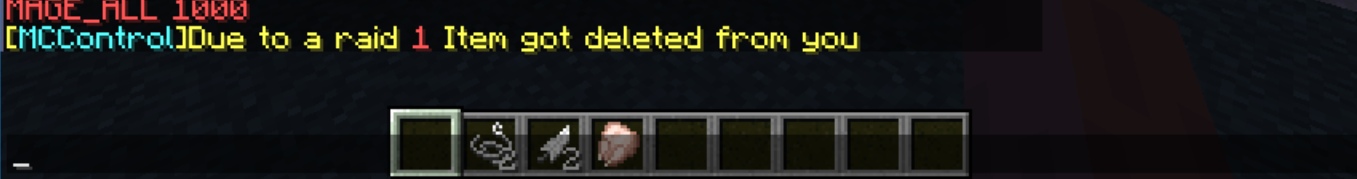
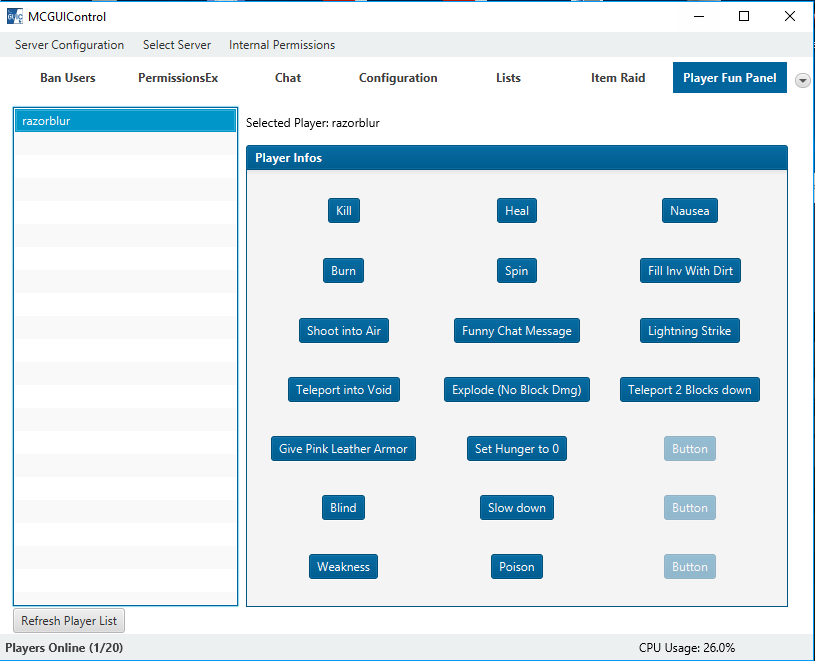
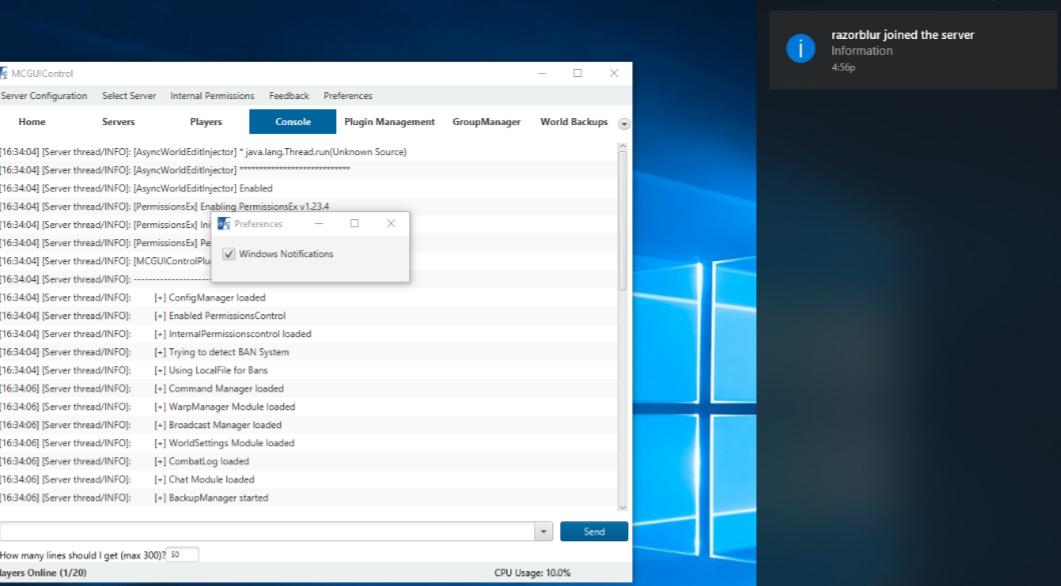
Windows Notifications (Join/Leave)


WalkingParticleEffects

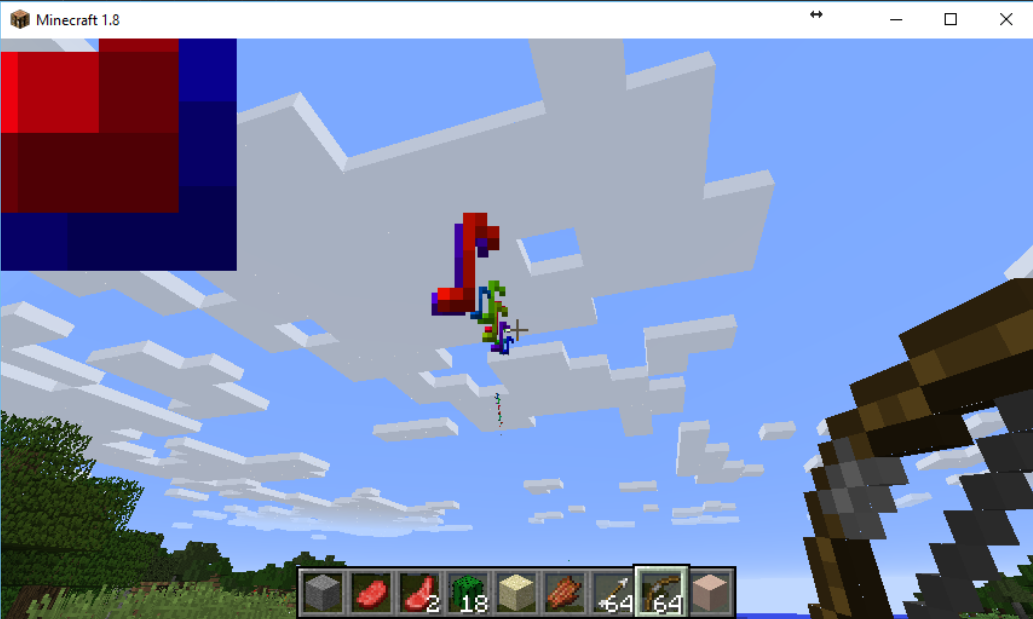
Arrow Particle Effects

Warp Effect

GET THE BRAND NEW ANDROID VERSION NOW
Create Code for the PHONE
Bungee Version Screenshots:
(The additional Bungee support has not that many features yet. No guarantees that new will be added)
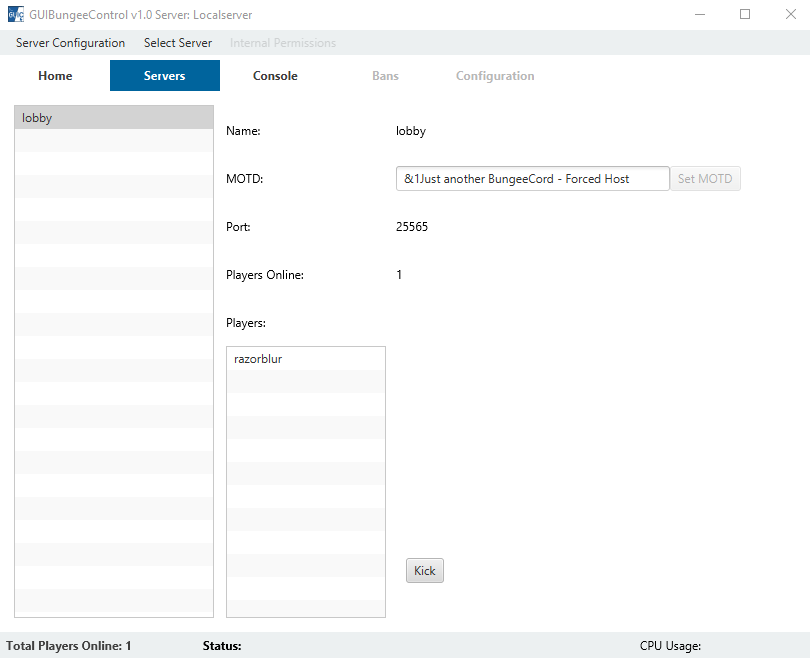
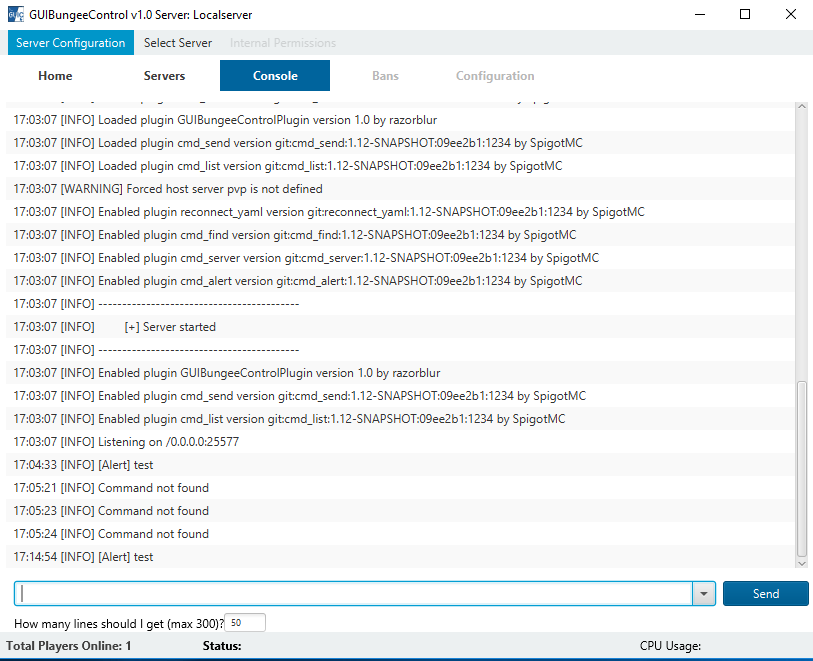
[/screenshots]

INFO: If the Minecraft server is on the same machine where you want to run the GUI then enter in the server field.
http://localhost:8000
OR
http://127.0.0.1:8000
Tested Minecraft Versions: 1.8 / 1.9 / 1.10 / 1.11 / 1.12 / 1.13 / 1.14



BEFORE YOU BUY THE PLUGIN READ THIS:
1) This plugin works on all tested spigot versions which are mentioned on the top.
2) Please test the free version if it works on your server, if not, don't buy this plugin. FREE Version HERE (Fewer features)
3) Updates will come, but there is no fixed interval
4) This plugin offers a big set of modules and features, most can be deactivated if they are not needed.
5) This plugin was a lot of work (code, design, planning, debugging, support) and I hope you understand why it isn't for free.
6) You need Java 8 on your PC
7) You need Java 8 on your SERVER
8) If you want to manage multiple Servers and they are running on BungeeCord(Same Server) then you have to specify the port.
e.g.
Server1: 232.123.123.123:25665 MCGUIControlPlugin Port: 8000
Server2: 232.123.123.123:25666 MCGUIControlPlugin Port: 8001

ANDROID:

This tool consists out of two components. First the Plugin(Server Side) then the Clients (User/Client Side).
The server sided plugin provides a restful web service on port (default 8000), or can be specified in the config.yml.
Then PC Client/WebVersion/(Soon) Android gets entered the server information and now requests the data from the server. The server can handle as many connections as your server's performance allows > 7)
WorkFlow (Simple):


This plugin is for server control and administration. You can do many things from a simple client sided interface (desktop application). It's a program which gives the ability to manage many things.
This plugin is an Admin Panel with which you can configure almost anything on your server. It is a Java application for administering your Server. Thanks to the awesome graphical User Interface you can easily access most features.
Supported Plugins:
- GroupManager
- PermissionsEX
- Ban Manager
- LiteBans
- LuckPerms (currently working on)
Featured Commands:
This plugin allows you to enable whatever command you desire.
adminsword - Get a sword which has super-powers (right click to set power)
airshield - Every player who comes too close (smaller 3 blocks) gets thrown back
armor - Give yourself or another player an armor
arrowrain - Let it rain arrows
arrowtrail - Open a menu of arrow trail particle effects
badzombie - Spawn a strong zombie which is fast and deals much damage
ban - Ban a player from the server
broadcast - Broadcast a message
burn - Set a player on fire
chat - Chat in the name of a player
chatclear - Clear the entire chat
clearinventory - Clear the inventory of yourself or another player
clearlag - Try to speed up the server by removing CPU slowing entities
colorchat - Get some info about chatting in color
colorsign - This enables sign colors
commandwatcher - See all commands every user executes
compasstp - Get a compass which teleports you to the location you are looking at
countdown - Count down from a specific number (Number is being sent as broadcast)
crash - Crash someones minecraft (hackers, troll friends)
damage - Deal a specific amount of damage
dance - Let the players around you dance for 10 seconds
delwarp - Delete a warp by name
disableplugin - Disable a plugin
dispose - This is a inventory where you can dispose useless items
enableplugin - Enable a plugin
enchant - Enchant a item with any enchantment and level you desire
enderchest - With this command, you can access your own enderchest, or the enderchest from others
exp - Add/Set the exp of a player
feed - Feed your self or another player
fireball - Launch a fireball
fly - Activate or deactivate fly
gamemode - Change your gamemode
give - You can give other players with this command items
giveall - Give all players the item in your hand
globalmute - Activate a globalmute
heal - You can heal yourself or another player
invsee - This command is used to look into the inventory of other players
kick - Kick a player from the server
kickall - KickAll players which do not have the kickall permission or are not op
kill - With this command you can kill a player
list - Get the amount of players which are currently online
mgweapon - Get a mg just for fun (Admin)
mobcontrolstick - Click mobs and tell them who they should attack
money - Check your balance
msg - Send a player a message
noarmor - Remove the armor of a player
particle - Command to open a walking particle effect menu
peace - Ask a player if he wants to have peace with you
pistol - Get a pistol just for fun (Admin)
playercounter - Counts how many players have ever first time joined the server
playerinfo - Get some information about a player
playertime - View the total time a player played on the server
poisonousspiders - Make spiders on your server poisonous
random - Returns a random player
rename - Rename an item
reply - Reply to a previous received message
rocket - Launch a player into the sky (could die)
selfdefensesystem - When you get damage tp and call arrow rain
setwarp - Create a new warp
setworldspawn - Set the spawn for a world
sniper - Get a sniper just for fun (Admin)
stack - Stack your items
stats - Check your stats
tempban - Ban a player temporarily
thunder - Throw a lightning strike at somebody
tictactoe - Challenge a player to a tic tac toe game
time - Set the time
tp - Command to teleport to another player
tpa - Send a player a teleport request
tpaccept - Accept a teleport request from another player
tpall - Teleport all players to your location
tppos - Teleport yourself or a player to specific coordinates
unban - Unban a banned player
warp - A command to warp (with gui)
workbench - Open a workbench
world - Teleport into another world
airshield - Every player who comes too close (smaller 3 blocks) gets thrown back
armor - Give yourself or another player an armor
arrowrain - Let it rain arrows
arrowtrail - Open a menu of arrow trail particle effects
badzombie - Spawn a strong zombie which is fast and deals much damage
ban - Ban a player from the server
broadcast - Broadcast a message
burn - Set a player on fire
chat - Chat in the name of a player
chatclear - Clear the entire chat
clearinventory - Clear the inventory of yourself or another player
clearlag - Try to speed up the server by removing CPU slowing entities
colorchat - Get some info about chatting in color
colorsign - This enables sign colors
commandwatcher - See all commands every user executes
compasstp - Get a compass which teleports you to the location you are looking at
countdown - Count down from a specific number (Number is being sent as broadcast)
crash - Crash someones minecraft (hackers, troll friends)
damage - Deal a specific amount of damage
dance - Let the players around you dance for 10 seconds
delwarp - Delete a warp by name
disableplugin - Disable a plugin
dispose - This is a inventory where you can dispose useless items
enableplugin - Enable a plugin
enchant - Enchant a item with any enchantment and level you desire
enderchest - With this command, you can access your own enderchest, or the enderchest from others
exp - Add/Set the exp of a player
feed - Feed your self or another player
fireball - Launch a fireball
fly - Activate or deactivate fly
gamemode - Change your gamemode
give - You can give other players with this command items
giveall - Give all players the item in your hand
globalmute - Activate a globalmute
heal - You can heal yourself or another player
invsee - This command is used to look into the inventory of other players
kick - Kick a player from the server
kickall - KickAll players which do not have the kickall permission or are not op
kill - With this command you can kill a player
list - Get the amount of players which are currently online
mgweapon - Get a mg just for fun (Admin)
mobcontrolstick - Click mobs and tell them who they should attack
money - Check your balance
msg - Send a player a message
noarmor - Remove the armor of a player
particle - Command to open a walking particle effect menu
peace - Ask a player if he wants to have peace with you
pistol - Get a pistol just for fun (Admin)
playercounter - Counts how many players have ever first time joined the server
playerinfo - Get some information about a player
playertime - View the total time a player played on the server
poisonousspiders - Make spiders on your server poisonous
random - Returns a random player
rename - Rename an item
reply - Reply to a previous received message
rocket - Launch a player into the sky (could die)
selfdefensesystem - When you get damage tp and call arrow rain
setwarp - Create a new warp
setworldspawn - Set the spawn for a world
sniper - Get a sniper just for fun (Admin)
stack - Stack your items
stats - Check your stats
tempban - Ban a player temporarily
thunder - Throw a lightning strike at somebody
tictactoe - Challenge a player to a tic tac toe game
time - Set the time
tp - Command to teleport to another player
tpa - Send a player a teleport request
tpaccept - Accept a teleport request from another player
tpall - Teleport all players to your location
tppos - Teleport yourself or a player to specific coordinates
unban - Unban a banned player
warp - A command to warp (with gui)
workbench - Open a workbench
world - Teleport into another world
Demonstration GIFs
Enable Command:
![[IMG] [IMG]](/proxy.php?image=https%3A%2F%2Fmedia.giphy.com%2Fmedia%2F3oz8xFD4bR0WwtkQiA%2Fgiphy.gif&hash=f5e90abcb0797851234a223f123036cc)
![[IMG] [IMG]](/proxy.php?image=https%3A%2F%2Fmedia.giphy.com%2Fmedia%2F3oz8xFD4bR0WwtkQiA%2Fgiphy.gif&hash=f5e90abcb0797851234a223f123036cc)
Newest Feature:
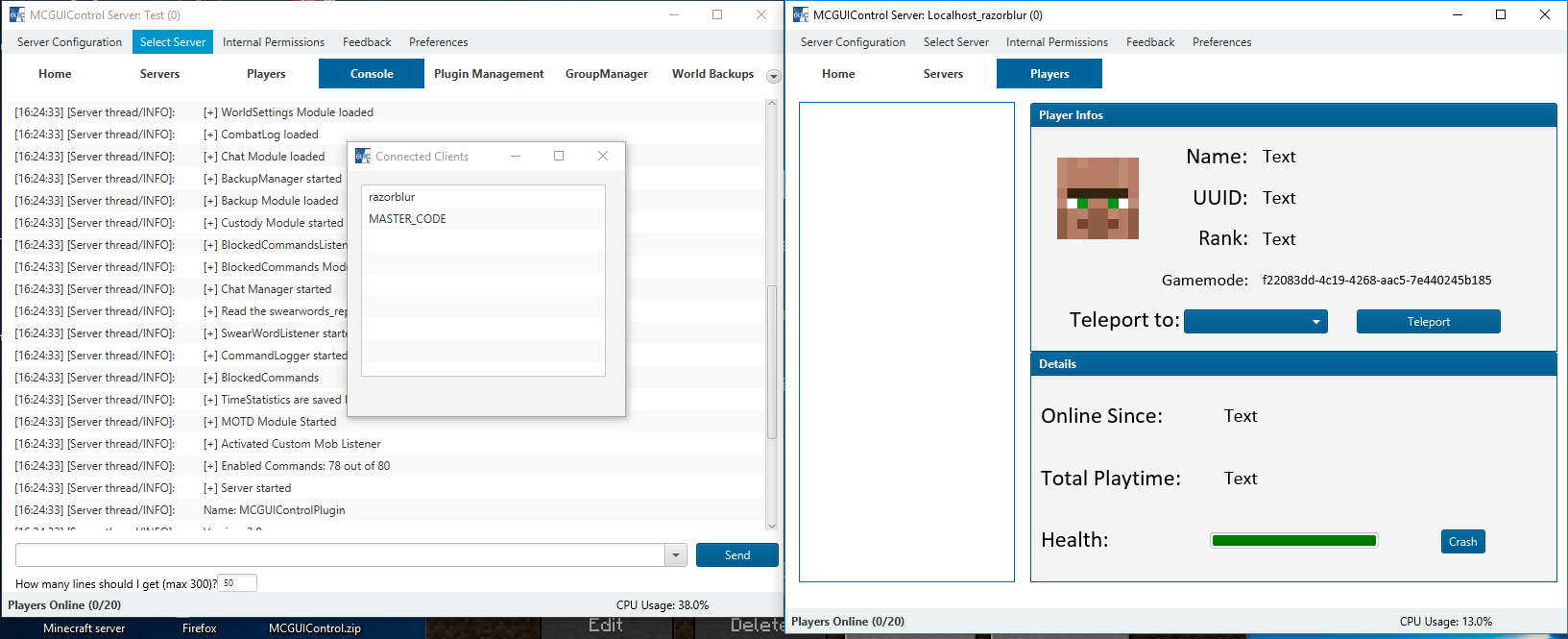

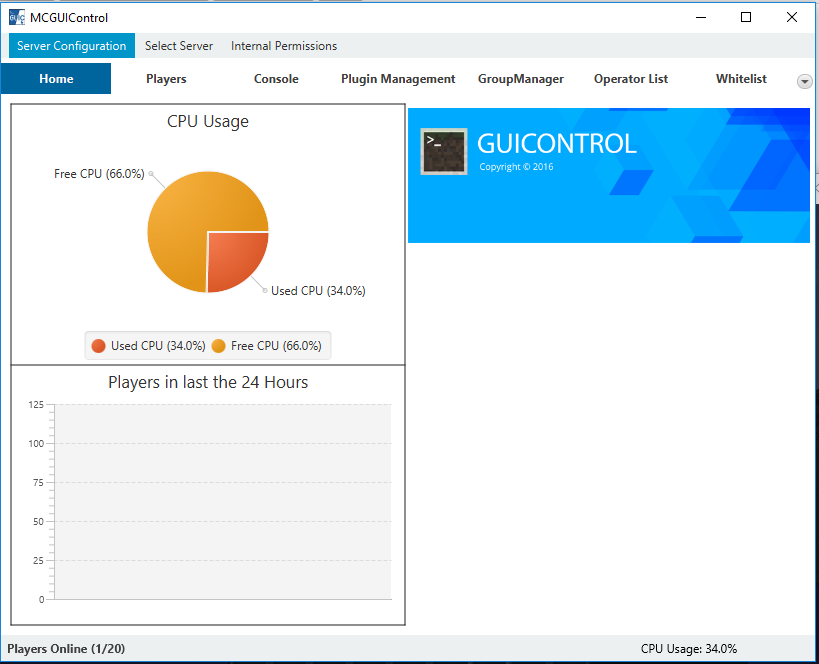
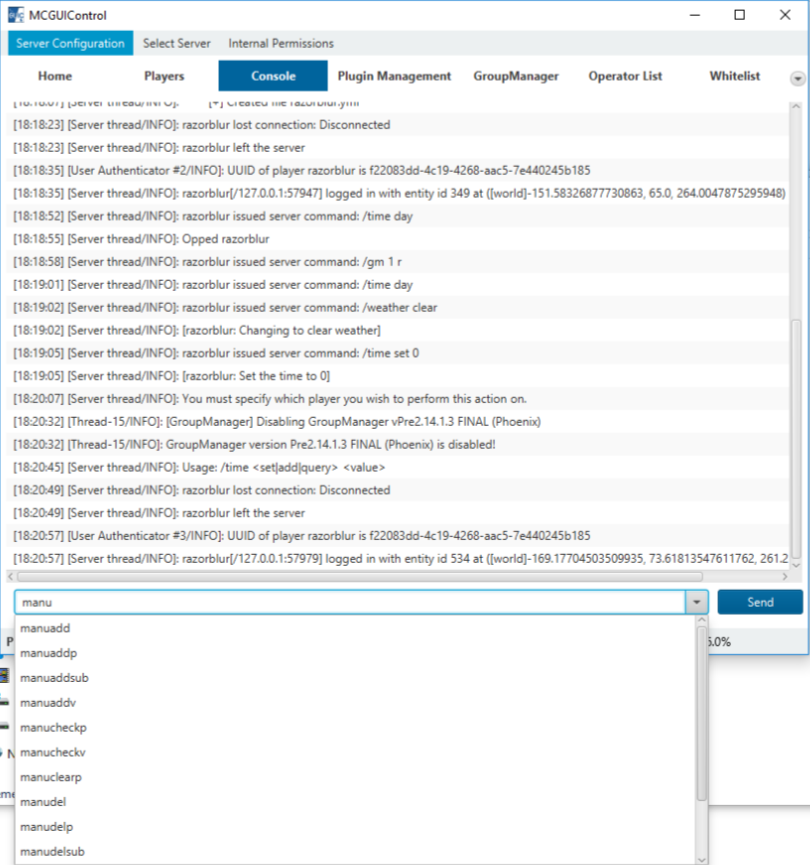
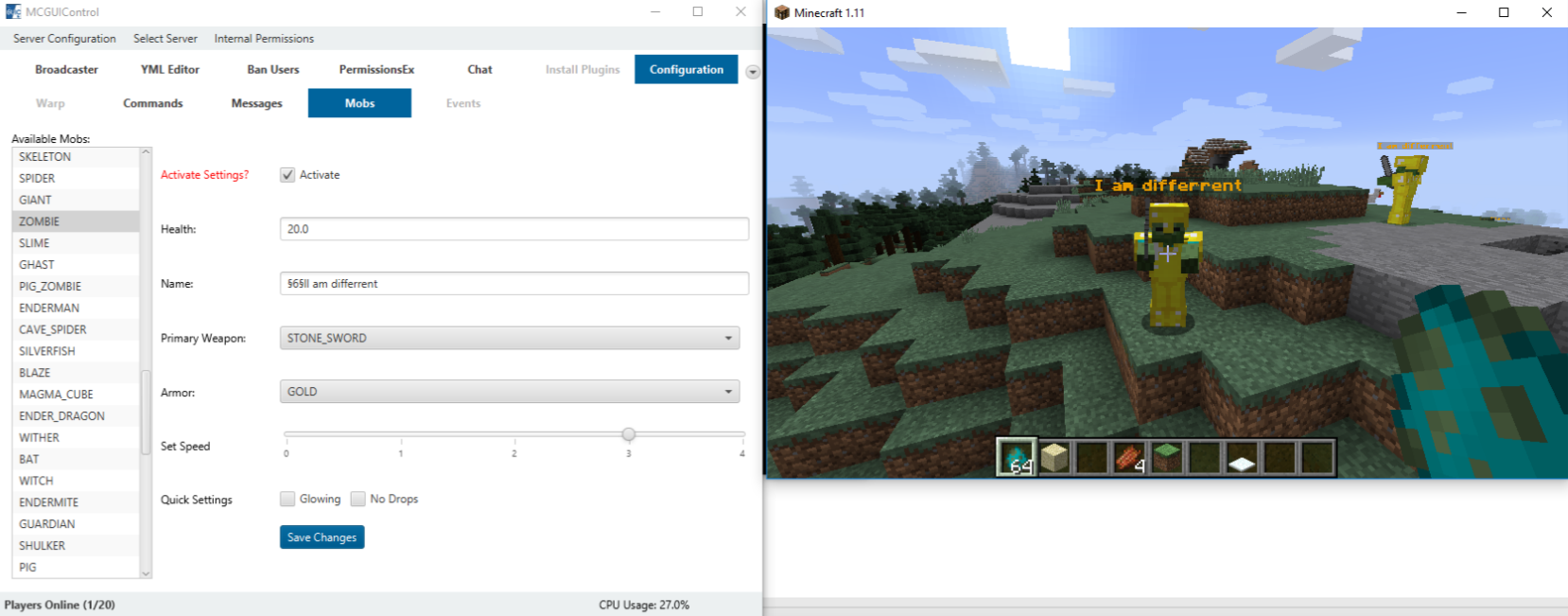
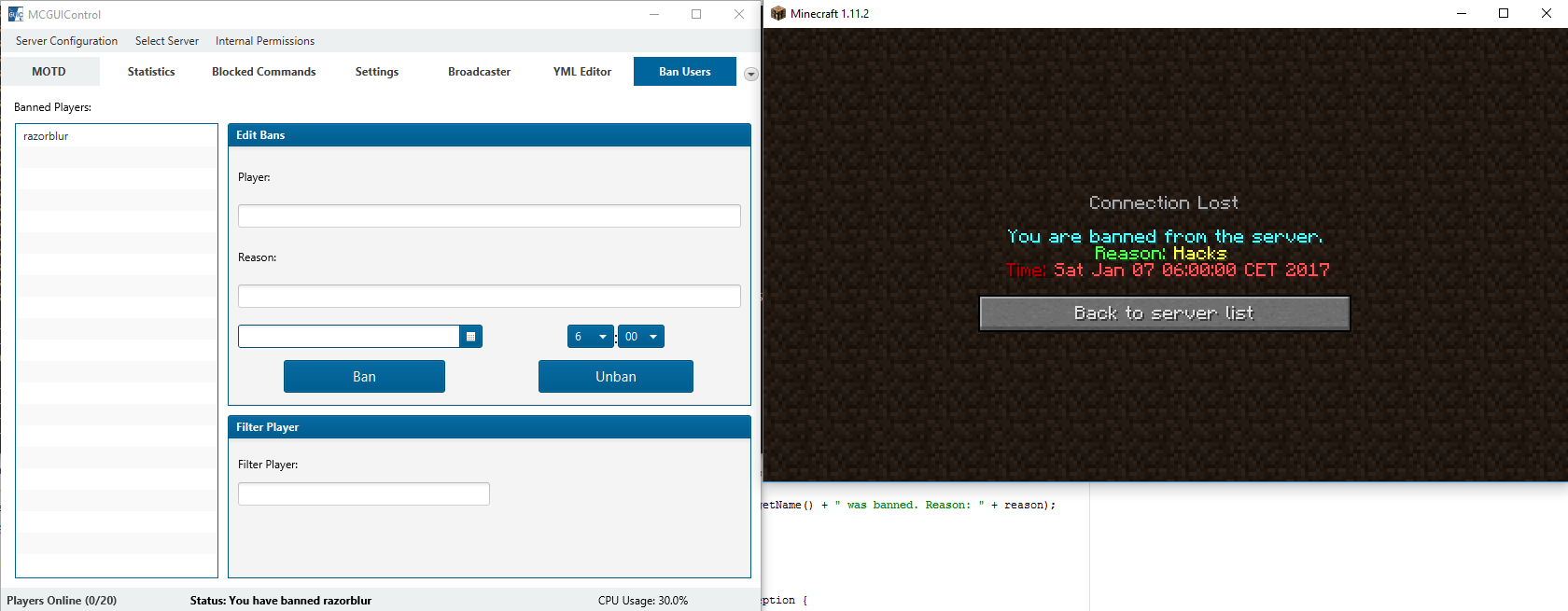
Ban Manager
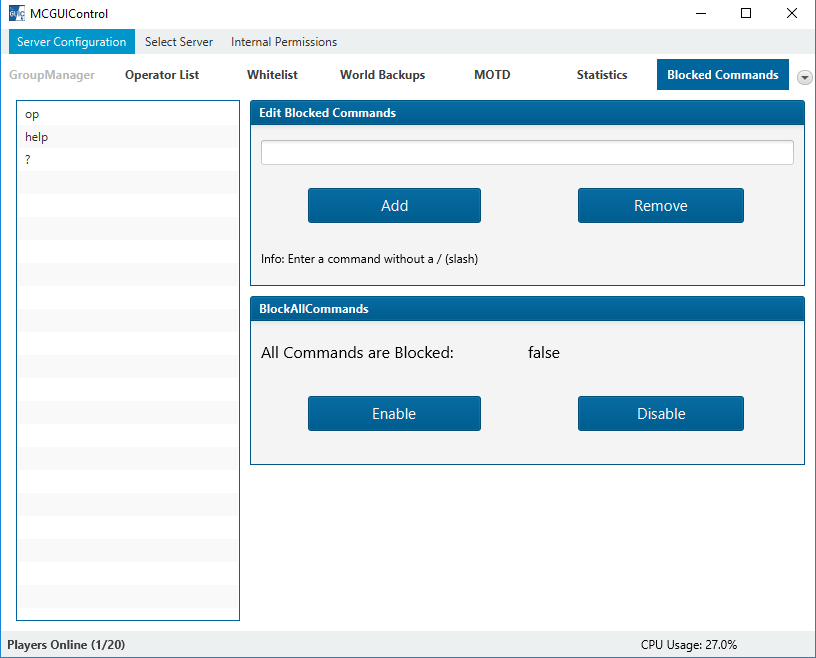
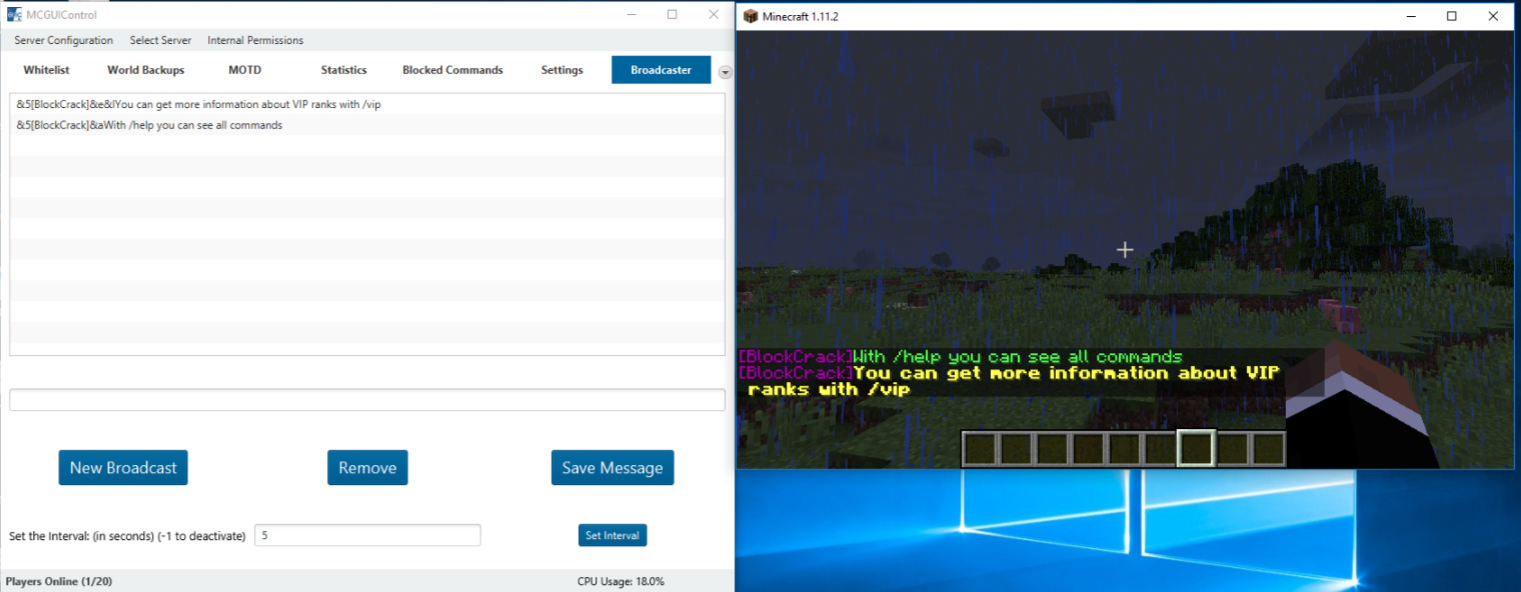
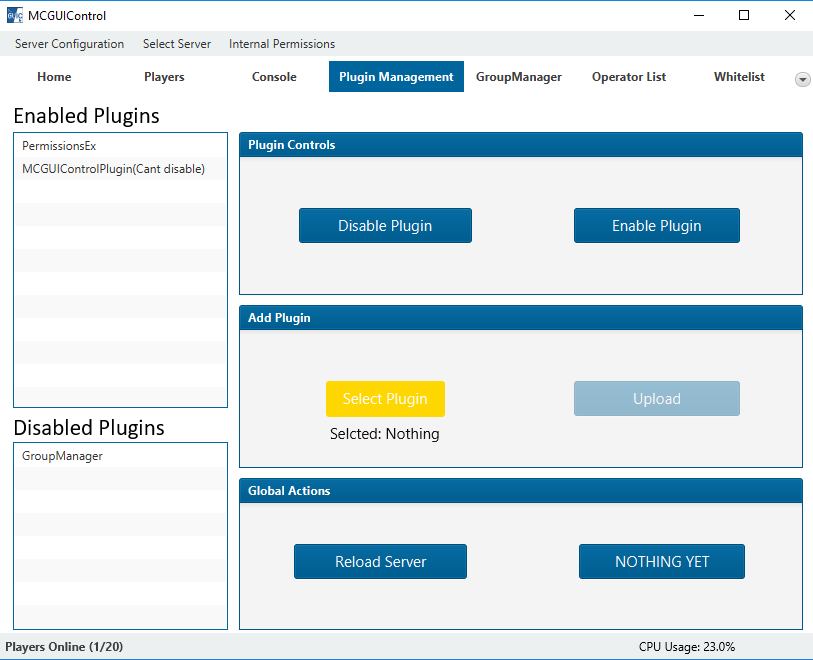
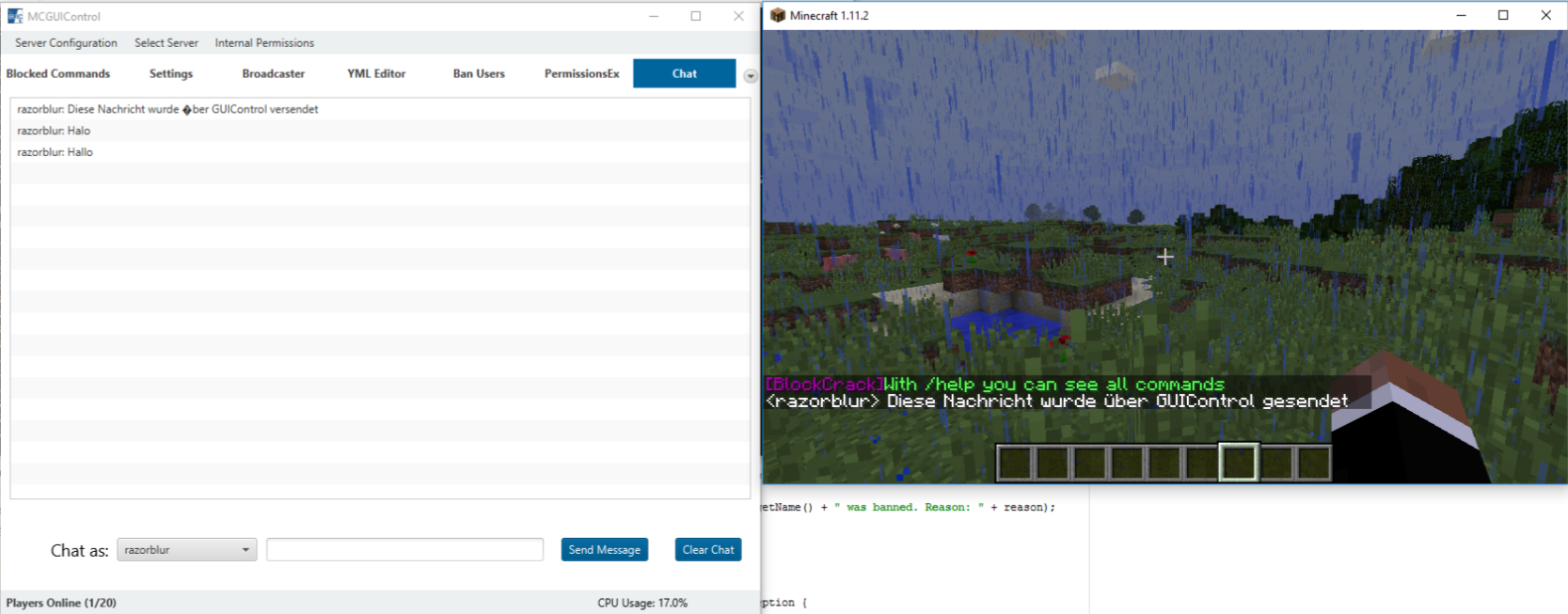
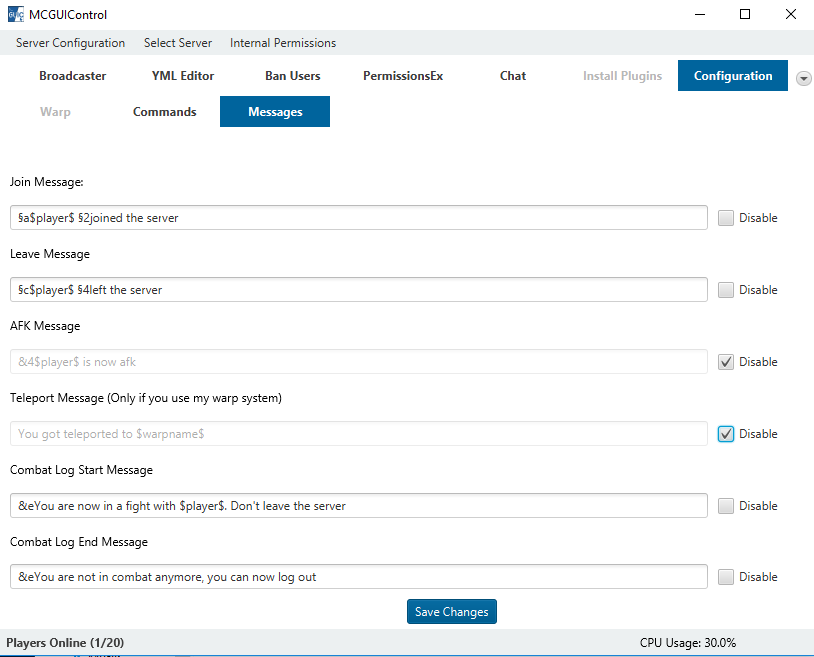
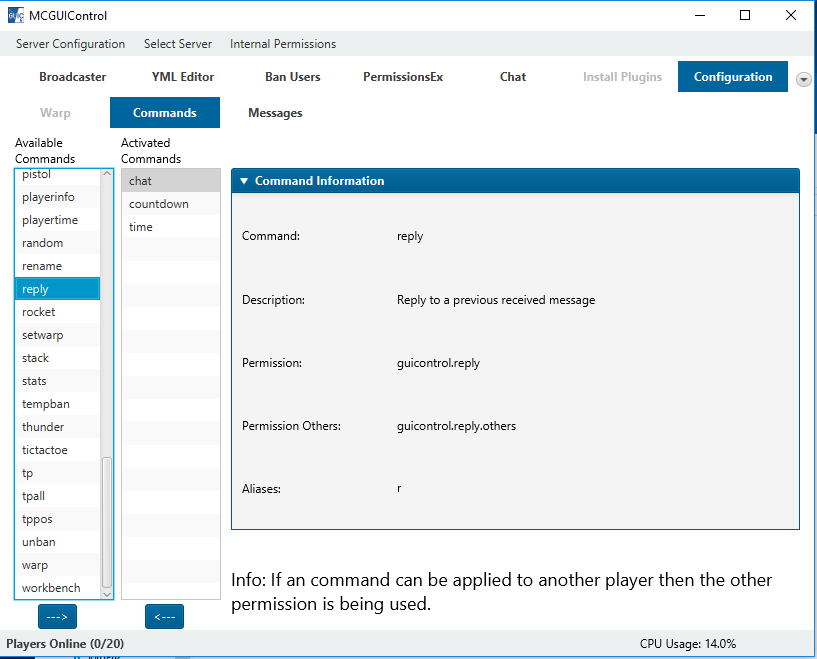
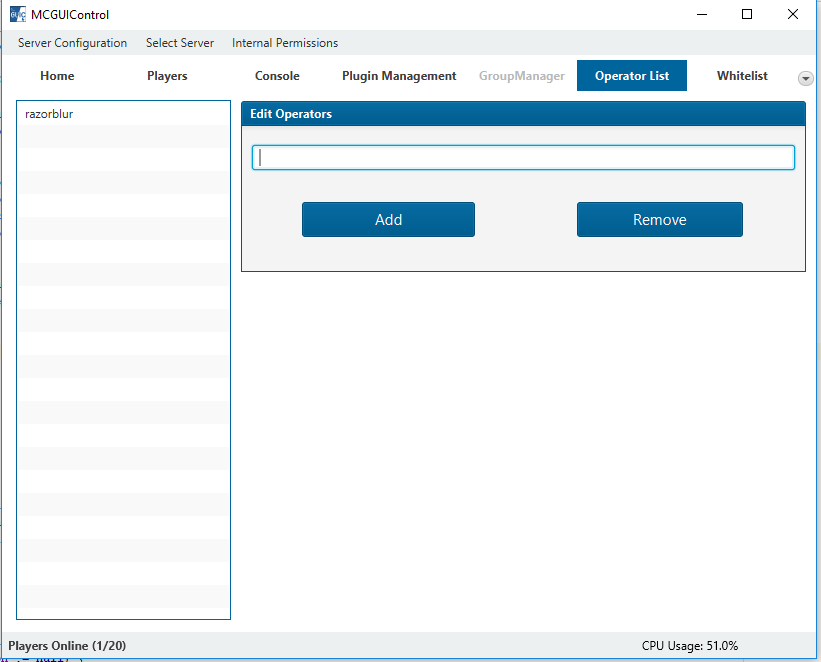
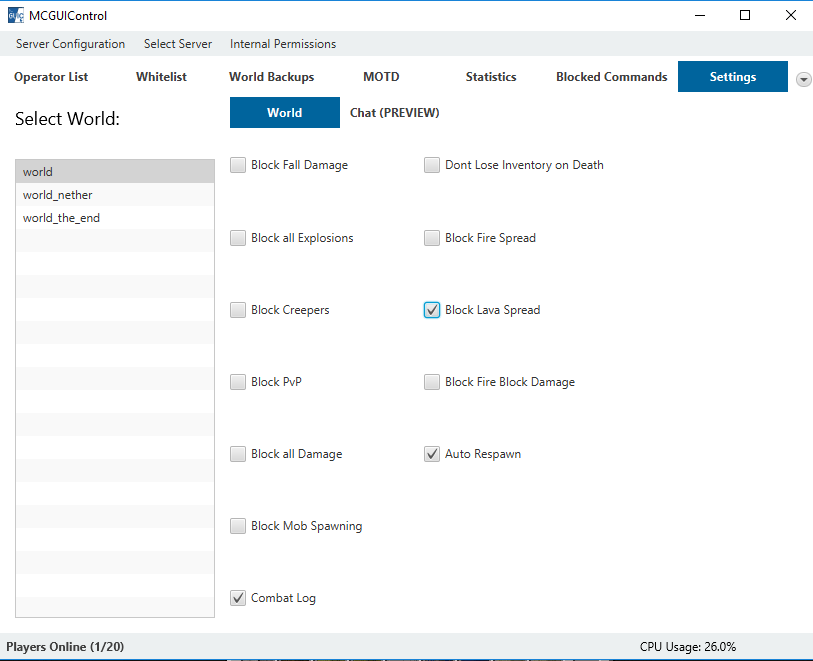
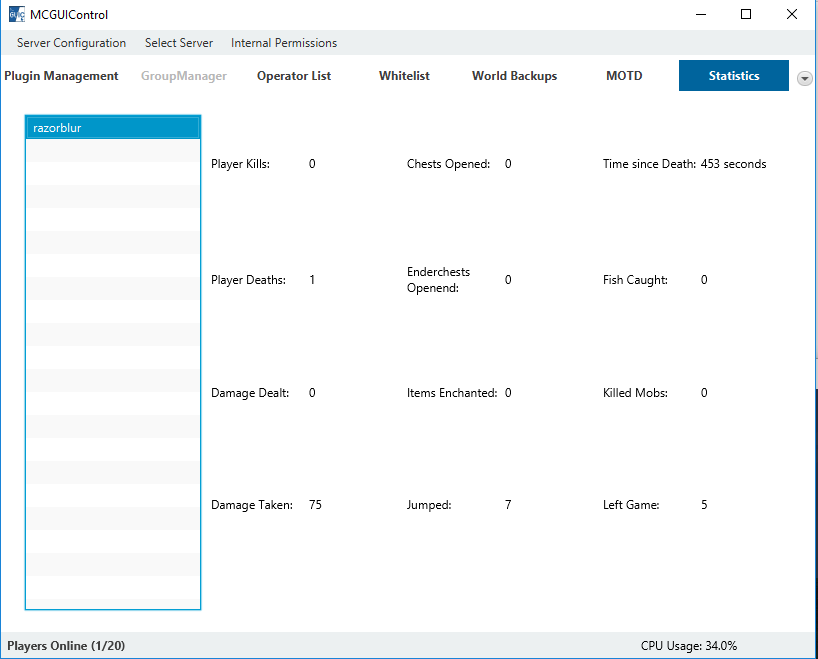
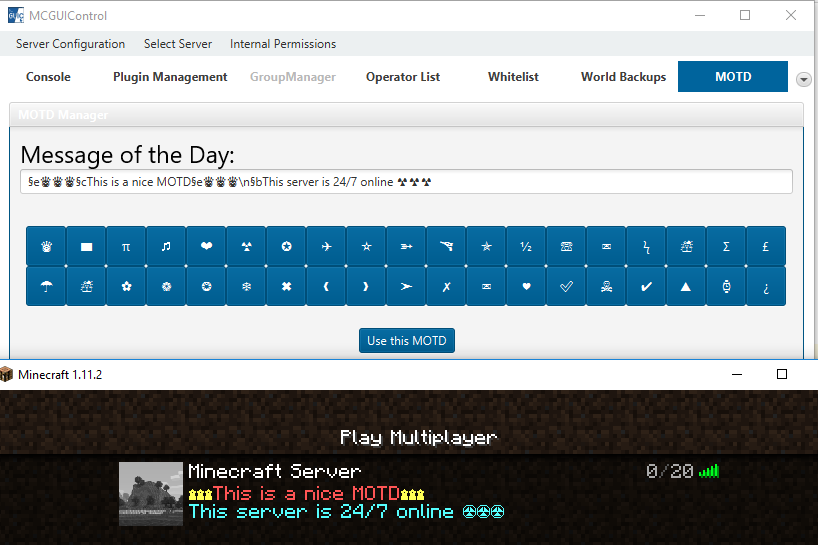
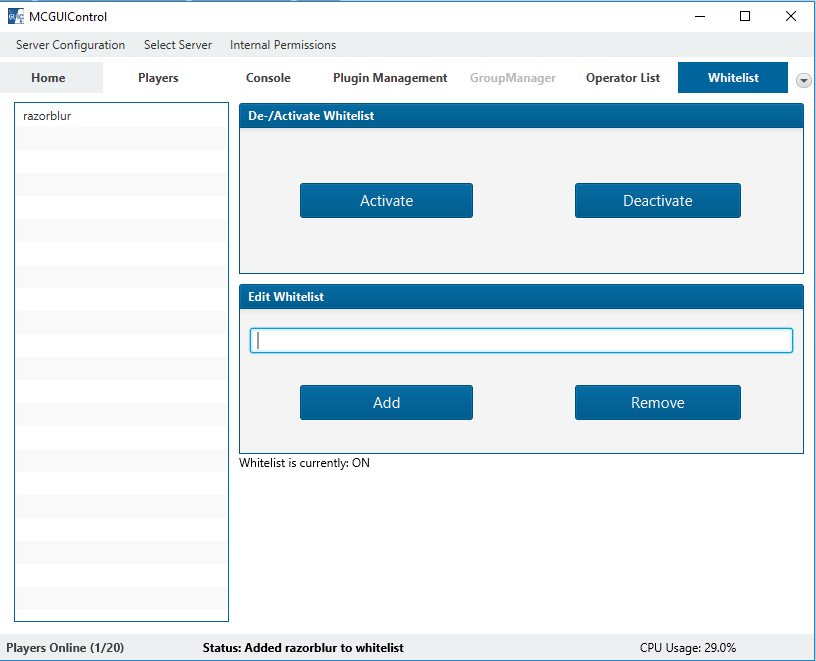
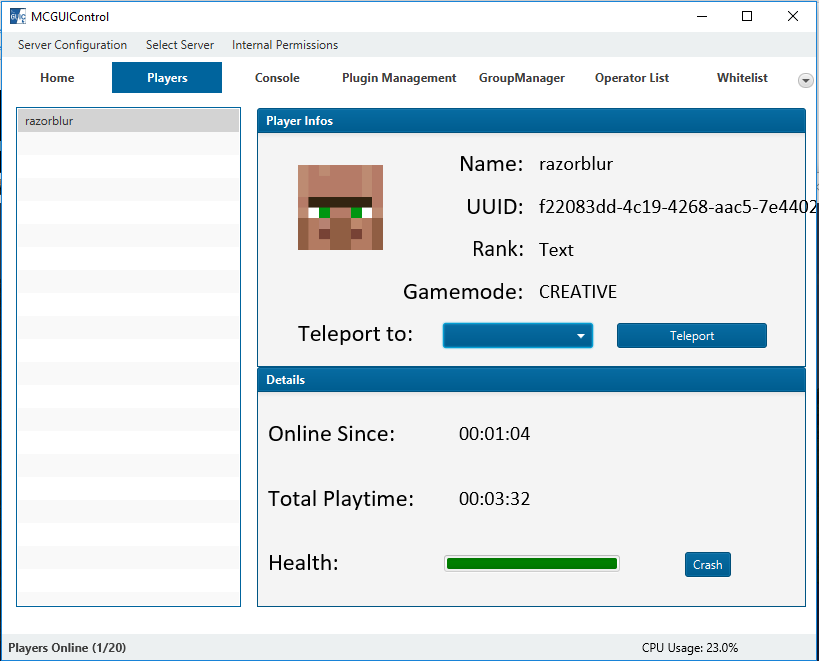
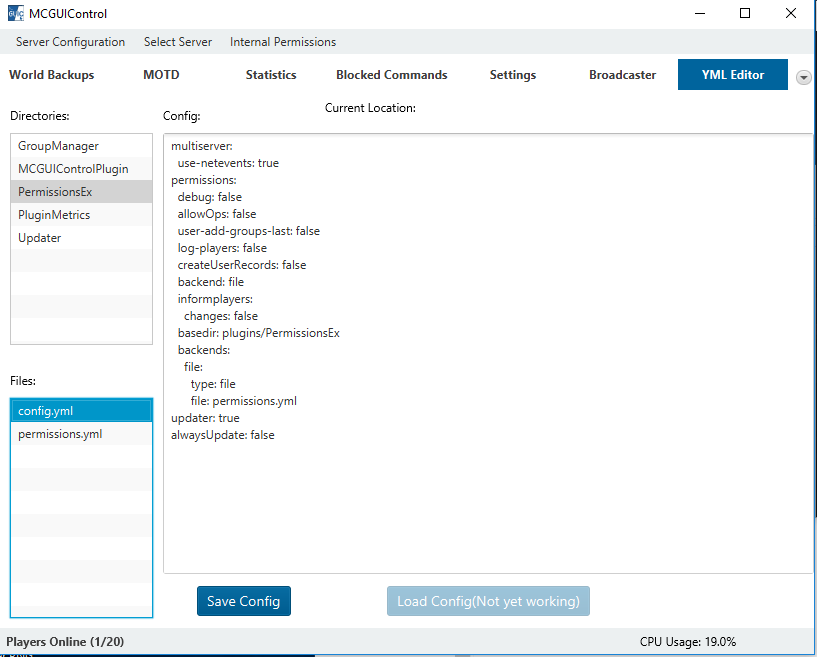
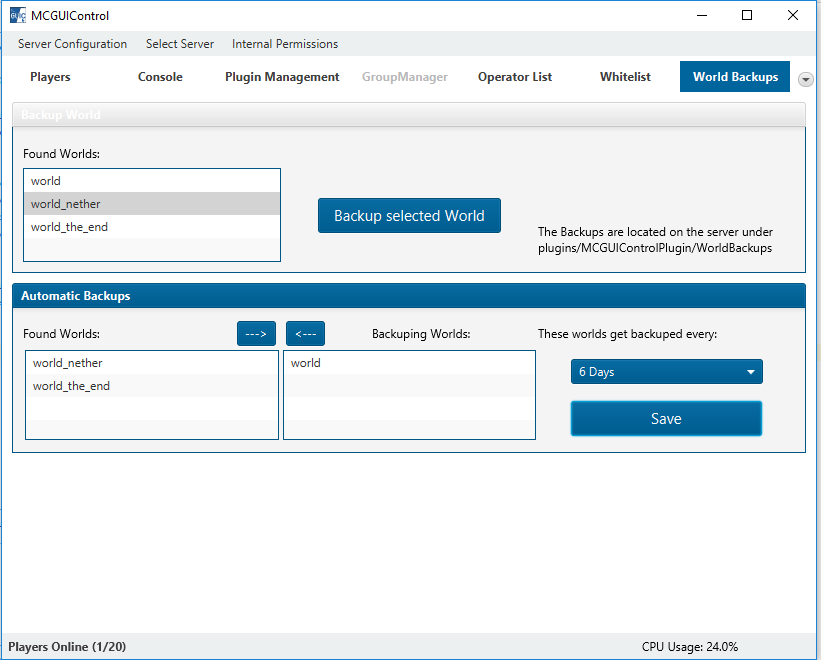
Item Raid:

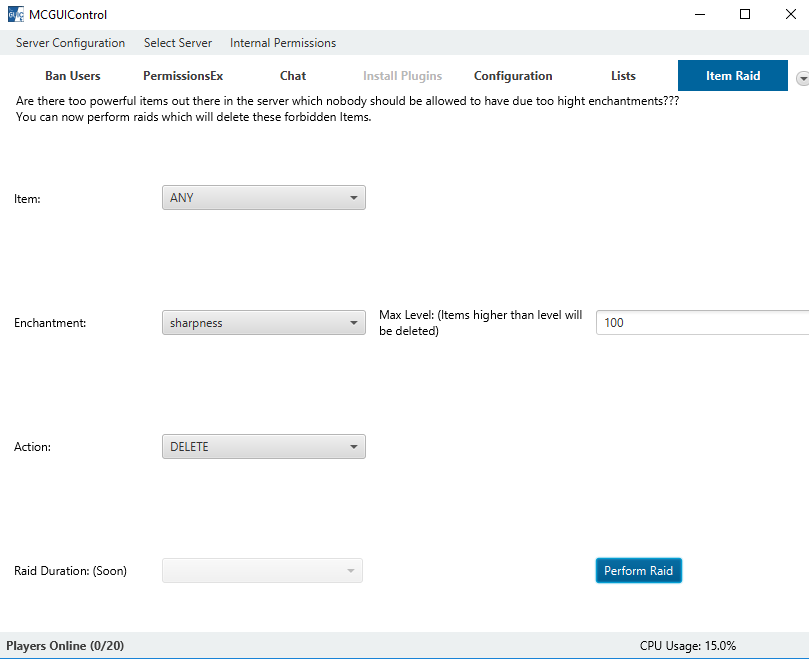
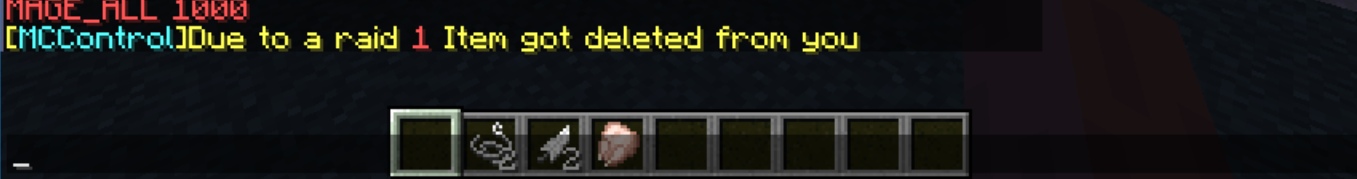
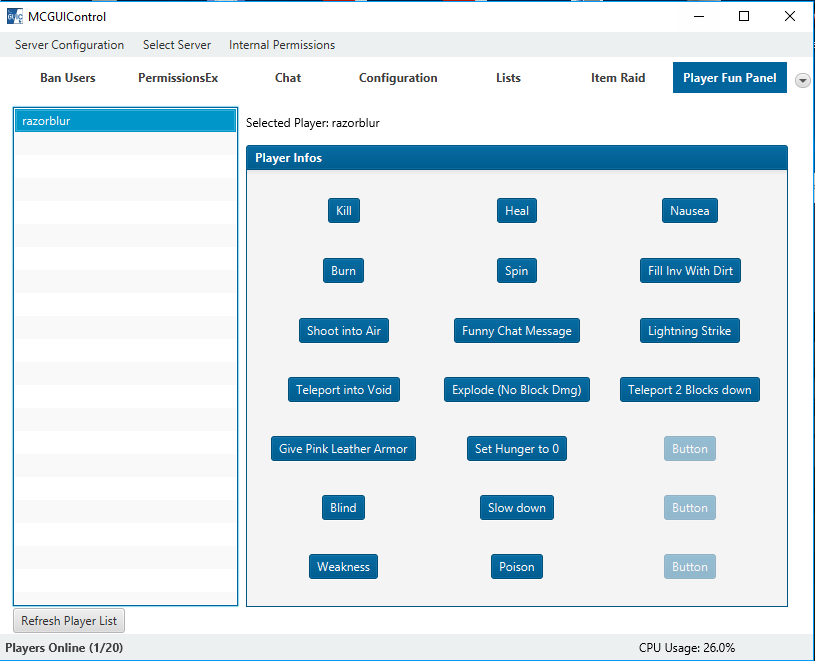
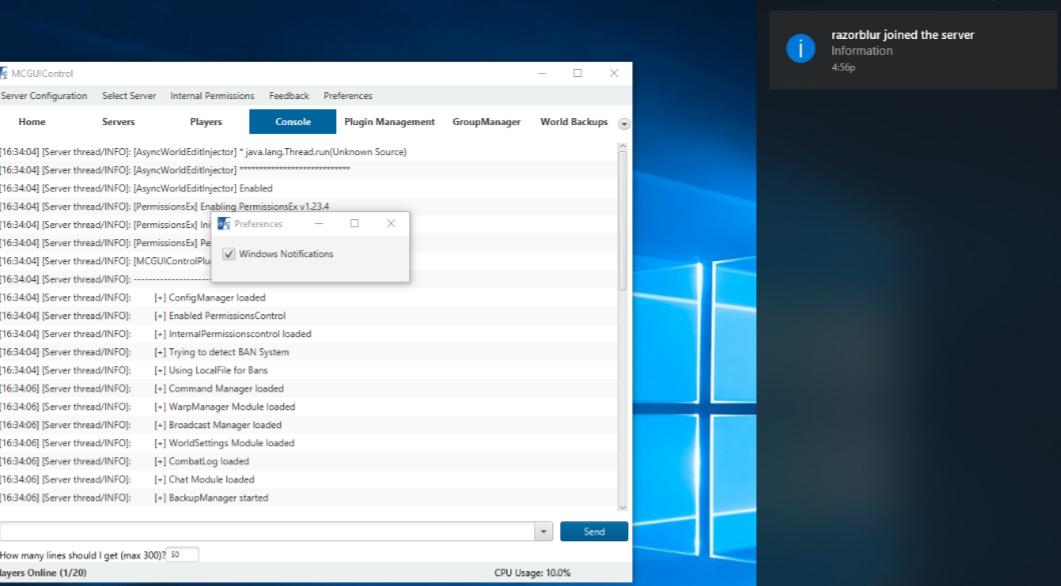
Windows Notifications (Join/Leave)


WalkingParticleEffects

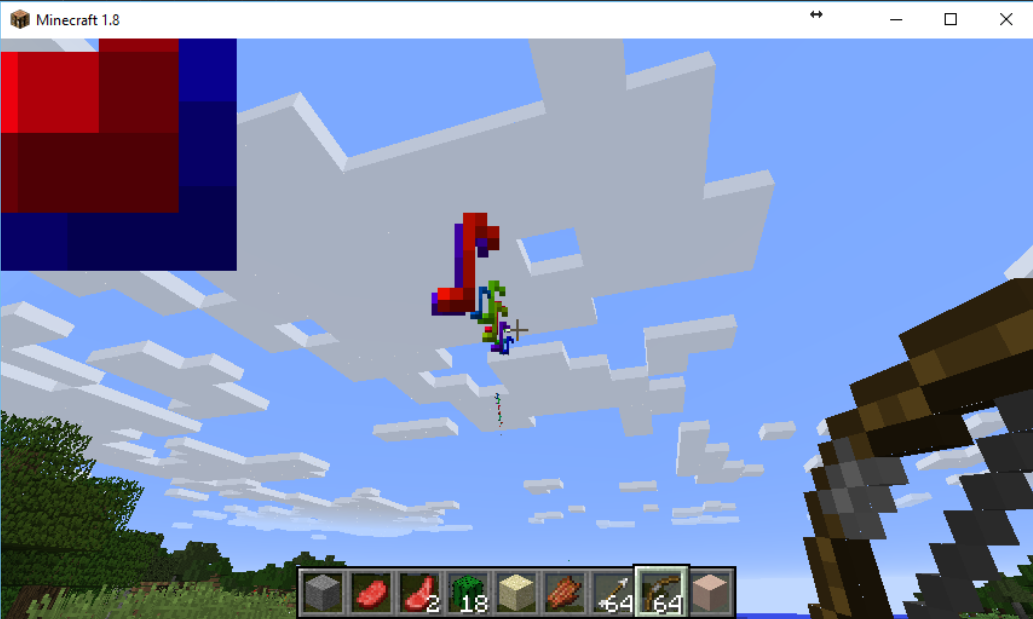
Arrow Particle Effects

Warp Effect

GET THE BRAND NEW ANDROID VERSION NOW
Create Code for the PHONE
Bungee Version Screenshots:
(The additional Bungee support has not that many features yet. No guarantees that new will be added)
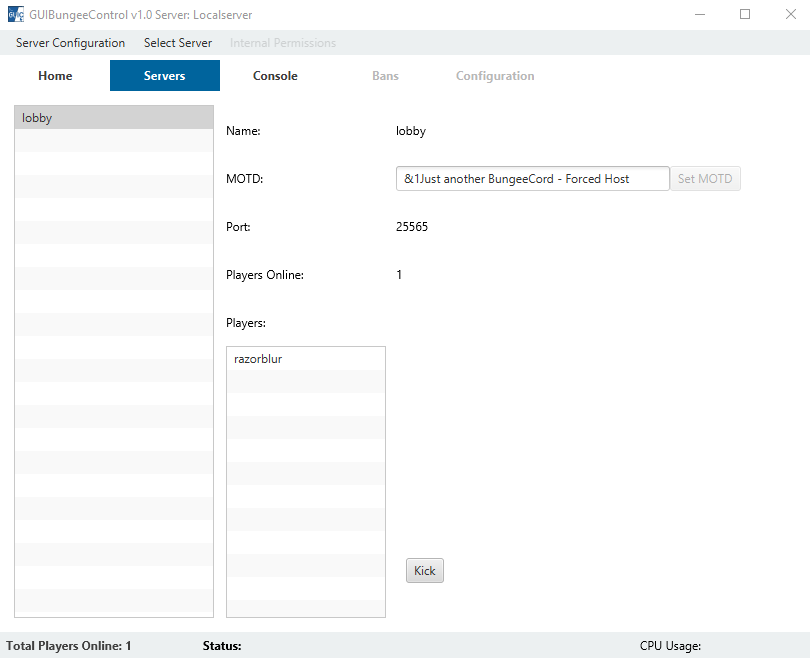
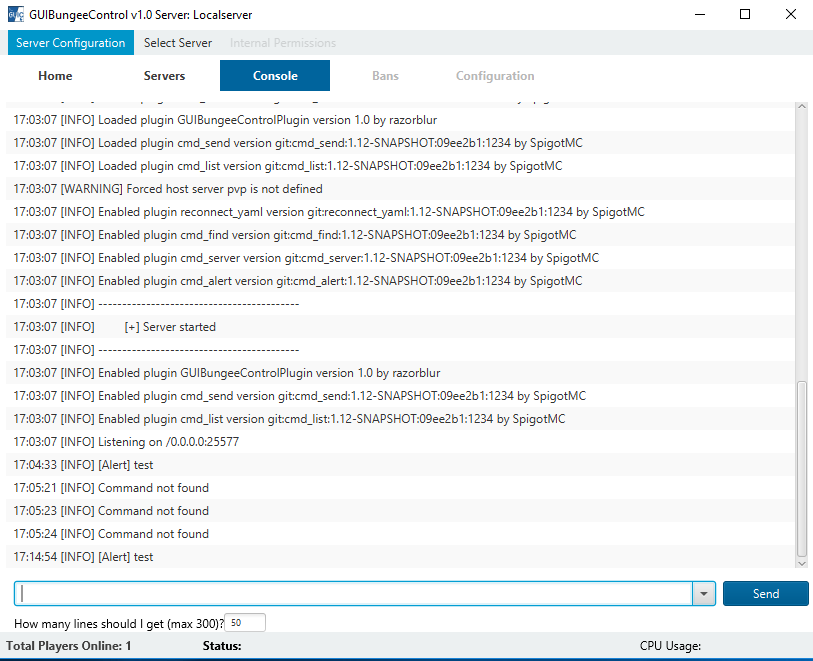
[/screenshots]

- Put the MCGUIControlPlugin.jar into your plugins folder
- Restart/Reload the server
- Start the Client MCGUIControl.jar on YOUR PC via double click
- Now enter the data, server, http://SERVERIP:8000 and the code is in the plugins/MCGUIControl/config.yml
- If you had any problems setting it up, watch the youtube tutorial in the video section above.
INFO: If the Minecraft server is on the same machine where you want to run the GUI then enter in the server field.
http://localhost:8000
OR
http://127.0.0.1:8000
