◦•●❤♡ ᴄᴏɴᴛᴀᴄᴛ ꜱʜɪᴍᴍᴇʀᴇɴᴄᴇ ꜰᴏʀ ꜱᴜᴘᴘᴏʀᴛ ♡❤●•◦
Tested Minecraft Versions: 1.8 / 1.9 / 1.10 / 1.11 / 1.12 / 1.13 / 1.14 / 1.15 / 1.16 / 1.17 / 1.18 / 1.19 / 1.20





DropEdit2 is a GUI based plugin that makes configuring drops easy. The plugin lets you configure drops from blocks, from mobs and from fishing.
Thanks to the GUI, you're able to add any item you want, including those with lores, displaynames, enchantments and even NBT-Data!
In addition, DropEdit2 offers a menu for setting a custom experience drop for killing mobs, mining blocks and catching fishes. In addition, you can add commands that are executed when "dropped".
Read more about DropEdit2 here.
If you want to buy the plugin with NOPE (NOPE, Monero, Ethereum etc), drop me a message on Discord.
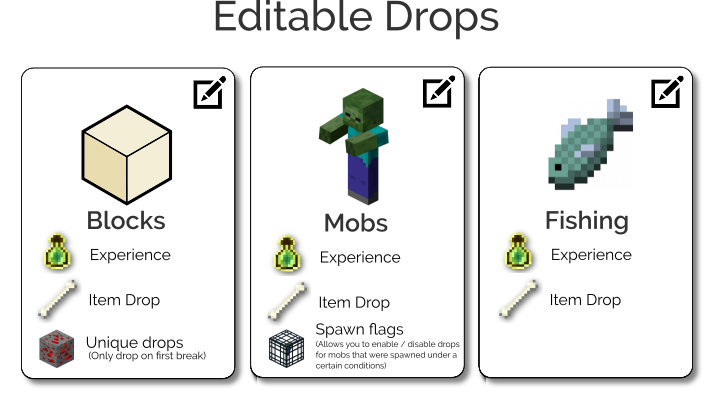

Currently, there are three drop types that can be configured using DropEdit2. To edit the drops, use the following command:
/dropedit
permission: dropedit.admin

Mob drops
The mob drop configuration is reachable by selecting the bone item after typing /dropedit. There you just need to choose an entity.
- configurable item and experience drop upon death
- drops for different spawn flags aka spawn reasons
- toggleable vanilla drops
Spawn flags:

Within the options menu for mobs, you can disable or enable certain spawning flags when clicking on the "paper" item. An enabled flag means that the configured drops will drop when a mob dies when previously spawned by the respective spawn reason. To give an example: If you want to prevent players from farming rare item by standing next to a mob farm that spawns monsters by spawners, just disable the flag "SPAWNER".
Block drops
Block drops are found in the second option the main GUI provides. In this menu, you need to put in any block you want.
- configurable item and experience drop when breaking a certain block type
- data values are supported
- flags for certain events
- toggleable vanilla drops
Event flags:
Analogous to the mob drops, block drops also support flags, but for other events. In this case, there are three events which are toggleable:
GAMEMODE_SURVIVAL and GAMEMODE_CREATIVE
defines whether or not custom drops should drop when breaking a block in the given mode
DROP_ONLY_NATURAL
enabling this option will prevent players from obtaining configured drops twice after replacing a block.
Fishing drops
- configurable item and experience drop when fishing
The fishing drops can be found using the last option on the main menu.

There are two different modes for setting the drop chances of an item drop. The classic mode for the lazy ones, and a precise mode that allows you to set very low dropping chances.
This mode can be changed using the redstone repeater in any option GUI.

Classic mode (default):
Using the classic mode, DropEdit2 would choose a random item depending on the presence of items in the 53 slots inventory. So each slot theoretically has a dropping chance of 1:53, so in order to create a 1:2 drop chance, for instance, you would need to fill a half of the inventory with an item.

Precise mode:
As stated above, the precise mode is very accurately. Thus you need to set a percentage for every item you put in. This can be done by right-clicking any item in the inventory, and typing the desired percentage in decimal using an anvil GUI.
Moreover, it is possible to disable vanilla drops by clicking on the stick in the options menu, so the mob would not drop vanilla items but only custom items.


- customizable item and experience drop for blocks, mobs, and fishing
- accurate drop chance configuration
- drop containers
- enchantments are supported
- an easy GUI
- editable messages and GUI relevant labels
- block type and data values are supported

By purchasing this plugin, you're granted a non-exclusive, non-transferable, limited right to install and use the plugin on servers owned and controlled by you. You shall not: decompile, reverse engineer, disassemble, decrypt the plugin. Remove, modify or replace contents of the .jar file. Distribute copies of the plugin, while excluding configuration files.
Tested Minecraft Versions: 1.8 / 1.9 / 1.10 / 1.11 / 1.12 / 1.13 / 1.14 / 1.15 / 1.16 / 1.17 / 1.18 / 1.19 / 1.20





DropEdit2 is a GUI based plugin that makes configuring drops easy. The plugin lets you configure drops from blocks, from mobs and from fishing.
Thanks to the GUI, you're able to add any item you want, including those with lores, displaynames, enchantments and even NBT-Data!
In addition, DropEdit2 offers a menu for setting a custom experience drop for killing mobs, mining blocks and catching fishes. In addition, you can add commands that are executed when "dropped".
Read more about DropEdit2 here.
If you want to buy the plugin with NOPE (NOPE, Monero, Ethereum etc), drop me a message on Discord.
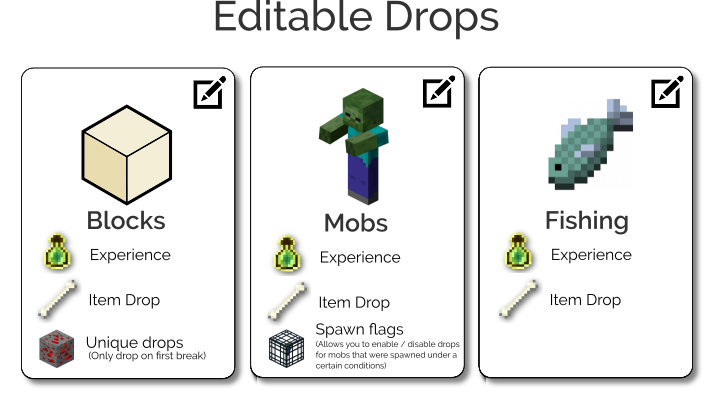

Currently, there are three drop types that can be configured using DropEdit2. To edit the drops, use the following command:
/dropedit
permission: dropedit.admin

Mob drops
The mob drop configuration is reachable by selecting the bone item after typing /dropedit. There you just need to choose an entity.
- configurable item and experience drop upon death
- drops for different spawn flags aka spawn reasons
- toggleable vanilla drops
Spawn flags:

Within the options menu for mobs, you can disable or enable certain spawning flags when clicking on the "paper" item. An enabled flag means that the configured drops will drop when a mob dies when previously spawned by the respective spawn reason. To give an example: If you want to prevent players from farming rare item by standing next to a mob farm that spawns monsters by spawners, just disable the flag "SPAWNER".
Block drops
Block drops are found in the second option the main GUI provides. In this menu, you need to put in any block you want.
- configurable item and experience drop when breaking a certain block type
- data values are supported
- flags for certain events
- toggleable vanilla drops
Event flags:
Analogous to the mob drops, block drops also support flags, but for other events. In this case, there are three events which are toggleable:
GAMEMODE_SURVIVAL and GAMEMODE_CREATIVE
defines whether or not custom drops should drop when breaking a block in the given mode
DROP_ONLY_NATURAL
enabling this option will prevent players from obtaining configured drops twice after replacing a block.
Fishing drops
- configurable item and experience drop when fishing
The fishing drops can be found using the last option on the main menu.

There are two different modes for setting the drop chances of an item drop. The classic mode for the lazy ones, and a precise mode that allows you to set very low dropping chances.
This mode can be changed using the redstone repeater in any option GUI.

Classic mode (default):
Using the classic mode, DropEdit2 would choose a random item depending on the presence of items in the 53 slots inventory. So each slot theoretically has a dropping chance of 1:53, so in order to create a 1:2 drop chance, for instance, you would need to fill a half of the inventory with an item.

Precise mode:
As stated above, the precise mode is very accurately. Thus you need to set a percentage for every item you put in. This can be done by right-clicking any item in the inventory, and typing the desired percentage in decimal using an anvil GUI.
Moreover, it is possible to disable vanilla drops by clicking on the stick in the options menu, so the mob would not drop vanilla items but only custom items.


- customizable item and experience drop for blocks, mobs, and fishing
- accurate drop chance configuration
- drop containers
- enchantments are supported
- an easy GUI
- editable messages and GUI relevant labels
- block type and data values are supported

By purchasing this plugin, you're granted a non-exclusive, non-transferable, limited right to install and use the plugin on servers owned and controlled by you. You shall not: decompile, reverse engineer, disassemble, decrypt the plugin. Remove, modify or replace contents of the .jar file. Distribute copies of the plugin, while excluding configuration files.
