
TEST SERVER:
robirami.vgmc.us


BattleLevels is a plugin that allows you to track player kills, deaths and mob kills. It let's you create a formula to let players gain points and level up.
- Let players earn points for killing players and mobs and let them level up.
- Useful for various other goals. You can use the commands to give players extra points. You can use this in for example a quests server where player would get point and level up by fulfilling quests.
- Advanced formula config. Require the same score to level-up every time or make it harder and harder every time they level-up. It's up to you. You can even set the amount per level or use a custom mathematical formula.
- Bossbar to show messages or show a permanent progress bar.
- Reward system that allows you to give an amount of points when killing a player or mob. This is completely configurable and randomizable per player, mob and custom mob.
- Command executor which allows you to execute specific commands for events like killstreaks and level-ups. This is useful if you want to give players a new rank when they reach a certain level or give people a reward if they reach a big killstreak.
- Reward system which allows you to execute commands, give items with metadata, give xp, firework, announcements, give money and show configurable messages. Everything is 100% configurable.
- Anti-cheat: stops friends from killing each other over and over to gain points.
- Custom mob system which allows you to set a custom amount of points for mobs with a specific nametag.
- MythicMobs suppport. You can give different amounts of points for different kind of MythicMobs mobs.
- Ranged Zones: create zones for balanced pvp. This allows you to block people with a high level from killing people with a low level. Read more down below.
- Command creator which allows you to make your own commands to look up stats of yourself or other players with tons of variables. You can also create leaderboard commands with this command creator.
- Boosters which allow you to get a double rewards or double points for a certain time. This useful if you want to make a double coins weekend or something like that. You can create global or personal boosters.
- The ability to disable in a specific world using the configuration. This is handy for multiworld servers.
- Level-up titles. Completely configurable.
- Easy setup.
- MySQL or SQLlite (local file) storage. Useful for syncing data over multiple servers.
- Translatable messages.
- Fancy chat placeholders. More details in the chat format section below
- Extra damage based on level system
- Extra hearts based on level system
- Level zones which allows you to make zones that only people with a certain minimum or maximum level can enter.
- Regular updates by an active developer who takes suggestions.
- Commands to add or remove score and levels to a player. Useful for giving rewards in minigames or as a donation package.
- Permission system to give multipliers to VIPS or people with a specific permission.

You can reload the config with /battlelevels reload
You need the permission battlelevels.reload to use this command

Level-up titles require the TitleManager plugin (recommended) by @Puharesource or the TitleLib plugin by @inventivetalent

The command creator allows you to make custom commands to check the stats of any player or even look up the top stats.
Variables:
Code (Text):
{name}
{score}
{level}
{kills}
{deaths}
{multiplier}
{killstreak}
{topstreak}
{extradamage}
{extrahearts}
{neededfornext}
{progressbar}
{boostertime}
{xp}
{totalxp}
{progress}
{kdr}
{coin}
{heart}
You can also create leaderboards in commands by using the correct variables.
A leaderboard variable looks like this:
{top_{stat}_1_name} for the name of the player.
{top_{stat}_1_value} for the statistic value.
Example: {top_level_1_name}
This would print the name of the player with the highest level.
Example: {top_level_1_value}
This would print the level of the player with the highest level.
The available statistics to make leaderboards for are: level, score, kills, deaths, killsteak, topstreak, booster


The plugin has some built-in managing commands:
- /battlelevels reload (Permission: battlelevels.reload)
- /battlelevels addscore <player> <amount> (Permission: battlelevels.score)
- /battlelevels removescore <player> <amount> (Permission: battlelevels.score)
- /battlelevels addlevel <player> <amount> (Permission: battlelevels.level)
- /battlelevels removelevel <player> <amount> (Permission: battlelevels.level)
- /battlelevels reset <player> (Permission: battlelevels.reset)
- /battlelevels version (Permission: battlelevels.version)
- /battlelevels set <player> <statistic> <amount> (Permission: battlelevels.set)
- /battlelevels execute <command> <optional arg> (Permission: battlelevels.execute)

The plugin also allows you to get points for killing mobs.
Make sure to put 'enabled' to true in the rpg.yml to use this feature.
To disable a mob, set the 'points' to 0.0.
To give a random amount of points between 2 boundaries, enable 'random-enabled' for the mob and set the 'upper-limit' to something higher than the normal score.
You can create custom points for mobs that have a nametag by adding the value to the custom-mobs section in the rpg.yml file.
You must write the nametag of the mob in an alphanumeric form (only letters and numbers).
Having trouble to find the correct name to add ?
Enable 'debug' in your rpg.yml file and it will log the names that you need to use for the config in the console when you kill a mob with a special nametag.
If you're using MythicMobs, you can use the mob name like in the mobs config of MythicMobs instead of the nametag.
This example will give a random amount of points between 5 and 10 when you kill that is defined as 'MyCoolMythicMob' in the MythicMobs config or that has 'MyCoolMythicMob' as nametag.
Code (Text):
custom-mobs:
MyCoolMythicMob:
points: 5.0
random-enabled: true
upper-limit: 10.0
This feature is very useful for RPG-themed servers.
Example:

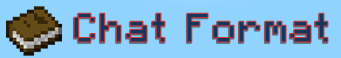
Use a chat manager like EssentialsChat, DeluxeChat (this requires PlaceholderAPI) or HeroChat.
Here are the variables for default chat managers like EssentialsChat and HeroChat. If these don't work because of the way that your chat manager works, check out the 'prefix' option in the config.yml
Code (Text):
%battlelevels_level%
%battlelevels_score%
%battlelevels_bar%
%battlelevels_topstreak%
%battlelevels_killstreak%
%battlelevels_kills%
%battlelevels_deaths%
%battlelevels_kdr%
%battlelevels_booster%
%battlelevels_boosterenabled%
%battlelevels_globalbooster%
%battlelevels_globalboosterenabled%
%battlelevels_neededfornext%
%battlelevels_neededfornextremaining%
Variables for PlaceholderAPI and DeluxeChat. Make sure to enable placeholderapi integration in the config file of DeluxeChat. Here is the example DeluxeChat config file from the picture below:http://pastebin.com/QYc9eqgB
As you can see on line 95 of this config, placeholderapi integration is enabled.
Code (Text):
DeluxeChat
%placeholderapi_battlelevels_level%
%placeholderapi_battlelevels_score%
%placeholderapi_battlelevels_bar%
%placeholderapi_battlelevels_topstreak%
%placeholderapi_battlelevels_killstreak%
%placeholderapi_battlelevels_kills%
%placeholderapi_battlelevels_deaths%
%placeholderapi_battlelevels_kdr%
%placeholderapi_battlelevels_booster%
%placeholderapi_battlelevels_boosterenabled%
%placeholderapi_battlelevels_globalbooster%
%placeholderapi_battlelevels_globalboosterenabled%
%placeholderapi_battlelevels_neededfornext%
%placeholderapi_battlelevels_neededfornextremaining%
PlaceholderAPI
%battlelevels_level%
%battlelevels_score%
%battlelevels_bar%
%battlelevels_topstreak%
%battlelevels_killstreak%
%battlelevels_kills%
%battlelevels_deaths%
%battlelevels_kdr%
%battlelevels_booster%
%battlelevels_boosterenabled%
%battlelevels_globalbooster%
%battlelevels_globalboosterenabled%
%battlelevels_neededfornext%
%battlelevels_neededfornextremaining%

Example of hover statistics using DeluxeChat.
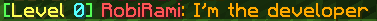

The plugin has a public API which allows other developers to use BattleLevels variables.
Example usage with Featherboard:

Click here for the Maximvdw's plugins placeholders for BattleLevels.
Plugins using the API: Maximvdw's plugins, UltimateMenu and many more
Click here for the API documentation and click here to get the .jar for developing.

The bossbar feature allows you to send level-up and player-kill and mob-kill messages using the bossbar and even show a permanent progress bar.
You can edit the messages, colors and styles in the configuration.
This doesn't require any extra libraries or plugins if your Spigot version is high enough.
Make sure to install BossBarAPI if your Spigot version is lower than 1.9




BattleLevels allows you to create a certain multiplier for a certain player.
battlelevels.multiplier.x would give a multiplier of x.
Replace x with the number
(eg: battlelevels.multiplier.2.0
This would give this player double points. Make sure to write the first decimal as well (1.0 instead of 1).
To enable a certain 'multiplier', you must add the number to the 'multipliers' list in the config.yml

Boosters are perfect for double coins and/or double reward weekends or for a donation package.
This allows players to get double rewards or points for a certain time. You can toggle this on and off in the command and you can edit the messages there. You can also change the maximum booster time in the config.
You can also create a booster for a specific player. This is useful if you want to sell 'double coins' perks or things like that.
The time unit is in hours.
Personal Boosters:
Command usage: /battlelevels activatebooster <player> <time>
Command usage: /battlelevels stopbooster <player>
This requires the permission battlelevels.booster
Global boosters:
Command usage: /battlelevels activateglobalbooster <time>
Command usage: /battlelevels stopglobalbooster
This requires the permission battlelevels.globalbooster

Level Zones allows you to make zones which can only be entered by people with a certain level or higher.
You need WorldGuard 6 to use this feature and you need to enable this feature in the config.
Create a region with a name that ends with "battlezone" followed by a number. You can optionally put a word and an underscore in front of this.
Example: "myregion_battlezone10" will allow people with level 10 or higher to enter
(Bypass permission: battlelevels.battlezonebypass)
Max Zones allows you to make zones which can only be entered by people with a certain level or lower.
You need WorldGuard 6 to use this feature and you need to enable this feature in the config.
Create a region with a name that ends with "battlemax" followed by a number. You can optionally put a word and an underscore in front of this.
Example: "myregion_battlemax10" will allow people with level 10 or lower to enter
(Bypass permission: battlelevels.battlemaxbypass)
No points zones allows you to make zones where BattleLevels won't do anything.
Create a region with a name that ends with "nopoints". You can optionally put a word and an underscore in front of this.
Example: "myregion_nopoints"
No rewards zones allows you to make zones where BattleLevels won't give rewards when a player levels up.
Create a region with a name that ends with "norewards". You can optionally put a word and an underscore in front of this.
Example: "myregion_norewards"

Ranged Zones allows you to create zones with a specific level range.
Example: if the range of a zone is 10, then someone with level 30 can only hit someone with a level between 20 and 40.
Other example: if the range of a zone is 50, then someone with level 130 can only hit someone with a level between 80 and 180.
You need WorldGuard 6 to use this feature and you need to enable this feature in the config.
Create a region with a name that ends with "battlelevels" followed by a number. You can optionally put a word and an underscore in front of this.
Example: "myregion_battlelevels10" will create a zone with a range of 10 levels.
You can configure the message in the config and you can also create a global range.
(Bypass permission: battlelevels.battlelevelsbypass)
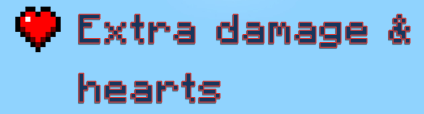
This allows you to give players extra attack damage and hearts based on their level. You can toggle it, set a maximum and set the amount per level in the config.

You can contact me on Skype: bene.cage
or send me a private message for support and private enquiries.
By buying this plugin, you agree to my terms of service
