Contributors:
LufthansaAG

Includes an Admin-Control-Panel
50% SALE

English
This plugin needs a MySQL-Database.
For Support contact me via e-Mail ([email protected]), TeamSpeak (logischerts.de) or SpigotMC (private message).
I stopped my Skype-Support due to logistic problems.
I will try to answer as quick as possible.
This is a very professional BanSystem for your BungeeCord-Network.
If you wish to pay with PaySafeCard write me a PN via Skype oder SpigotMC.
This plugin contains an automatic Ban-Mechanism!
Features:
This feature bans players automatically if you use the command /ban <player> <reason>. The procedure is currently not changeable but in future it will be ! The ban-time will be calculated automatically. As more banns a player got in his history the longer he will be banned as you can see below.
! The ban-time will be calculated automatically. As more banns a player got in his history the longer he will be banned as you can see below.
The Procedure:
HACKING:
Commands & Permissions:
command - permission - description:
AdminControlPanel:
Installation:
Deutsch
Dieses Plugin benötigt eine MySQL-Datenbank
Wenn Du irgendwelche Fragen hast, kontaktiere mich auf Skype: Julian99475 oder komme auf unseren Team-Speak-Server (IP: pokemc.de)!
Dies ist mit dem Beweis-System und dem abspeichern älterer Banns ein sehr professionelles Plugin für euer Server-Netzwerk!
Wenn du lieber mit einer PaySafeCard bezahlst, kontaktiere mich hier auf SpigotMC oder per Skype.
Features:
Mit diesem Feature könnt ihr Spieler mit Hilfe des Kommandos /ban <Spieler> <Grund> nach einer Prozedur bannen, bei der die Bannzeit automatisch ausgerechnet wird (je nachdem, wie oft der Spieler bereits gebannt wurde). Momentan ist diese Prozedur noch nicht konfigurierbar. Dies wird sich in Zukunft aber ändern !
!
Die Prozedur:
HACKING:
Kommandos & Permissions:
Wichtig:
Wenn du für dein Permissions-System PEX benutzt, installiere BungeePexBridge!
command - permission - description:
Installation:
Configuration
mysql.yml:
Code (Text):
MySQL:
Host: localhost
Port: '3306'
Username: root
Password: Password
Database: database
config.yml:
Code (Text):
language: english
BanMessage: "&cYou are banned from the &6Example.com-Network&c! \n&cReason: &3$reason&c\n\
\nRemaining: &6$days &cdays&7, &6$hours &chours &7, &6$minutes &cminutes!\n&eYou\
\ can create a thread here: &a&nhttp://example.com"
MuteMessage: |-
&cYou have been muted because of &6$reason&c!
Remaining: &6$days &cdays&7, &6$hours &chours &7, &6$minutes &cminutes!
PermanentMessage: |-
&cYou are &4PERMANENTLY &cbanned from the &6example.com-Network&c!
&cReason: &3$reason
&eYou can create a thread here: &a&nhttp://example.com
kickBannMessage: |-
&cYou are banned from the &6example.com-Network&c!
&cReason: &3$reason
kickPermanentMessage: |-
&cYou are banned &4PERMANENTLY &cfrom the &6example.com-Network&c!
&cReason: &3$reason
kickMessage: |-
&cYout got kicked from the &6example.com-Network&c!
&cReason: &3$reason
WarnMessage: '&cYout got warned beacuse of &3$reason'
ReportMessage: '&7Thanks for your report. A member will check this soon.'
PermanentMuteMessage: |-
&cYou are &4PERMANENTLY &cmuted on the &6example.com-Network&c!
&cReason: &3$reason
Successfully-Banned-Message: '&7You banned the player &e$player &7successfully!'
Successfully-Muted-Message: '&7You muted the player &e$player &7successfully!'
Successfully-Unbanned-Message: '&7You unbanned the player &e$player &7successfully!'
Successfully-Unmuted-Message: '&7You unmuted the player &e$player &7successfully!'
Successfully-Perma-Banned-Message: '&7You banned the player &e$player &4PERMANENTLY
&7successfully!'
Successfully-Perma-Muted-Message: '&7You muted the player &e$player &4PERMANENTLY
&7successfully!'
Successfully-Kick-Message: '&7You kicked the player &e$player &7successfully!'
Successfully-Warn-Message: '&7You warned the player &e$player &7successfully!'
Successfully-Proof-Add-Message: '&7You added a proof to the Ban-ID &b$id &7successfully!'
Successfully-Clearhistory-Message: '&7You cleared the history of the player &e$player
&7successfully!'
Successfully-Clear-Reports-Message: '&7You cleared the reports of the player &e$player
&7successfully!'
Prefix-Ban: '&7[&4BAN&7]'
Prefix-Mute: '&7[&4MUTE&7]'
Prefix-Kick: '&7[&cKICK&7]'
Prefix-Warn: '&7[&eWARN&7]'
Prefix-History: '&7[&9HISTORY&7]'
Prefix-Report: '&7[&cREPORT&7]'
Prefix-Proof: '&7[&bPROOF&7]'
No-Permission: '&cYou do not have enough permissions!'
ChatFilterDetectMessage: '&cYou used a forbidden expression!'
Prefix-Chatfilter: '&7[&cCHATFILTER&7]'
System-Mute-Ban-Cause: Wrong expression ($expression)
commands.yml:
Code (Text):
Mute: mute
Ban: ban
Tempban: tempban
Report: report
Permanent-Ban: pban
Permanent-Mute: pmute
Kick: kick
Warn: warn
Unban: unban
Unmute: unmute
Banlist: banlist
Mutelist: mutelist
reportlist: reportlist
Add-Proof: beweis
Playerinfo: playerinfo
Check-Reports-Of-A-Player: reports
Clear-Older-Bans-From-A-Player: clearhistory
Help: banhelp
Reload-Configuration-Commands-MySQL: banreload
rReportlist: reportlist
Reportlist: reportlist
Clear-Reports-From-A-Player: clearreports
Chatfilter: chatfilter
IPBan: ipban
Permanent-IPBan: pipban
IP-Unban: ipunban
IP-Banlist: ipbanlist
Screenshots
Default-Temporary-Ban-Message:

Default-Permanently-Ban-Message:

Default-Mute-Message:

Default-Kick-Message:

Playerinfo-Command:

Impression of the AdminControlPanel



-----------------------------------------------------------------------------------------------
Known Bugs (will be fixed within the next Update):
Website: http://klickmich.net (Server I am working for, currently offline)
Skype: Julian99475 (I am quite inactive here so call me via e-Mail for quick support)
Twitter: julian_lueders
Ingame: LufthansaAG
e-Mail: [email protected]
If you want me to change something, report a bug or if something does not work, contact me!
enjoy!
LufthansaAG
Includes an Admin-Control-Panel
50% SALE
English
This plugin needs a MySQL-Database.
For Support contact me via e-Mail ([email protected]), TeamSpeak (logischerts.de) or SpigotMC (private message).
I stopped my Skype-Support due to logistic problems.
I will try to answer as quick as possible.
This is a very professional BanSystem for your BungeeCord-Network.
If you wish to pay with PaySafeCard write me a PN via Skype oder SpigotMC.
This plugin contains an automatic Ban-Mechanism!
Features:
- Ban players temporary and permanently
- Automatic Ban-Mechanism
- IP-Ban players temporary and permanently
- Mute players temporary and permanently
- Report players
- Saves older bans
- Get the mute- and banlist
- Show the reportlist (ordered by amount of reports)
- Add proofs to bans (for moderators on your server-network)
- Custom ban-, mute- and kick-messages
- Kick players
- Warn players
- Chatfilter and automatic Mutes
- Recieve ingame-messages when a player got reportet
- Unban and Unmute players
- Delete older bans from a Player
- Great support if something does not work
- Supports MySQL (Nice overview)
- more Updates will be released in future
- 2 Languages (English, German)
- Customize messages, prefixes and commands
- Admin-Control-Panel to manage Bans, Mutes, IP-Bans and more
- Put the "BanAndMuteBungeeCordByPokeMC.jar" in plugins-directory of your BungeeCord-Server
- Restart the BungeeCord-Server
- A new folder should have been created ("MutePlugin"). Go into the "mysql.yml" and enter your mysql-data
- Setting up the config:
- Variables: $reason $days $hours $minutes §time
- languages (currently available: english, german)
- Restart the BungeeCord-Server for a second time
- Enjoy my plugin!
- If something does not work, please contact me! I will answer hopefully within one day
This feature bans players automatically if you use the command /ban <player> <reason>. The procedure is currently not changeable but in future it will be
The Procedure:
HACKING:
- 30 days
- 90 days
- PERMANENTLY
- 10 days
- 30 days
- 90 days
- PERMANENTLY
- Each time 3 days
Commands & Permissions:
command - permission - description:
- /tempban <player> <time> <d/h/m> <reason> - banAndMute.command.tempban - allows you to ban a player temporary
- /ban <player> <reason> - banAndMute.command.ban - allows you to ban a player with the automatic Ban-Mechanism
- /pban <player> <reason> - banAndMute.command.pban - allows you to ban a player permanently
- /ipban <player> <time> <d/h/m> <reason> - banAndMute.command.ipban - allows you to ip-ban a player temporary
- /pipban <player> <reason> - banAndMute.command.pipban - allows you to ip-ban a player permanently
- /mute <player> <time> <d/h/m> <reason> - banAndMute.command.mute - allows you to mute a player
- /pmute <player> <reason> - banAndMute.command.pmute - allows you to mute a player permanently
- /unban <player> - banAndMute.command.unban - allows you to unban a player
- /ipunban <player> - banAndMute.command.ipunban - allows you to unban a players ip
- /unmute <player> - banAndMute.command.unmute - allows you to unmute a player
- /banlist - banAndMute.command.banlist - allows you to show the ipbanlist
- /ipbanlist - banAndMute.command.ipbanlist - allows you to show the banlist
- /mutelist - banAndMute.command.mutelist - allows you to show the mutelist
- /report <name> <reason> - NO PERMISSION - report somebody for something
- /reports <name> - banAndMute.command.reports - check all reports of a specified player
- /reportlist - banAndMute.command.reportlist - Shows the reportlist (ordered by amount of reports)
- /kick <player> <reason> - banAndMute.command.kick - allows you to kick a player
- /warn <player> <reason> - banAndMute.command.warn - allows you to warn a player
- /playerinfo <player> - banAndMute.command.playerinfo - list of active and past/inactive bans of the specified player
- /proof <ban-id> <player> - banAndMute.command.proof - allows you to add a proof to a specific ban (for example a youtube-link)
- /clearhistory <player> - banAndMute.command.clearhistory - allows you to delete all entires of the specified player
- /banhelp - banAndMute.command.help - Shows all commands
- /clearreports - banAndMute.command.clearreports - Clear all reports of the specified player
- /chatfilter -banAndMute.command.chatfilter - Shows a list all blocked expressions
- /chatfilter add <expression> - banAndMute.command.chatfilter - Allows a player to add an expression to the chatfilter
- /chatfilter remove <expression> - banAndMute.command.chatfilter - Allows a player to add an expression to the chatfilter
- /chatfilter automute <expression> <mutetime> </d/h/m>- banAndMute.command.chatfilter - Allows a player to set and automute to an expression
- banAndMute.privilege.chatfilter - Prevent to get blocked or muted by the chatfilter
- banAndMute.messages.see - Player recieve BanAndMute-Broadcast-Messages
- banAndMute.messages.report - See the message when a player got reportet
- banAndMute.notbanable - You are now unbanable for other teammembers
AdminControlPanel:
Installation:
- Put the "AdminControlPanel.jar" on your desktop or in another folder
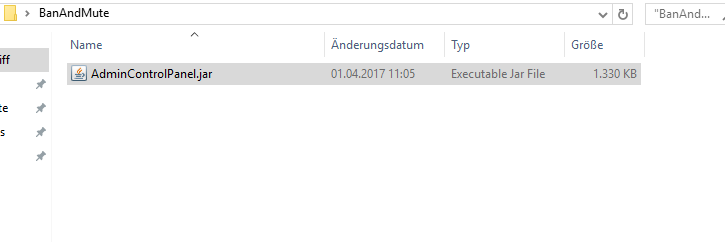
- Execute the "AdminControlPanel.jar"
- Type in your Minecraft-Name
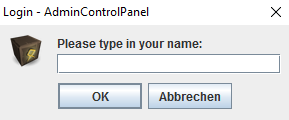
- Wait a few seconds and a new window will open. MySQL-Connection will fail because you have to type in your MySQL-Data.
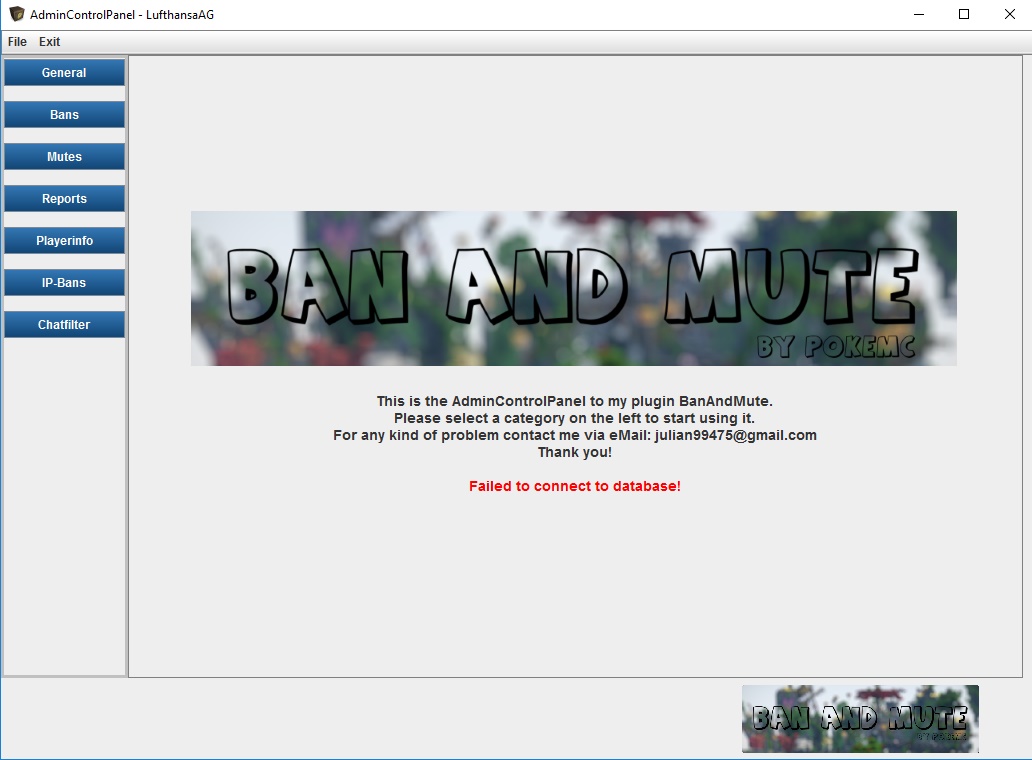
- Click on "File" -> "MySQL-Data" in the top of the window.
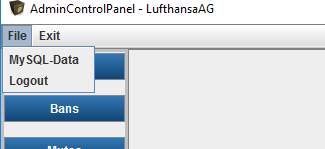
- Type in your MySQL-Data (use the same data which the plugin BanAndMute uses)
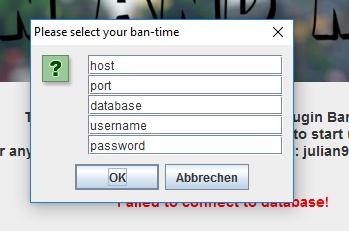
- If the connection to your BanAndMute-Database could be established successfully it will appear a green message on the screen:

- Important: If the older window with the red message "Failed to connect to database" did not close, close it and restart the panel.
- Enjoy!
Deutsch
Dieses Plugin benötigt eine MySQL-Datenbank
Wenn Du irgendwelche Fragen hast, kontaktiere mich auf Skype: Julian99475 oder komme auf unseren Team-Speak-Server (IP: pokemc.de)!
Dies ist mit dem Beweis-System und dem abspeichern älterer Banns ein sehr professionelles Plugin für euer Server-Netzwerk!
Wenn du lieber mit einer PaySafeCard bezahlst, kontaktiere mich hier auf SpigotMC oder per Skype.
Features:
- Banne Spieler permanent oder temporär
- Automatischer Bann-Mechanismus
- IP-Banne Spieler permanent oder temporär
- Mute/Chatbanne Spieler temporär und permanent
- Reporte Spieler
- Mit /playerinfo <player> können aktive und vergangene Bann-Strafen angesehen werden
- Mute/Chatbann- und Banliste
- Zeige die Reportliste an (geordnet nach Anzahl der Reports)
- Füge einen Beweis zu einem spezifischen Bann hinzu (gut geeignet für Moderatoren auf deinem Netzwerk)
- Eigene Bann-, Mute/Chatbann- und Kicknachrichten
- Kicke Spieler
- Warne Spieler
- Chatfilter und automatische Chatbanns/Mutes
- Entbanne und entmute Spieler
- Lösche alte Bann-Einträge eines Spielers
- Guter Support wenn etwas nicht funktionieren sollte
- Unterstützt MySQL (gute Übersicht)
- in naher Zukunft werden mehr Updates kommen
- 2 Sprachen (Englisch, Deutsch)
- Selbst einstellbare Kommandos, Prefixes und Nachrichten
- Admin-Control-Panel um Banns und Mutes/Chatbanns und mehr zu managen
- Ziehe "BanAndMuteBungeeCordByPokeMC.jar" in das Plugins-Verzeichnis deines BungeeCord-Servers
- Starte den BungeeCord-Server neu
- Ein neuer Ordner sollte sich erstellt haben ("MutePlugin"). Gehe in die "mysql.yml" und gebe Deine MySQL-Daten an
- Die Config einrichten:
- Variablen: $reason $days $hours $minutes $time
- Sprachen (momentan verfügbar: english, deutsch)
- Starte den BungeeCord-Server ein zweites Mal neu
- Viel Spaß mit meinem Plugin!
- Du kannst die Sprache auf deutsch umstellen, indem du den config-Eintrag "language" zu "german" umänderst
- Wenn etwas nicht funktionieren sollte, kontaktiert mich. Ich werde aller Voraussicht nach noch am selben Tag antworten.
Mit diesem Feature könnt ihr Spieler mit Hilfe des Kommandos /ban <Spieler> <Grund> nach einer Prozedur bannen, bei der die Bannzeit automatisch ausgerechnet wird (je nachdem, wie oft der Spieler bereits gebannt wurde). Momentan ist diese Prozedur noch nicht konfigurierbar. Dies wird sich in Zukunft aber ändern
Die Prozedur:
HACKING:
- 30 Tage
- 90 Tage
- PERMANENT
- 10 Tage
- 30 Tage
- 90 Tage
- PERMANENT
- Immer 3 Tage
Kommandos & Permissions:
Wichtig:
Wenn du für dein Permissions-System PEX benutzt, installiere BungeePexBridge!
command - permission - description:
- /tempban <Spieler> <Zeit> <d/h/m> <Grund> - banAndMute.command.ban - banne Spieler temporär
- /ban <Spieler> <Grund> - banAndMute.command.ban - banne einen Spieler mit dem automatischen Bann-Mechanismus
- /pban <Spieler> <Grund> - banAndMute.command.pban - banne Spieler permanent
- /ipban <Spieler> <Zeit> <d/h/m> <Grund> - banAndMute.command.ipban - IP-banne Spieler temporär
- /pipban <Spieler> <Grund> - banAndMute.command.pipban - IP-banne Spieler permanent
- /mute <Spieler> <Zeit> <d/h/m> <Grund> - banAndMute.command.mute - gebe Spieler einen Chatbann
- /pmute <Spieler> <Grund> - banAndMute.command.pmute - mute Spieler permanent
- /unban <Spieler> - banAndMute.command.unban - entbanne einen Spieler
- /ipunban <Spieler> - banAndMute.command.ipunban - entbanne die IP eines Spielers
- /unmute <Spieler> - banAndMute.command.unmute - entmute einen Spieler
- /banlist - banAndMute.command.banlist - zeigt die Bannliste an
- /ipbanlist - banAndMute.command.ipbanlist - zeigt die IP-Bannliste an
- /mutelist - banAndMute.command.mutelist - zeigt die Mute/Chatbann-Liste an
- /report <Spieler> <Grund> - KEINE PERMISSION - reporte jemanden
- /reports <Spieler> - banAndMute.command.reports - zeigt alle Reports für einen bestimmten Spieler an
- /reportlist - banAndMute.command.reportlist - zeigt die Reportliste an (geordnet nach Anzahl der Reports)
- /kick <Spieler> <Grund> - banAndMute.command.kick - kicke einen Spieler
- /warn <Spieler> <Grund> - banAndMute.command.warn - warne einen Spieler
- /playerinfo <Spieler> - banAndMute.command.playerinfo - zeigt dir sowohl aktive als Mute- und Bann-Strafen, als auch ältere Bann-Strafen eines Spielers an
- /proof <Bann-id> <Spieler> - banAndMute.command.proof - füge einem Bann mithilfe der Bann-ID einen Beweis hinzu (Dies kann zum Beispiel ein YouTube-Link sein)
- /clearhistory <Spieler> - banAndMute.command.clearhistory - löscht alle älteren Bann-Einträge
- /banhelp - banAndMute.command.banhelp - Liste aller Kommandos
- banAndMute.messages.see - erlaubt dir, alle Nachrichten des
- /clearreports - banAndMute.command.clearreports - Lösche alle Reports eines Spielers
- /chatfilter -banAndMute.command.chatfilter - Shows a list of all blocked expressions
- /chatfilter add <expression> - banAndMute.command.chatfilter - Füge Ausdrücke zum Chatfilter hinzu
- /chatfilter remove <expression> - banAndMute.command.chatfilter - Entferne Ausdrücke vom Chatfilter
- /chatfilter automute <expression> <mutetime> </d/h/m>- banAndMute.command.chatfilter - Füge einen automatischen Mute zu einem Ausruck hinzu
- banAndMute.privilege.chatfilter - Prevent to get blocked or muted by the chatfilter
- banAndMute.messages.see - Spieler erhält Broadcast-Nachrichten
- banAndMute.messages.report - Der Spieler sieht, wenn ein anderer Spieler jemanden reportet und kann zu diesem Springen
- banAndMute.notbanable - Du bist nicht bannbar mit dieser Permission, wenn du auf dem Server bist.
Installation:
- Ziehe die "AdminControlPanel.jar" auf deinen Desktop oder in einen anderen Ordner
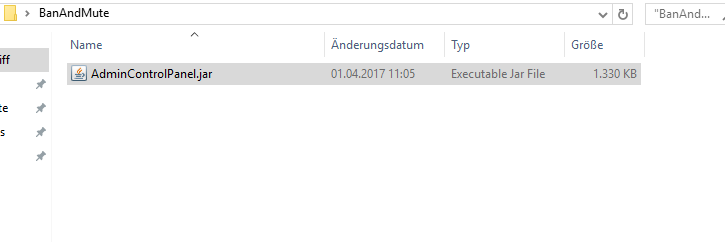
- Führe die "AdminControlPanel.jar" aus
- Gebe deinen Minecraft-Namen ein
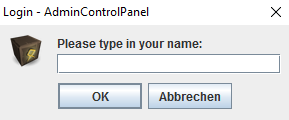
- Warte ein paar Sekunden und es wird sich ein neues Fenster öffnen. Die Datanbankverbindung kann nicht hergestellt werden, da die Daten noch eingegeben werden müssen.
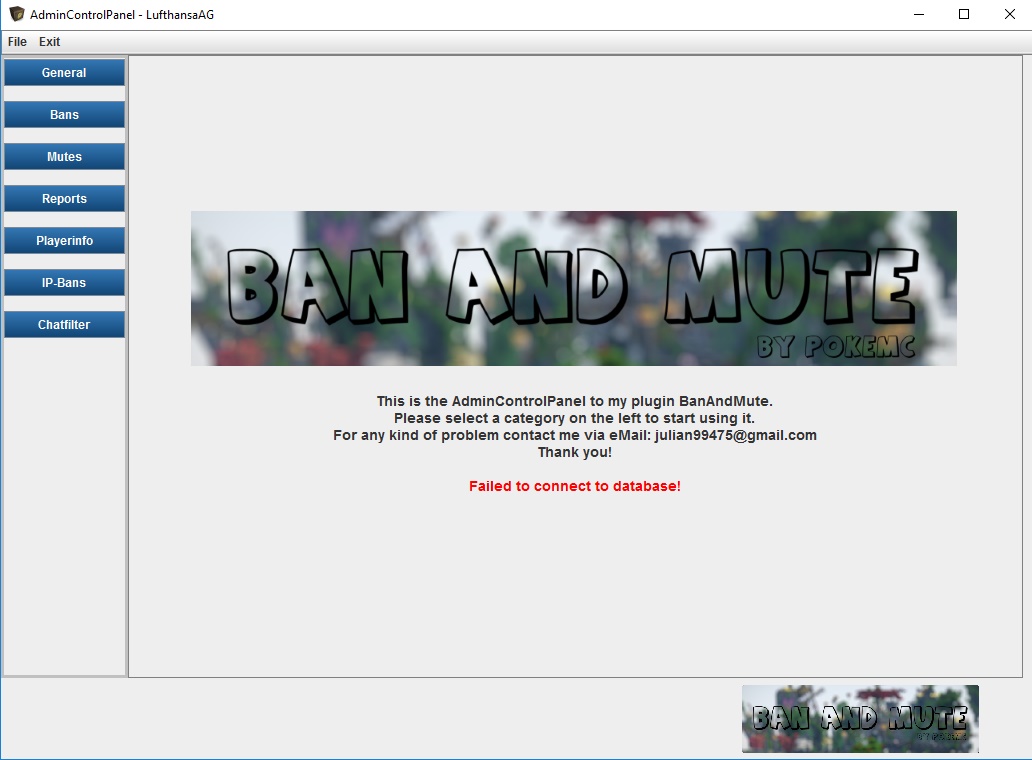
- Klicke auf "File" -> "MySQL-Data"
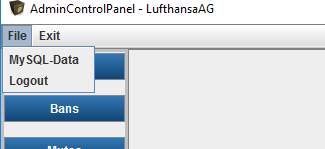
- Gebe deine MySQL-Daten ein (Die Daten, die auch von BanAndMute verwendet werden)
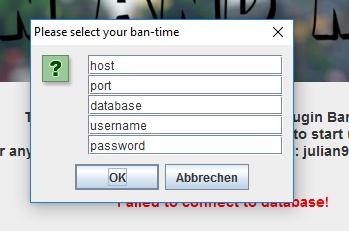
- Wenn die Verbindung erfolgreich hergestellt werden kann, wird eine grüne Nachricht auf den Screen gesendet, die die Verbindung bestätigt:

- Wichtig: Wenn das alte Fenster mit der roten Nachricht "Failed to connect to database" nicht schließen sollte, beende das Panel und starte es neu.
- Viel Spaß!
- Ziehe die "AdminControlPanel.jar" auf deinen Desktop oder in einen anderen Ordner
Configuration
mysql.yml:
Code (Text):
MySQL:
Host: localhost
Port: '3306'
Username: root
Password: Password
Database: database
config.yml:
Code (Text):
language: english
BanMessage: "&cYou are banned from the &6Example.com-Network&c! \n&cReason: &3$reason&c\n\
\nRemaining: &6$days &cdays&7, &6$hours &chours &7, &6$minutes &cminutes!\n&eYou\
\ can create a thread here: &a&nhttp://example.com"
MuteMessage: |-
&cYou have been muted because of &6$reason&c!
Remaining: &6$days &cdays&7, &6$hours &chours &7, &6$minutes &cminutes!
PermanentMessage: |-
&cYou are &4PERMANENTLY &cbanned from the &6example.com-Network&c!
&cReason: &3$reason
&eYou can create a thread here: &a&nhttp://example.com
kickBannMessage: |-
&cYou are banned from the &6example.com-Network&c!
&cReason: &3$reason
kickPermanentMessage: |-
&cYou are banned &4PERMANENTLY &cfrom the &6example.com-Network&c!
&cReason: &3$reason
kickMessage: |-
&cYout got kicked from the &6example.com-Network&c!
&cReason: &3$reason
WarnMessage: '&cYout got warned beacuse of &3$reason'
ReportMessage: '&7Thanks for your report. A member will check this soon.'
PermanentMuteMessage: |-
&cYou are &4PERMANENTLY &cmuted on the &6example.com-Network&c!
&cReason: &3$reason
Successfully-Banned-Message: '&7You banned the player &e$player &7successfully!'
Successfully-Muted-Message: '&7You muted the player &e$player &7successfully!'
Successfully-Unbanned-Message: '&7You unbanned the player &e$player &7successfully!'
Successfully-Unmuted-Message: '&7You unmuted the player &e$player &7successfully!'
Successfully-Perma-Banned-Message: '&7You banned the player &e$player &4PERMANENTLY
&7successfully!'
Successfully-Perma-Muted-Message: '&7You muted the player &e$player &4PERMANENTLY
&7successfully!'
Successfully-Kick-Message: '&7You kicked the player &e$player &7successfully!'
Successfully-Warn-Message: '&7You warned the player &e$player &7successfully!'
Successfully-Proof-Add-Message: '&7You added a proof to the Ban-ID &b$id &7successfully!'
Successfully-Clearhistory-Message: '&7You cleared the history of the player &e$player
&7successfully!'
Successfully-Clear-Reports-Message: '&7You cleared the reports of the player &e$player
&7successfully!'
Prefix-Ban: '&7[&4BAN&7]'
Prefix-Mute: '&7[&4MUTE&7]'
Prefix-Kick: '&7[&cKICK&7]'
Prefix-Warn: '&7[&eWARN&7]'
Prefix-History: '&7[&9HISTORY&7]'
Prefix-Report: '&7[&cREPORT&7]'
Prefix-Proof: '&7[&bPROOF&7]'
No-Permission: '&cYou do not have enough permissions!'
ChatFilterDetectMessage: '&cYou used a forbidden expression!'
Prefix-Chatfilter: '&7[&cCHATFILTER&7]'
System-Mute-Ban-Cause: Wrong expression ($expression)
commands.yml:
Code (Text):
Mute: mute
Ban: ban
Tempban: tempban
Report: report
Permanent-Ban: pban
Permanent-Mute: pmute
Kick: kick
Warn: warn
Unban: unban
Unmute: unmute
Banlist: banlist
Mutelist: mutelist
reportlist: reportlist
Add-Proof: beweis
Playerinfo: playerinfo
Check-Reports-Of-A-Player: reports
Clear-Older-Bans-From-A-Player: clearhistory
Help: banhelp
Reload-Configuration-Commands-MySQL: banreload
rReportlist: reportlist
Reportlist: reportlist
Clear-Reports-From-A-Player: clearreports
Chatfilter: chatfilter
IPBan: ipban
Permanent-IPBan: pipban
IP-Unban: ipunban
IP-Banlist: ipbanlist
Screenshots
Default-Temporary-Ban-Message:
Default-Permanently-Ban-Message:
Default-Mute-Message:
Default-Kick-Message:
Playerinfo-Command:
Impression of the AdminControlPanel



-----------------------------------------------------------------------------------------------
Known Bugs (will be fixed within the next Update):
- Spelling-mistake in the default kick-message
Website: http://klickmich.net (Server I am working for, currently offline)
Skype: Julian99475 (I am quite inactive here so call me via e-Mail for quick support)
Twitter: julian_lueders
Ingame: LufthansaAG
e-Mail: [email protected]
If you want me to change something, report a bug or if something does not work, contact me!
enjoy!
