Summary:
Like many of the other plugins around, ApproveRules requires new and returning, if they have not joined after adding this plugin, players on your server to read and approve the rules before they can play the game. ApproveRules features lots of configurable options, so if you decide you do not like or require a specific feature, you are likely able to disable it! A few of the basic events which can be prevented are: moving around, typing and receiving messages in the chat, breaking and placing blocks in the world. Additionally, using commands is also prevented as well as taking damage from both mobs and other players, to list a few of the features.
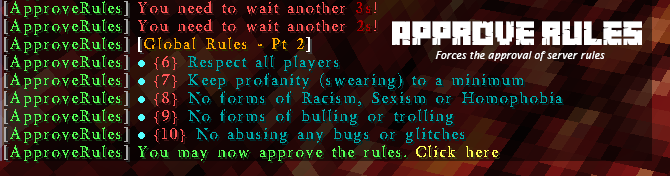
In-depth Features:
ApproveRules has lots of useful features, this is a list of the more in-depth features:
Installation Guide:
I strive to make the installation of ApproveRules as simple as possible. So, in order to install and configure the plugin, all you are required to do is place the .jar file inside your server’s plugins folder and start the server as you usually would. This will generate all the necessary files inside a sub-folder, titled ApproveRules. This folder will be will be the primary location for the plugin.
In order to edit and configure the files, I recommend you stop the server and then edit them however, you can also run the ApproveRules reload command after editing them.
Commands and Permissions:
Here is a list of all the current commands and their corresponding syntax, as well as permission node for ApproveRules.
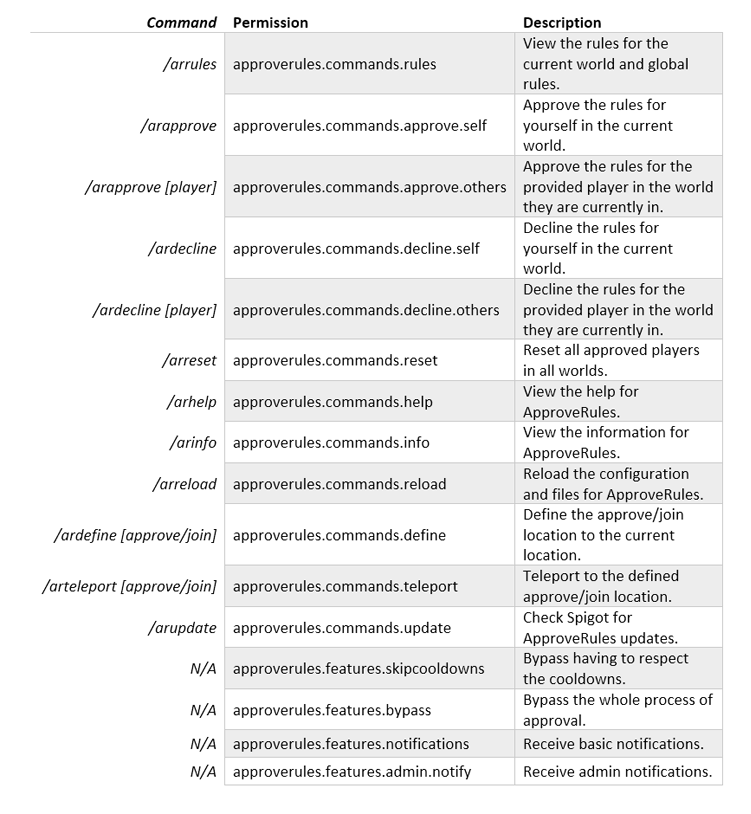
Developer API:
ApproveRules will eventually, once again, contain its own custom API along with custom events which you will be able to easily hook in-to; I will finish this very soon and provide instructions on how to use it below.
Support:
In the case you require support, please use the discussion tab. Please remember to provide a link to any evidence; such as: a log file of your issue or bug and I will then try my best to help and/or fix it as soon as physically possible.
Video walk-through and screenshots:
Below are a few walk-throughs along with some screenshots; although they are outdated, not much has changed since they were created.
Numero Uno has created a fantastically, detailed YouTube video explaining what ApproveRules is; what some of it's different features do; how it could be useful to use on your server and how you edit the files. Click the video below to watch it.
VariationVault has also created a fantastic YouTube video explaining what ApproveRules is; what some of it's different features do and how it could be useful to use your server. Click the video below to watch it.
Like many of the other plugins around, ApproveRules requires new and returning, if they have not joined after adding this plugin, players on your server to read and approve the rules before they can play the game. ApproveRules features lots of configurable options, so if you decide you do not like or require a specific feature, you are likely able to disable it! A few of the basic events which can be prevented are: moving around, typing and receiving messages in the chat, breaking and placing blocks in the world. Additionally, using commands is also prevented as well as taking damage from both mobs and other players, to list a few of the features.
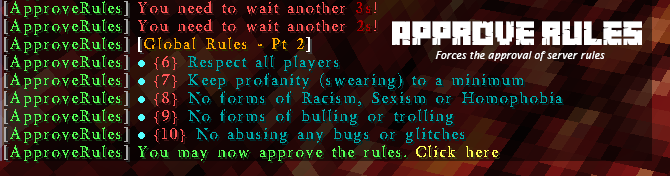
In-depth Features:
ApproveRules has lots of useful features, this is a list of the more in-depth features:
- Configurable titles on join, approve and decline – along with in info command.
- Custom messages file in order to support different languages – if you are able to translate them yourself.
- Timed error messages that uses the action bar instead of the chat for most messages – helping to increase the noticeability of them.
- Per-world rules system with global rules and timeouts.
- Custom API and events system.
- Prevents players from: placing and breaking blocks, sending and receiving chat messages, moving around the world, using commands unless on allowed list, attacking players or mobs and being attacked by other mobs or players, dropping and picking up items.
- Keeps players inventory and armour safe by storing until approving.
- Teleport locations for when players join and approve that are configurable.
- A configurable Spigot update and purchase checker that queries Spigot and my database which I created myself.
- Command names can be modified easily in configuration.
- Auto kick players after a configurable amount of time before approving.
- Permissions to bypass timeouts or approval, receive notifications and admin notifications.
Installation Guide:
I strive to make the installation of ApproveRules as simple as possible. So, in order to install and configure the plugin, all you are required to do is place the .jar file inside your server’s plugins folder and start the server as you usually would. This will generate all the necessary files inside a sub-folder, titled ApproveRules. This folder will be will be the primary location for the plugin.
In order to edit and configure the files, I recommend you stop the server and then edit them however, you can also run the ApproveRules reload command after editing them.
Commands and Permissions:
Here is a list of all the current commands and their corresponding syntax, as well as permission node for ApproveRules.
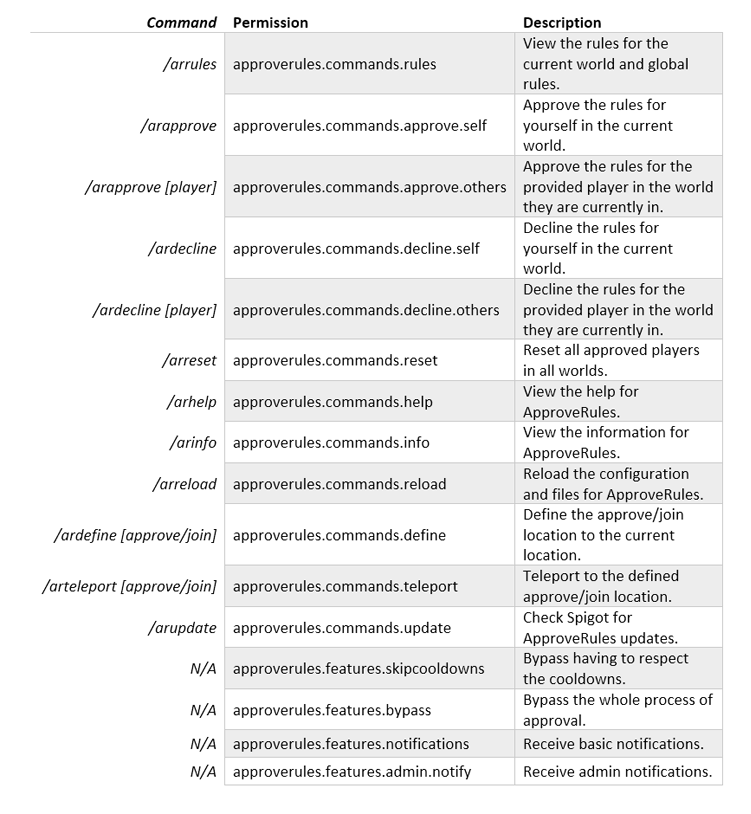
Developer API:
ApproveRules will eventually, once again, contain its own custom API along with custom events which you will be able to easily hook in-to; I will finish this very soon and provide instructions on how to use it below.
Support:
In the case you require support, please use the discussion tab. Please remember to provide a link to any evidence; such as: a log file of your issue or bug and I will then try my best to help and/or fix it as soon as physically possible.
Video walk-through and screenshots:
Below are a few walk-throughs along with some screenshots; although they are outdated, not much has changed since they were created.
Numero Uno has created a fantastically, detailed YouTube video explaining what ApproveRules is; what some of it's different features do; how it could be useful to use on your server and how you edit the files. Click the video below to watch it.
VariationVault has also created a fantastic YouTube video explaining what ApproveRules is; what some of it's different features do and how it could be useful to use your server. Click the video below to watch it.
