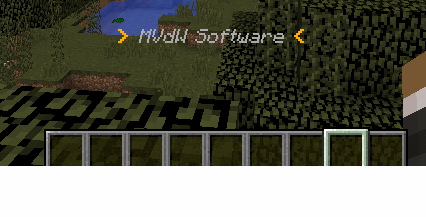
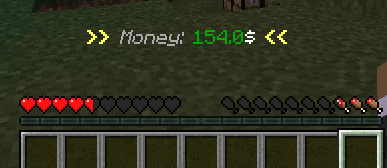
Example of EZRankLite placeholders in actionbar

- Permission based actionbar animation groups. So this can also be world specific
- 4600+ placeholders from a lot of different plugins even premium ones
- In depth placeholder configuration for some plugins (what they return)
- High performance (no lagg at all)
- Sync configurations between multiple servers in case you are lazy
- Developer API to add placeholders
- Formatting tags allowing you to format text or placeholders (upper or lower case, substring ,...)
- Announcement actionbar's
- Backwards compatibility to the protocol hacks
- Event triggered actionbars

This plugin allows you to send action bar text to players. You can change the text and interval allowing you to make flashing text or maybe just a news board.
On top of that you can send different actionbars to different players. Just give them the permission of another actionbar to send that one instead. This allows you to remove vote messages for donators for example.
Just like the other plugins it support variables such as player, bungeecord player count, and more... (+4600)
Requirements:
- Spigot 1.7.X Protocol hack or higher
- MVdWPlaceholderAPI

If you need help configuring just contact me on freshdesk
Q: I do not want the text to switch, do I need to set the interval to a high value?
A: No, if you only have 1 line in the text: list it won't switch or refresh
Q: When does the actionbar refresh?
A: Default it will refresh every 20ticks (since the action bar disappears, the action bar is in a constant loop and not really meant to fade)
Code (Text):
# ------------------------------ #[/COLOR][/LEFT][/COLOR][/LEFT][/COLOR][/LEFT][/COLOR][/LEFT]
#
# ActionBar 7
# (c) Maxim Van de Wynckel
#
# ------------------------------ #
# About: Minecraft 1.8 features a text above the action bar
# This plugin will allow you to create a customizable text
# for the actionbar.
#
# This plugin supports variables.
# Permissions: To use the action groups give them the permission
# actionbar.group.<group>
# Make sure to remove them from the other groups
# when giving a new permission.
# Commands: List of all commands
# /actionbar reload - Reload the configuration
# /actionbar broadcast - Broadcast a message
# Variables: These variables can be used in the TEXT section
# of both the header as the footer.
#
# {PLAYER} - Player name
# {PLAYERNICK} - Player nickname
# {SERVER} - Server name
# {PLAYERCOUNT} - Server player count
# {BUNGEECOUNT} - Bungee network player count
# 5000+ more ... see spigot page
# Formatting: These are formatting tags allowing you to format the animations
# or placeholders.
#
# Substring: This allows you to split a word (even a placeholder) in parts
# example: <substring begin=0 end=3>Hello World</substring> = Hel
# usage: This can be used to split placeholders when creating a typewriter
# or to split the colors in a placeholder.
#
# Scroll: This creates a scrolling animation of the text inside it. It accepts
# two arguments (the length and space between scrolls).
# example: <scroll width=20 spaces=20>&2This is a &atest</scroll>
#
# PLENTY MORE! See spigot page
#~~~~~~~~~~~~~~~~~~~~~~~~~~~~~~~~~~~~~~~~~~~#
# GENERAL PLUGIN SETTINGS
#~~~~~~~~~~~~~~~~~~~~~~~~~~~~~~~~~~~~~~~~~~~#
## Config version (DO NOT EDIT)
config: 6
## Language file
lang: 'en'
## Debug mode
debug: false
## Log to file
log:
enabled: true
# Reset log on startup
reset: true
## Update checking
update:
check: true # RECOMMENDED YOU LEAVE THIS TRUE
#~~~~~~~~~~~~~~~~~~~~~~~~~~~~~~~~~~~~~~~~~~~#
# PLUGIN SPECIFIC SETTINGS
#~~~~~~~~~~~~~~~~~~~~~~~~~~~~~~~~~~~~~~~~~~~#
# Placeholder settings
placeholder:
# Force install all placeholders (NOT RECOMMENDED)
force-all: false
# logs the memory usage of placeholders on startup
log-memory: false
# Clear unused placeholders that are not enabled.
clear-unused: true
# Config cache only
# This will only use placeholders in the config
# HOWEVER: IT WILL BREAK ALL CUSTOM PLACEHOLDERS!
# IT WILL ALSO PREVENT ANY HOOKS (PlaceholderAPI)
config-cache: false
# Toggling allows you to disable the actionbar
database:
# If you want the toggle to stay even when your users
# log off you can enable this. Keep in mind that this requires a
# MySQL or SQLite database.
# If you are configuring the plugin for the first time it is advised
# to stay away from these settings until you managed the actionbar
# set up.
persistent: false
# Database configuration is SIMILAR to http://wiki.bukkit.org/Bukkit.yml#database
# with isolation, url, driver, ...
# Database name
database: "actionbar"
# Database username
username: bukkit
# Database isolation type
isolation: SERIALIZABLE
# Database driver
driver: org.sqlite.JDBC
# Database password
password: walrus
# Database driver URL
# {DIR} will be replaced with the plugin directory
# {NAME} will be replaced wit the plugin name
url: jdbc:sqlite:{DIR}{NAME}.db
# Save interval in ticks
save-interval: 6000
# While you can use this plugin to show a constant showing text/animation on the bottom
# using permissions, you can also switch between actionbar groups using
# announcements. Announcements allow you to 'switch' between the different
# groups a player has permission to. This allows you for example to show
# some server advertising but do not show it to donators (if you make sure they
# don't have permission to the "advertisement")
announcements:
# Do you want to enable announcements for the actionbar plugin
# enabling this will loop through all actionbar groups that have "is-announcement" enabled
# and the player has permission to.
# It will change between the groups every "change-interval" in seconds
enabled: false
# The interval to change between announcements (Every x seconds)
change-interval: 60
# Header
actionbar:
# You can create multiple groups to send
# different actionbars to different players
default:
# The actionbar supports color codes and frames
frames:
- '<single><delay times="3">&9&l{175}{174}</delay></single>'
- '<single><delay times="3"> </delay></single>'
- '<single><delay times="3">&9&l{175}{174}</delay></single>'
- '<single><delay times="3"> </delay></single>'
- '<single>&9&l{175}{174}</single>'
- '<single>&9&l{174}{175}</single>'
- '<single>&9&l{174} {175}</single>'
- '<single>&9&l{174} &2&lc &9&l{175}</single>'
- '<single>&9&l{174} &b&leco &9&l{175}</single>'
- '<single>&9&l{174} &3&lelcom &9&l{175}</single>'
- '<single>&9&l{174} &1&lWelcome &9&l{175}</single>'
- '<single>&9&l{174} &f&l!&9&lWelcome&f&l! &9&l{175}</single>'
- '<single>&9&l{174} &f&l! &d&lWelcome &f&l! &9&l{175}</single>'
- '<single>&9&l{174} &f&l!! &5&lWelcome &f&l!! &9&l{175}</single>'
- '<single>&9&l{174} &f&l! &f&lWelcome &f&l! &9&l{175}</single>'
- '<single>&9&l{174} &f&l!&7&lWelcome&f&l! &9&l{175}</single>'
- '<single>&9&l{174} &8&lWelcome {175}</single>'
- '<single>&9&l{174} <rainbow>&lWelcome</rainbow> &9&l{175}</single>'
- '<single>&9&l{174} <rainbow>&lWelcome</rainbow> &9&l{175}</single>'
- '<single>&9&l{174} &4&lelcom &9&l{175}</single>'
- '<single>&9&l{174} &c&llco &9&l{175}</single>'
- '<single>&9&l{174} &6&lc &9&l{175}</single>'
- '<single>&9&l{174} {175}</single>'
- '&9&l{174} {175}'
- '&9&l{174} {175}'
- '&9&l{174} &e&l<fullwidth>g</fullwidth> &9&l{175}'
- '&9&l{174} &e&l<fullwidth>ugi</fullwidth> &9&l{175}'
- '&9&l{174} &e&l<fullwidth>lugin</fullwidth> &9&l{175}'
- '&9&l{174} &e&l<fullwidth>plugins</fullwidth> &9&l{175}'
- '&9&l{174} &e&l<fullwidth>tplugins.</fullwidth> &9&l{175}'
- '&9&l{174} &e&l<fullwidth>stplugins.c</fullwidth> &9&l{175}'
- '&9&l{174} &e&l<fullwidth>estplugins.co</fullwidth> &9&l{175}'
- '<delay times="5">&9&l{174} &e&l<fullwidth>Testplugins.com</fullwidth> &9&l{175}</delay>'
- '&9&l{174} &e&l<glow normalcolor="&e&l" glowcolor="&6&l"><fullwidth>Testplugins.com</fullwidth></glow> &9&l{175}'
- '<delay times="5">&9&l{174} &e&l<fullwidth>Testplugins.com</fullwidth> &9&l{175}</delay>'
- '&9&l{175} &e&l<fullwidth>estplugins.co</fullwidth> &9&l{174}'
- '&9&l{175} &e&l<fullwidth>stplugins.c</fullwidth> &9&l{174}'
- '&9&l{175} &e&l<fullwidth>tplugins.</fullwidth> &9&l{174}'
- '&9&l{175} &e&l<fullwidth>plugins</fullwidth> &9&l{174}'
- '&9&l{175} &e&l<fullwidth>lugin</fullwidth> &9&l{174}'
- '&9&l{175} &e&l<fullwidth>ugi</fullwidth> &9&l{174}'
- '&9&l{175} &e&l<fullwidth>g</fullwidth> &9&l{174}'
- '&9&l{175} {174}'
- '<delay times="3">&9&l{175}{174}</delay>'
- '<delay times="3"> </delay>'
- '<delay times="3">&9&l{175}{174}</delay>'
- '<delay times="3"> </delay>'
- '&9&l{175}{174}'
- '&9&l{174}{175}'
- '&9&l{174} {175}'
- '&9&l{174} &a&l<cmd backwards="false" repeatmiddle="0">RAM usage: </cmd> &9&l{175}'
- '<repeat times="100">&9&l{174} &a&lRAM usage: &7&l{usedram_formatted} / {maxram_formatted} &9&l{175}</repeat>'
- '<repeat times="100">&9&l{174} &a&lTPS usage: &7&l{tps_rounded}/20 &9&l{175}</repeat>'
- '<repeat times="45">&9&l{174} {healthbar} &9&l{175}</repeat>'
- '&9&l{174} &c&lHealth &9&l{175}'
- '&9&l{174} &c&lealt &9&l{175}'
- '&9&l{174} &c&eal &9&l{175}'
- '&9&l{174} &c&a &9&l{175}'
- '&9&l{174} &9&l{175}'
- '&9&l{174} &9&l{175}'
- '&9&l{174}{175}'
# The interval in ticks to switch text
interval: 2
# Define if the text should be randomized. Animation formatting tags
# won't be affected.
# Enabling randomizing overrides the run-once (meaning you can't randomize and run once)
random: false
# If you only want the frames/text to run one time
# set this to true. This will only loop through the frames
# once.
# Please NOTE: The run-once will only work on triggered actionbar
# or announcements.
# The bar will be removed after the interval of the last frame.
run-once: false
# If you set this 'actionbar group' as an announcement it will be
# used in the announcement loop. If:
# 1) The player has permission to this group
# 2) is-announcement is set to true
is-announcement: false
example-maxim-is-cool:
frames:
- '&aM'
- '&aM&2a'
- '&aM&2a&6x'
- '&aM&2a&6x&ei'
- '&aM&2a&6x&ei&bm'
- '&aM&2a&6x&ei&bm&9v'
- '&aM&2a&6x&ei&bm&9v&1d'
- '&aM&2a&6x&ei&bm&9v&1d&5w'
- '&aM&2a&6x&ei&bm&9v&1d&5w '
- '&aM&2a&6x&ei&bm&9v&1d&5w &di'
- '&aM&2a&6x&ei&bm&9v&1d&5w &di&cs'
- '&aM&2a&6x&ei&bm&9v&1d&5w &di&cs '
- '&aM&2a&6x&ei&bm&9v&1d&5w &di&cs &4C'
- '&aM&2a&6x&ei&bm&9v&1d&5w &di&cs &4C&7o'
- '&aM&2a&6x&ei&bm&9v&1d&5w &di&cs &4C&7o&ao'
- '&aM&2a&6x&ei&bm&9v&1d&5w &di&cs &4C&7o&ao&2l'
- '&aM&2a&6x&ei&bm&9v&1d&5w &di&cs &4C&7o&ao&2l&f!'
- '&aM&2a&6x&ei&bm&9v&1d&5w &di&cs &4C&7o&ao&2l&f!!'
- '&aM&2a&6x&ei&bm&9v&1d&5w &di&cs &4C&7o&ao&2l&f!'
- '&aM&2a&6x&ei&bm&9v&1d&5w &di&cs &4C&7o&ao&2l'
- '&aM&2a&6x&ei&bm&9v&1d&5w &di&cs &4C&7o&ao&2l'
- '&aM&2a&6x&ei&bm&9v&1d&5w &di&cs &4C&7o&ao&2l'
- '&aM&2a&6x&ei&bm&9v&1d&5w &di&cs &4C&7o&ao&2l'
- '&aM&2a&6x&ei&bm&9v&1d&5w &di&cs &4C&7o&ao&2l'
- '&aM&2a&6x&ei&bm&9v&1d&5w &di&cs &4C&7o&ao&2l'
- '&aM&2a&6x&ei&bm&9v&1d&5w &di&cs &4C&7o&ao'
- '&aM&2a&6x&ei&bm&9v&1d&5w &di&cs &4C&7o'
- '&aM&2a&6x&ei&bm&9v&1d&5w &di&cs &4C'
- '&aM&2a&6x&ei&bm&9v&1d&5w &di&cs '
- '&aM&2a&6x&ei&bm&9v&1d&5w &di&cs'
- '&aM&2a&6x&ei&bm&9v&1d&5w &di'
- '&aM&2a&6x&ei&bm&9v&1d&5w '
- '&aM&2a&6x&ei&bm&9v&1d&5w'
- '&aM&2a&6x&ei&bm&9v&1d'
- '&aM&2a&6x&ei&bm&9v'
- '&aM&2a&6x&ei&bm'
- '&aM&2a&6x&ei'
- '&aM&2a&6x'
- '&aM&2a'
- '&aM'
- ''
interval: 1
random: false
run-once: true
is-announcement: true
# The following example: actionbar.group.example-ram
example-ram:
frames:
- '<rainbow>&lCURRENT RAM USAGE </rainbow>&7&o {usedram_formatted} / {maxram_formatted}'
interval: 1
random: false
run-once: false
is-announcement: false
# The following example: actionbar.group.example-tps
example-tps:
frames:
- '<rainbow>&lCURRENT Ticks per Second </rainbow>&7&o {tps}/20'
interval: 1
random: false
run-once: false
is-announcement: false
# An example of a group would be vip (actionbar.group.vip)
# For example you could remove the footer that says Vote now! or
# in this example the site url.
# Broadcast command (/actionbar broadcast Text here)
broadcast:
# Prefix and suffix support placeholders
# Prefix shown before "Text here"
prefix: '&e[{TIME}] &cBroadcast: '
# Suffix shown after "Text here"
suffix: ''
# Time on screen in seconds
time: 30
# Mobile support. Prevent sending it to mobile apps causing it to spam
# This only works on the free version of MineChat
mobile: true
database
To save the toggling of the air bars you will have to use a database. Default is configured to create an SQLite file in the plugin directory. Keep in mind that the only data that is being saved is a "yes/no" for each player, so it isn't a lot of data. It is recommended to keep this in an SQLite file.
MySQL example:
username: root
isolation: SERIALIZABLE
driver: com.mysql.jdbc.Driver
password: toor
url: jdbc:mysql://localhost:3306/Minecraft
announcements
Here you enable announcements and define the time in seconds until it switches to the next announcement you have permission to.
You always have to enable the announcements here, setting "is-announcement" in the actionbar groups alone will not work.
actionbar
This is the "throne" of the config. Here you put all your actionbar groups. There are three possibilities in configuring a group
- CONSTANTLY SHOW: If you constantly want to show a group (animation) you must make sure is-announcement is set to FALSE and you give your players the permission "actionbar.group.<GROUPNAME>"
- ANNOUNCEMENTS: If you want an announcement (like an animated thing that says you should donate) you need to set is-announcement to TRUE and give your players the permission "actionbar.group.<GROUPNAME" if you want them to see the announcement. If you only want to let your announcement show once (not constantly loop) you need to set run-once to TRUE
- TRIGGERED ACTIONBAR: If you want to create an actionbar that is triggered. Like the health of your opponent when in combat. You need to set is-announcement to FALSE and NOT give your players any permission for the group. Just add the group name in the event trigger of your choice. Same applies for actionbars you only want to show using the /actionbar show command.
[IMGhttp://i.mvdw-software.com/legacy_wp/2015/10/header_placeholders.png[/IMG]
Placeholders or variables can be used in the frames to show information about players, the server, other plugins or things you create yourself!
CLICK HERE FOR PLACEHOLDERS

You can basically create any effect you like. But if you want to make quick or more advanced changes you can use these formatting tags
CLICK HERE FOR EFFECTS

ActionBar allows you to trigger specific titles based on various in game events such as combat, mcmmo, ...
That way you can use ActionBar for other plugins and show relevant information to the player for example when he enters a town ,etc...
CLICK HERE FOR ALL SUPPORTED EVENT TRIGGERS

Code (Text):
actionbar.reload:
description: Reload the configuration
default: op
actionbar.help:
description: Show plugin help
default: true
actionbar.uploadlog:
description: Upload log
default: op
actionbar.uploadconfig:
description: Upload config
default: op
actionbar.about:
description: About the plugin
default: true
actionbar.permissions:
description: List all permissions
default: true
actionbar.resetconfig:
description: Reset the configuration file
default: false
actionbar.broadcast:
description: Broadcast message
default: false
actionbar.toggle:
description: Toggle the actionbar
default: true
actionbar.toggle.other:
description: Toggle the actionbar of another player
default: false
actionbar.placeholders:
description: Available placeholders
default: op
actionbar.parse:
description: Parse effects or placeholders to chat
default: op
actionbar.group.default:
description: Default group
default: true
actionbar.show:
description: Show a different actionbar
default: op
actionbar.debug:
description: Generate a debug
default: op
actionbar.show.other:
description: Show a different actionbar for another player
default: op
actionbar.announcementlist:
description: Show the list of announcements you have permission to
default: true
actionbar.announcementlist.other:
description: Show the list of announcements another player has permission to
default: op

/actionbar
Main command: alias for /actionbar help
/actionbar about
Show the version information. ALWAYS give this version when reporting errors.
/actionbar uploadconfig
For the lazy ones this will upload the config (config.yml) to pastebin.
ALWAYS give this config when reporting errors.
/actionbar uploadlog
This is a SIMPLE log about the plugin it will upload that simple log to pastebin. It is recommended to still send the logs from the console rather then this log!
/actionbar resetconfig
Did a missile blow up your config (we all know it was you ) then use this to reset it.
) then use this to reset it.
/actionbar permissions
This gives a list of all default permissions in the plugin (commands, etc..)
/actionbar help
Shows a list of all commands. You can configure the help in the language file.
/actionbar reload
Reload the config
/actionbar changelog
This command is not used unless a mayor release is uploaded.
/actionbar toggle
Toggle the actionbar on or off
/actionbar placeholders
A hoverable list of placeholders and their result
/actionbar show (<player>) <actionbar>
Show a specific actionbar
/actionbar hide (<player>) <actionbar>
Hide a specific actionbar previously shown using the /actionbar show command

I am someone who provides quite a lot of updates, mainly because placeholders are things I can't build up. People request it , complain if it takes too long ,etc.. .
You can update the plugin manually and receive spigot notifications when a new update is available (or console notifications).
Config resets will always be mentioned in bold red letters on the update description. Make sure to make a backup of your config.
Updates after spigot updates can take 1,5 week to be ready.
Also keep in mind I won't be able to update when on vacation, this is usually mentioned on my description page for months when this period arrives.
You can try to use the MVdWUpdater plugin (2 factory authenticated is not supported)
https://www.spigotmc.org/resources/mvdwupdater.14803/

By downloading this plugin you agree with our terms of service
http://www.mvdw-software.com/terms-of-service
You may use this plugin on 1 server or network only
CLICK HERE FOR PLACEHOLDERS

You can basically create any effect you like. But if you want to make quick or more advanced changes you can use these formatting tags
CLICK HERE FOR EFFECTS

ActionBar allows you to trigger specific titles based on various in game events such as combat, mcmmo, ...
That way you can use ActionBar for other plugins and show relevant information to the player for example when he enters a town ,etc...
CLICK HERE FOR ALL SUPPORTED EVENT TRIGGERS

Code (Text):
actionbar.reload:
description: Reload the configuration
default: op
actionbar.help:
description: Show plugin help
default: true
actionbar.uploadlog:
description: Upload log
default: op
actionbar.uploadconfig:
description: Upload config
default: op
actionbar.about:
description: About the plugin
default: true
actionbar.permissions:
description: List all permissions
default: true
actionbar.resetconfig:
description: Reset the configuration file
default: false
actionbar.broadcast:
description: Broadcast message
default: false
actionbar.toggle:
description: Toggle the actionbar
default: true
actionbar.toggle.other:
description: Toggle the actionbar of another player
default: false
actionbar.placeholders:
description: Available placeholders
default: op
actionbar.parse:
description: Parse effects or placeholders to chat
default: op
actionbar.group.default:
description: Default group
default: true
actionbar.show:
description: Show a different actionbar
default: op
actionbar.debug:
description: Generate a debug
default: op
actionbar.show.other:
description: Show a different actionbar for another player
default: op
actionbar.announcementlist:
description: Show the list of announcements you have permission to
default: true
actionbar.announcementlist.other:
description: Show the list of announcements another player has permission to
default: op

/actionbar
Main command: alias for /actionbar help
/actionbar about
Show the version information. ALWAYS give this version when reporting errors.
/actionbar uploadconfig
For the lazy ones this will upload the config (config.yml) to pastebin.
ALWAYS give this config when reporting errors.
/actionbar uploadlog
This is a SIMPLE log about the plugin it will upload that simple log to pastebin. It is recommended to still send the logs from the console rather then this log!
/actionbar resetconfig
Did a missile blow up your config (we all know it was you
/actionbar permissions
This gives a list of all default permissions in the plugin (commands, etc..)
/actionbar help
Shows a list of all commands. You can configure the help in the language file.
/actionbar reload
Reload the config
/actionbar changelog
This command is not used unless a mayor release is uploaded.
/actionbar toggle
Toggle the actionbar on or off
/actionbar placeholders
A hoverable list of placeholders and their result
/actionbar show (<player>) <actionbar>
Show a specific actionbar
/actionbar hide (<player>) <actionbar>
Hide a specific actionbar previously shown using the /actionbar show command

I am someone who provides quite a lot of updates, mainly because placeholders are things I can't build up. People request it , complain if it takes too long ,etc.. .
You can update the plugin manually and receive spigot notifications when a new update is available (or console notifications).
Config resets will always be mentioned in bold red letters on the update description. Make sure to make a backup of your config.
Updates after spigot updates can take 1,5 week to be ready.
Also keep in mind I won't be able to update when on vacation, this is usually mentioned on my description page for months when this period arrives.
You can try to use the MVdWUpdater plugin (2 factory authenticated is not supported)
https://www.spigotmc.org/resources/mvdwupdater.14803/

By downloading this plugin you agree with our terms of service
http://www.mvdw-software.com/terms-of-service
You may use this plugin on 1 server or network only
- Describe errors. Don't just say "it doesn't work"
- Use /actionbar uploadconfig to get a pastebin link of your config when reporting errors
- My timezone is GMT+1 (Just so you know) Do not start spamming me on 3am in the morning asking why I don't reply within 10 minutes
- Once bought you will get future updates for free. Keep in mind that purchases are linked to only one spigot account. You will only receive support when asking with that account and we will not transfer purchases on bans or to alternative accounts (since that is against spigot rules).
- New features/placeholders/effects are only added when the amount of requests are enough. The review section is not a place to ask for questions or features.
- The review section should not be your first resort to seek support. Always use our ticket support system https://mvdwsoftware.freshdesk.com , as of 03/06/15 I no longer respond to new PM's asking for support. Use the ticket desk instead
- By buying this resource you agree that you know the limitations and requirements written above and that you have read the whole description at least once. This contains but is not limited to the requirement to have an internet connection available.
- SLA: I get around 70 support requests a day, due to this the minimum response time is set for 48 hours to a max of 10 days for smaller problems. Keep in mind that during the summer I may be on vacation (this will be noted at least a month beforehand on the plugin page). I will announce vacations a month beforehand. Feature requests are noted but not immediate replied to until research or implementation starts
- Support is only given to the account who bought it. Support to "friends", "developers" or "co-owners" will not be given.
- If you want to use this on multiple networks contact Maximvdw on freshdesk. Price for additional networks remains $6/network
WHAT TO DO AFTER BUYING:
- Test the default config
- Learn the default config see how it works, play with the values
- Found a problem? Contact me on https://mvdwsoftware.freshdesk.com first. It may be a bug but it can be misconfiguration so make sure to add the CONFIG and possible error logs.
- Plugins are tested by a team before uploaded, so sometimes new changes can take some time. but this means every update works, so if you have a plugin fault (not starting, loading,..) this usually means an issue on your side. Feel free to contact me
- Have an idea or feature? Submit it: Most accepted features (that can be done fast) are placeholders
- Do you like the plugin? Leave a rating it helps
- Want to help improve the plugin? PM me your experience (timings, config, animations you made ,...) I want to know these things so I can base my placeholders, preset animations ,.. on things people actually use.

If you have a question or problem click here first! I will usually not respond to support tickets if the answer is literally in these FAQ's
CLICK HERE FOR FREQUENTLY ASKED QUESTIONS

Add placeholders to this plugin or any other MVdW Placeholder plugin.
https://www.spigotmc.org/resources/mvdwplaceholderapi.11182/
If you want to utilize the power underneath and show/hide specific ActionBar groups there is an API for that.
class: be.maximvdw.actionbar.api.ActionBarAPI
Showing an ActionBar
showActionbar(Player player, String actionbar);
Show a specific actionbar group
Hiding an ActionBar
removeActionbarOverride(Player player, String actionbar);
Remove a specific actionbar group previously shown using the show command, API, announcement or trigger event
Resetting all overrides
resetDefaultActionbar(Player player);
CLICK HERE FOR FREQUENTLY ASKED QUESTIONS

Add placeholders to this plugin or any other MVdW Placeholder plugin.
https://www.spigotmc.org/resources/mvdwplaceholderapi.11182/
If you want to utilize the power underneath and show/hide specific ActionBar groups there is an API for that.
class: be.maximvdw.actionbar.api.ActionBarAPI
Showing an ActionBar
showActionbar(Player player, String actionbar);
Show a specific actionbar group
Hiding an ActionBar
removeActionbarOverride(Player player, String actionbar);
Remove a specific actionbar group previously shown using the show command, API, announcement or trigger event
Resetting all overrides
resetDefaultActionbar(Player player);

