Leaked(Given) By "A Friend"
Cracked By Infinityy

What can I do with EpicCraftings?
This plugin allows you to create custom crafts in a very unique way. Using the /ecraft command (or a configurable crafting place) you can create Epic items with custom names, lore, enchantments, but only if you have the required items (All of this is configurable). You can create all the crafts you want and its a maximum of 15 required items per craft.
Example: You can craft an item named: Epic Sword | But you need: x15 Diamonds, x15 Gold Ingots and whatever items you want.
Why Premium?
Because there is already a free version of this plugin called EpicCraftings, but this one have extra features mentioned below.
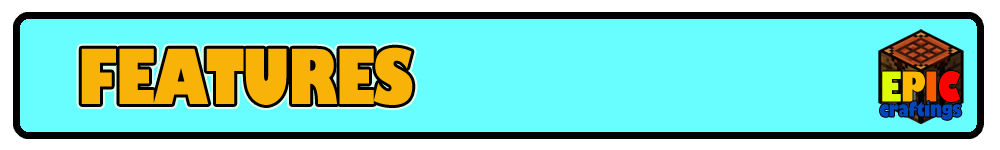
✓ = EpicCraftings | ✓ = EpicCraftingsPlus
- ✓ Add your own crafts
- ✓ Required items with custom names, lore and enchantments!
- ✓ Crafts with custom names / colors / lore / enchantments
- ✓ Crafts with a maximum of 15 required items!
- ✓ Crafts with custom permissions!
- ✓ Hide-flags for crafts
- ✓ Hide-flags for required items
- ✓ Crafting Places
- ✓ Categorized Crafting Places
- ✓ Cooldown for Crafts (Wait time)
- ✓ Craft Commands
- ✓ Execute command when right click on the item
- ✓ /ecraft create (With GUI) for creating crafts in a very easy way (Without touching the config)
- ✓ Extra Requirements: Player levels, JobsReborn levels, Money
- ✓ Categories
- ✓ Probability of Success System
- ✓ Works in 1.8+
- ✓ GUI Inventory for crafts
- ✓ No Permissions needed
TODO:
- Crafting Powders
- Avoid Cooldown/Item Creation Time paying money
- More Extra Requirements


First of all, to add your own crafts you can use two methods:
1) Create a new section on the config.yml and start editing manually each of the properties of the new craft. There is already a tutorial on this page and also on the config.yml file
2) By typing /ecraft create <name> you can create a new craft with the item you have in your hand. This command will open an inventory GUI where you can put all the required items you want. The plugin will automatically save them on the config (Supports custom name, lore, enchantments).
#Here you can define the inventory items, I suggest you to use IDs instead of item names. Here you can find all IDs: http://www.minecraftinfo.com/idlist.htm
decorative-menu-item: '160:3'
menu-page-item: '262'
click-to-craft-item: '58'
#Set this to true if you want to spawn a firework when a player craft an item on the plugins GUI. If not, set to false.
firework-on-craft: true
#Set this to true to send a message to all OPs when there is a new version of the plugin.
new-version-reminder: true
#This option works if you want to make specific Crafting Places with the /ecraft setplace command blocking the access to the /ecraft command. If you don't know how Crafting Places works, see the tutorial below.
block-ecraft-command: false
#If you want your crafting inventory to be more organized, this option let you create different types of categories. If you want to know more, read the tutorial below.
enable-categories: true
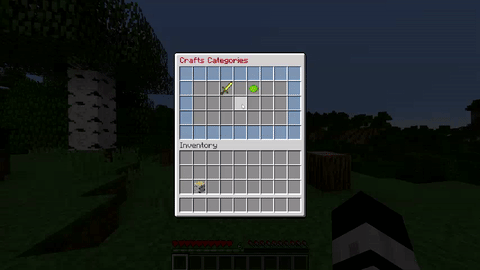
This is an example with two categories. You can add more, just remember to set a different slot number for each of them.
Code (Text):
Categories:
'weapons_armor':
id: '283'
name: '&eWeapons&f/&eArmor'
lore:
- '&7Here you can find the &cbest'
- '&7equipment of the server.'
slot: 12
'others':
id: '351:10'
name: '&dOther Crafts'
lore:
- '&7A lot of stuff you can craft,'
- '&7like the &bVIP &6rank.'
slot: 14
If the category option is enabled, when typing /ecraft the users must select one category of items to craft. So, that means that for each of your craftings you need to put the category like this:
Code (Text):
'epic_bow':
id: '261'
name: "&aE&bP&cI&dC &6Bow"
category: weapons_armor
enchants:
- 'ARROW_DAMAGE;4'
- 'ARROW_INFINITE;1'
requires:
- '261;10;ENCHANTS:ARROW_DAMAGE,1'
- '265;40'
- '264;30'
#Name/ID of the item to craft.
id: '276'
#Here you can set a custom name for the item. You can use color codes.
name: "&4&lSuper Sword"
#Here you can set a custom lore for the item. You can use color codes. You can remove this section if you don't want a lore for the item. You can add more lines if you want. You can use the variable: %player% to add the name of the user who is crafting the item.
lore:
- "&6This is one of the best"
- "&6swords on the server!"
- ""
- "&8[Created by: &c%player%&8]"
#Names of the enchantments that the item will have with the level of the enchant respectively. Here you can find a list with all the enchantments: https://hub.spigotmc.org/javadocs/bukkit/org/bukkit/enchantments/Enchantment.html You can remove this section if you don't want enchantments for the item.
enchants:
- 'DAMAGE_ALL;6'
- 'FIRE_ASPECT;3'
#This is very important if you are using categories. Here you need to set the category in which the item will appear
category: weapons_armor
#Here you can add a custom permission to craft this item.
permission: 'ecraft.supersword'
#Here you can set a cooldown in seconds for the item to craft (This means that the item will be created in 30 minutes).
cooldown: 1800
#With this you can hide some ItemFlags like the attributes, enchants and more. You can find all the flags names here: https://hub.spigotmc.org/javadocs/bukkit/org/bukkit/inventory/ItemFlag.html
hide-flags:
- HIDE_ATTRIBUTES
#If this option is enabled, the flags of the required items (enchantments,attributes) will be hidden. It's only for better looking.
THIS FEATURE IS CONSTANTLY BEING MODIFIED, FOR NOW IT HAVE ERRORS SO USE IT AT YOUR OWN RISK.
hide-required-items-flags: true
#You can add a probability of success to the item. For example, if is set to 25 that means that there will be a 75% of chance to fail, and lose the used items.
success-rate: 25
#Instead of giving an item, with this option you can execute a command to the player.
command: pex user %player% group set VIP
#Here you can set a specific command that will execute from the console when a player right click the item.
command-on-click: effect %player% 1 30 2
#The amount of seconds the player need to wait to execute again the previous command.
command-wait: 180
#Here you can put a list of extra requirements for the item to be crafted.
PLAYERLEVELS:
This will take 15 levels from the player when crafting the item.
extra-requires:
- level,15
JOBSREBORN LEVELS:
This will check if the player is level 15 Miner and level 40 Brewer. You need to put the correct Jobs names. For this option to work you need the plugin JobsReborn:
https://www.spigotmc.org/resources/jobs-reborn.4216/
extra-requires:
- job,Miner,15
- job,Brewer,15
MONEY:
This will take $5000 from the player when crafting the item.
extra-requires:
- money,5000
Code (Text):
'super_sword':
id: '276'
name: "&4&lSuper Sword"
enchants:
- 'DAMAGE_ALL;10'
- 'FIRE_ASPECT;10'
requires:
- '264;15;&bUnique Diamond;&7A legendary mineral;&7very hard to obtain..;ENCHANTS:KNOCBACK,1:FIRE_ASPECT,2'
- '266;10;ENCHANTS:KNOCKBACK,1'
The required items work in this way:
- 'id;amount;name;lore-line1;lore-line2;ENCHANTS:Enchantname1,level:Enchantname2,level'
This means that the Super Sword will need two different items to be crafted.
1) x15 Diamonds
With name: Unique Diamond
With lore:
- 'A legendary mineral'
- 'very hard to obtain..'
With enchantments: Knockback 1 and Fire Aspect 2
2) x10 Gold Ingots
With enchantment: Knockback 1
Remember, you can use /ecraft create <name> to create a new craft with the item you have in your hand. Then you need to put the required items for this craft on the inventory.
This method only supports these properties:
-Item ID
-Item Flags
-Custom Name
-Custom Lore
-Enchantments
The same for the required items except from item flags.
If you want to set other properties like cooldown, or command, you need to set this on the config.yml file.

You can also set a "Crafting Place" on a block, so when people click on the block it will open the EpicCraftings menu. That is an alternative way to use the command /ecraft
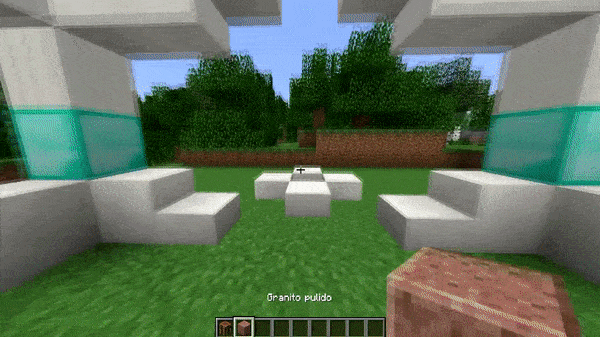
To create a Crafting Place you need to look at a block and type /ecraft setplace. If you want to remove it, look at the block and type /ecraft removeplace
Categorized Crafting Place
You can create a Categorized Crafting Place, so when people click on that block it will open just one category instead of the Category Menu. It also will remove the "back to menu" item so it is independent.
For this to work you need to add the category on the command like this: /ecraft setplace <category>
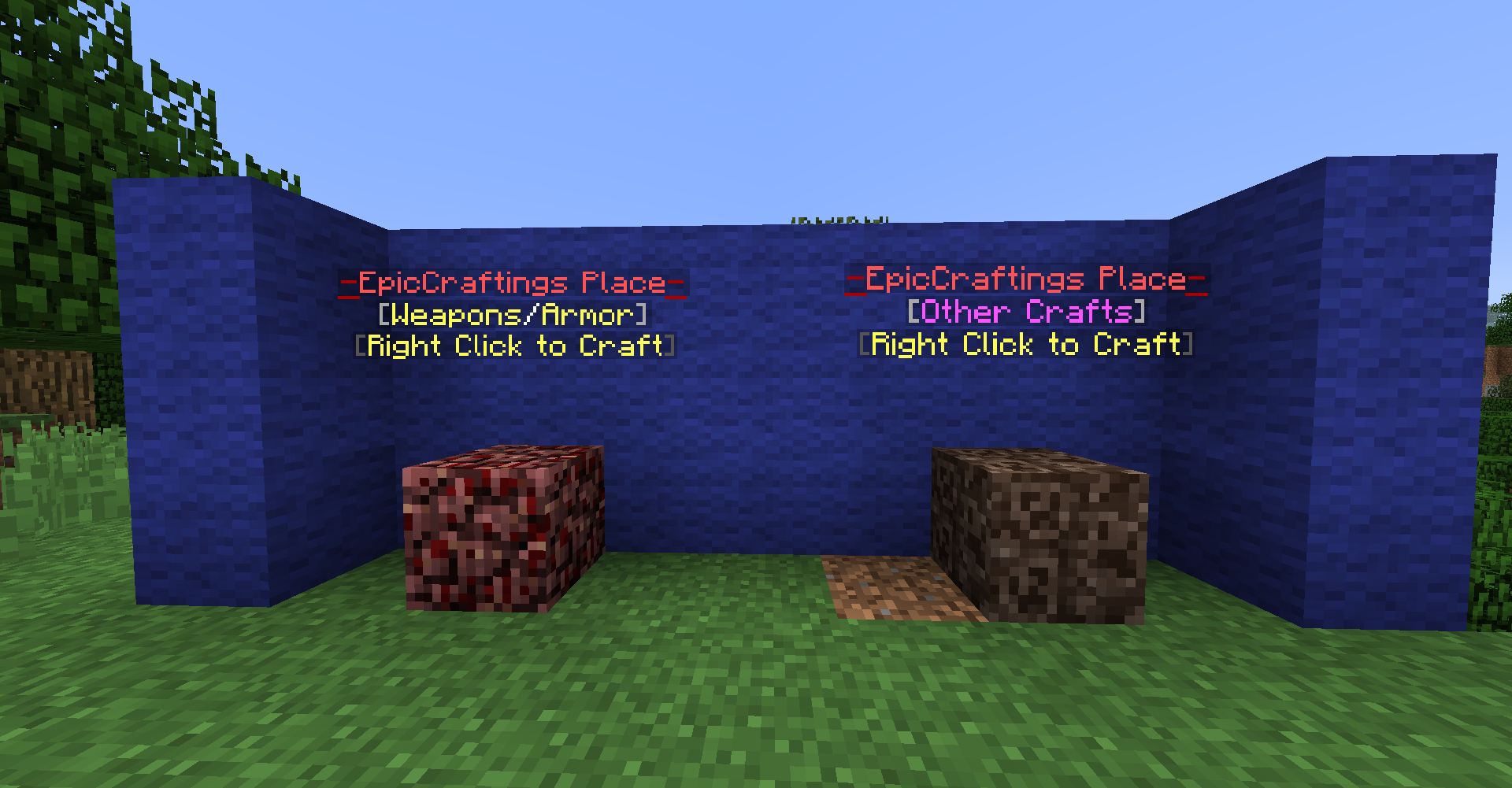
Code (Text):
# --------------------------------------------------
# EpicCraftingsPlus by Ajneb97
# If you find bugs, please contact with me:
# https://www.spigotmc.org/members/ajneb97.43796/
# --------------------------------------------------
# I suggest you to use IDs instead of item names! Here you can find a list:
# IDs: http://www.minecraftinfo.com/idlist.htm
# Materials Link: https://hub.spigotmc.org/javadocs/spigot/org/bukkit/Material.html
# --------------------------------------------------
# -> decorative-menu-item / menu-previous-page-item / click-to-craft-item <- Name/ID of the item.
# -> firework-on-craft <- Set to true if you want to spawn a firework when a player craft an item on the plugins GUI. If not, set to false.
# -> block-ecraft-command <- This option works if you want to make specific Crafting Places with the /ecraft setplace command
# blocking the access to the /ecraft command.
# -> enable-categories <- Enable/Disable the Categories Inventory
# -> Categories (id) <- Name/ID of the category item
# -> Categories (name) <- Custom Name of the category item
# -> Categories (lore) <- Custom Lore of the category item
# -> Categories (slot) <- Slot of the item on the Categories Inventory
# -> Crafts (id) <- Name/ID of the item to craft.
# -> Crafts (name) <- Here you can set a custom name for the item. You can use color codes.
# -> Crafts (lore) <- Here you can set a custom lore for the item. You can use color codes. You can remove this section if you don't want
# a lore for the item. You can add more lines if you want.
# You can use the variable: %player% to add the name of the user who is crafting the item.
# -> Crafts (enchants) <- Names of the enchantments that the item will have with the level of the enchant respectively.
# Here you can find a list with all the enchantments: https://hub.spigotmc.org/javadocs/bukkit/org/bukkit/enchantments/Enchantment.html
# You can remove this section if you don't want enchantments for the item.
# -> Crafts (permission) <- Here you can add a custom permission to craft this item.
# -> Crafts (hide-flags) <- With this you can hide some ItemFlags like the attributes, enchants and more. You can find all the flags names here:
# https://hub.spigotmc.org/javadocs/bukkit/org/bukkit/inventory/ItemFlag.html
# -> Crafts (requires) <- Here you can set the items that the player will need to craft the original item.
# Each line means one different item and remember to add a ';' after the ID to set the amount of this item and optional, a name and a lore.
# For example if the 'requires option' have two lines ('264;15' and '266;10'), that means that the player will need 15 Diamonds and
# 10 Gold Ingots to craft the original item. You can put a maximum of 15 required items.
# Just remember: 'id;amount;name;lore-line1;lore-line2;...;ENCHANTS:ENCHANTNAME1,level:ENCHANTNAME2,level' (This is just for the required items).
# -> Crafts (cooldown) <- Here you can set a cooldown (in seconds) for the item to craft.
# -> Crafts (command) <- Instead of giving an item, with this option you can execute a command to a player.
# -> Crafts (command-on-click) <- Here you can set a specific command that will execute from the console when a player right click the item.
# -> Crafts (command-wait) <- The amount of seconds the player need to wait to execute again the previous command.
# -> Crafts (extra-requires) <- If you want extra requirements for the item to be crafted. For now there is only one, amount of levels
# of the player.
Config:
decorative-menu-item: '160:3'
menu-page-item: '262'
click-to-craft-item: '58'
firework-on-craft: true
new-version-reminder: true
block-ecraft-command: false
enable-categories: true
Categories:
'weapons_armor':
id: '283'
name: '&eWeapons&f/&eArmor'
lore:
- '&7Here you can find the &cbest'
- '&7equipment of the server.'
slot: 12
'others':
id: '351:10'
name: '&dOther Crafts'
lore:
- '&7A lot of stuff you can craft,'
- '&7like the &bVIP &6rank.'
slot: 14
Crafts:
'super_sword':
id: '276'
name: "&4&lSuper Sword"
lore:
- "&6This is one of the best"
- "&6swords on the server!"
- ""
- "&8[Created by: &c%player%&8]"
category: weapons_armor
enchants:
- 'DAMAGE_ALL;6'
- 'FIRE_ASPECT;3'
requires:
- '264;15;&bUnique Diamond;&7A legendary mineral;&7very hard to obtain..'
- '266;10'
permission: 'ecraft.supersword'
cooldown: 1800
hide-flags:
- HIDE_ATTRIBUTES
extra-requires:
- level,15
'gold_helmet':
id: '314'
name: "&e&lKing Helmet"
lore:
- "&6Difficult to obtain, difficult to craft."
- "&6The &eKing Helmet &6is one of the most"
- "&6wanted items on the server..."
category: weapons_armor
enchants:
- 'PROTECTION_ENVIRONMENTAL;8'
- 'THORNS;8'
- 'OXYGEN;5'
requires:
- '314;10'
- '322;20'
- '396;20'
- '266;50'
- '348;50'
- '351:11;60'
'epic_bow':
id: '261'
name: "&aE&bP&cI&dC &6Bow"
amount: '2'
category: weapons_armor
enchants:
- 'ARROW_DAMAGE;4'
- 'ARROW_INFINITE;1'
requires:
- '261;10;ENCHANTS:ARROW_DAMAGE,1'
- '265;40'
- '264;30'
'command_1':
id: '370'
name: "&2&lMoney Exchange"
lore:
- "&6When crafting this, you will get"
- "&2$500&6. You can use the money to buy"
- "&6items on the shop."
category: others
requires:
- '265;10'
command: eco give %player% 500
cooldown: 30
'command_2':
id: '370'
name: "&4&lVIP &7Rank"
lore:
- "&6When crafting this, you will receive"
- "&6the &4&lVIP &6rank. Good luck getting"
- "&6the ingredients!"
category: others
requires:
- '137;30'
- '166;30'
- '7;30'
- '32;30'
- '52;1'
command: pex user %player% group set VIP
'command_on_click':
id: '280'
name: "&5&lSpeed &d&lStick"
lore:
- "&6This stick have a little secret"
- "&bRight Click &6to know it "
"
category: others
requires:
- '280;64'
- '369;64'
command-on-click: effect %player% 1 30 2
command-wait: 180

-/ecraft Opens the plugin inventory
-/ecraft create <name> Creates a new craft on the config
-/ecraft delete <name> Deletes a craft
-/ecraft list <page-number> Shows all created crafts
-/ecraft setplace (optional) <category> Creates a new Crafting Place
-/ecraft removeplace Removes an existing Crafting Place
-/ecraft give <craft-name> <player> Give the craft directly to the player
-/ecraft reload Reload the config
-/ecraft info Show plugin info

Just one: ecraft.admin

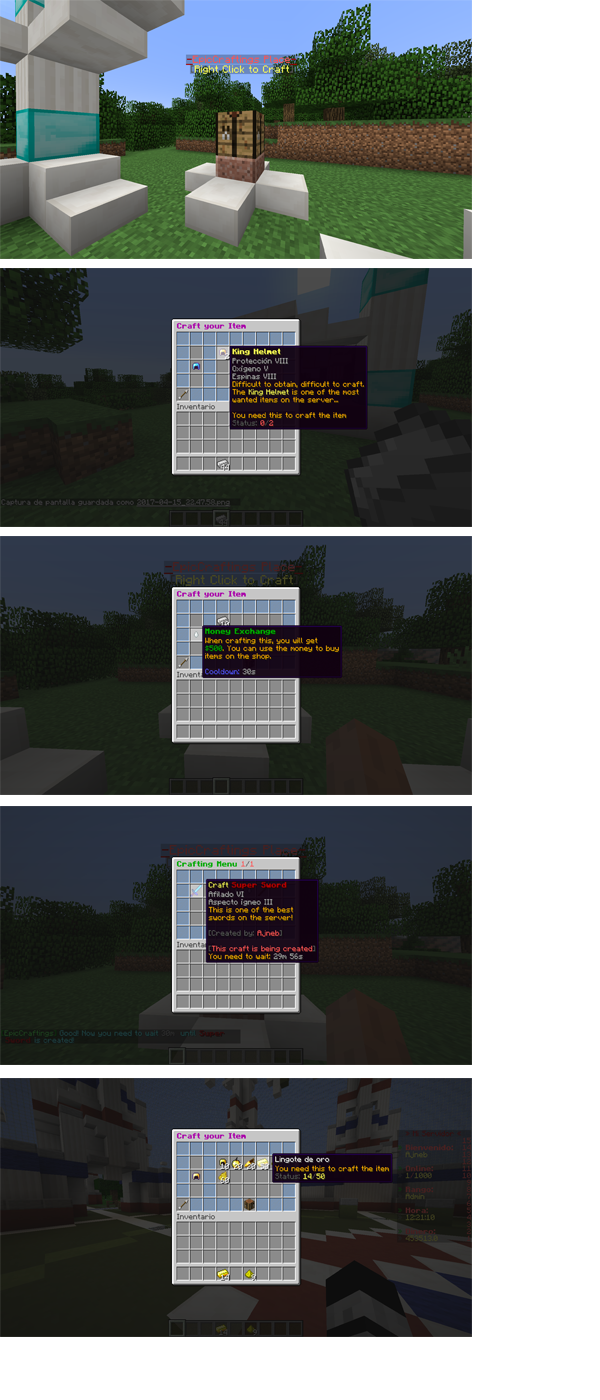
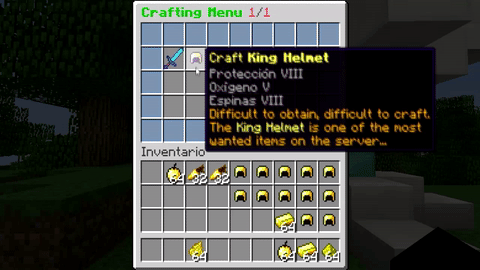
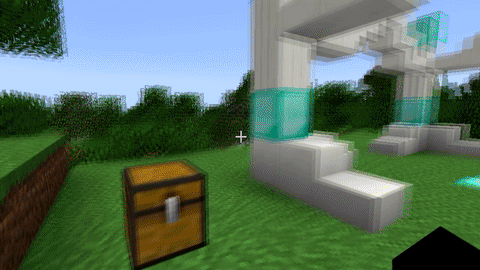
Translation:
(You just need to replace the contents of your message.yml with the translation you want )
)
Spanish: (By Ajneb97): [CLICK HERE]
Please avoid posting bad ratings before asking. If you have problems or bugs with the plugin contact with me or post on the plugin discussion and I will take a look at it.
Terms & Conditions
By purchasing EpicCraftingPlus you agree to the following Terms & Conditions:
1) You can't resell/-Redacted- this plugin.
2) There are no refunds.
3) You can't decompile this plugin.
4) You can't claim this plugin as your own.
5) You can't post bad reviews before asking for help or contacting with me.
6) Only use this plugin on your server/network.
7) I can change the price of this plugin anytime.
Cracked By Infinityy

What can I do with EpicCraftings?
This plugin allows you to create custom crafts in a very unique way. Using the /ecraft command (or a configurable crafting place) you can create Epic items with custom names, lore, enchantments, but only if you have the required items (All of this is configurable). You can create all the crafts you want and its a maximum of 15 required items per craft.
Example: You can craft an item named: Epic Sword | But you need: x15 Diamonds, x15 Gold Ingots and whatever items you want.
Why Premium?
Because there is already a free version of this plugin called EpicCraftings, but this one have extra features mentioned below.
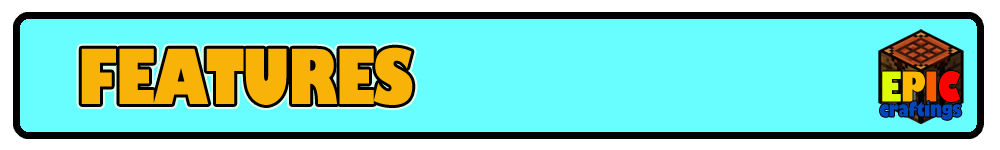
✓ = EpicCraftings | ✓ = EpicCraftingsPlus
- ✓ Add your own crafts
- ✓ Required items with custom names, lore and enchantments!
- ✓ Crafts with custom names / colors / lore / enchantments
- ✓ Crafts with a maximum of 15 required items!
- ✓ Crafts with custom permissions!
- ✓ Hide-flags for crafts
- ✓ Hide-flags for required items
- ✓ Crafting Places
- ✓ Categorized Crafting Places
- ✓ Cooldown for Crafts (Wait time)
- ✓ Craft Commands
- ✓ Execute command when right click on the item
- ✓ /ecraft create (With GUI) for creating crafts in a very easy way (Without touching the config)
- ✓ Extra Requirements: Player levels, JobsReborn levels, Money
- ✓ Categories
- ✓ Probability of Success System
- ✓ Works in 1.8+
- ✓ GUI Inventory for crafts
- ✓ No Permissions needed
TODO:
- Crafting Powders
- Avoid Cooldown/Item Creation Time paying money
- More Extra Requirements


First of all, to add your own crafts you can use two methods:
1) Create a new section on the config.yml and start editing manually each of the properties of the new craft. There is already a tutorial on this page and also on the config.yml file
2) By typing /ecraft create <name> you can create a new craft with the item you have in your hand. This command will open an inventory GUI where you can put all the required items you want. The plugin will automatically save them on the config (Supports custom name, lore, enchantments).
#Here you can define the inventory items, I suggest you to use IDs instead of item names. Here you can find all IDs: http://www.minecraftinfo.com/idlist.htm
decorative-menu-item: '160:3'
menu-page-item: '262'
click-to-craft-item: '58'
#Set this to true if you want to spawn a firework when a player craft an item on the plugins GUI. If not, set to false.
firework-on-craft: true
#Set this to true to send a message to all OPs when there is a new version of the plugin.
new-version-reminder: true
#This option works if you want to make specific Crafting Places with the /ecraft setplace command blocking the access to the /ecraft command. If you don't know how Crafting Places works, see the tutorial below.
block-ecraft-command: false
#If you want your crafting inventory to be more organized, this option let you create different types of categories. If you want to know more, read the tutorial below.
enable-categories: true
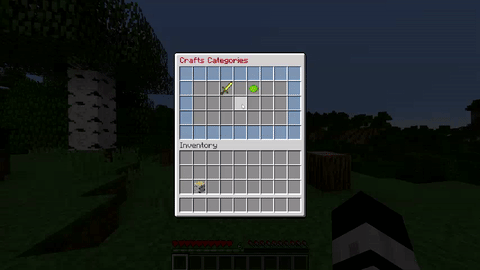
This is an example with two categories. You can add more, just remember to set a different slot number for each of them.
Code (Text):
Categories:
'weapons_armor':
id: '283'
name: '&eWeapons&f/&eArmor'
lore:
- '&7Here you can find the &cbest'
- '&7equipment of the server.'
slot: 12
'others':
id: '351:10'
name: '&dOther Crafts'
lore:
- '&7A lot of stuff you can craft,'
- '&7like the &bVIP &6rank.'
slot: 14
If the category option is enabled, when typing /ecraft the users must select one category of items to craft. So, that means that for each of your craftings you need to put the category like this:
Code (Text):
'epic_bow':
id: '261'
name: "&aE&bP&cI&dC &6Bow"
category: weapons_armor
enchants:
- 'ARROW_DAMAGE;4'
- 'ARROW_INFINITE;1'
requires:
- '261;10;ENCHANTS:ARROW_DAMAGE,1'
- '265;40'
- '264;30'
#Name/ID of the item to craft.
id: '276'
#Here you can set a custom name for the item. You can use color codes.
name: "&4&lSuper Sword"
#Here you can set a custom lore for the item. You can use color codes. You can remove this section if you don't want a lore for the item. You can add more lines if you want. You can use the variable: %player% to add the name of the user who is crafting the item.
lore:
- "&6This is one of the best"
- "&6swords on the server!"
- ""
- "&8[Created by: &c%player%&8]"
#Names of the enchantments that the item will have with the level of the enchant respectively. Here you can find a list with all the enchantments: https://hub.spigotmc.org/javadocs/bukkit/org/bukkit/enchantments/Enchantment.html You can remove this section if you don't want enchantments for the item.
enchants:
- 'DAMAGE_ALL;6'
- 'FIRE_ASPECT;3'
#This is very important if you are using categories. Here you need to set the category in which the item will appear
category: weapons_armor
#Here you can add a custom permission to craft this item.
permission: 'ecraft.supersword'
#Here you can set a cooldown in seconds for the item to craft (This means that the item will be created in 30 minutes).
cooldown: 1800
#With this you can hide some ItemFlags like the attributes, enchants and more. You can find all the flags names here: https://hub.spigotmc.org/javadocs/bukkit/org/bukkit/inventory/ItemFlag.html
hide-flags:
- HIDE_ATTRIBUTES
#If this option is enabled, the flags of the required items (enchantments,attributes) will be hidden. It's only for better looking.
THIS FEATURE IS CONSTANTLY BEING MODIFIED, FOR NOW IT HAVE ERRORS SO USE IT AT YOUR OWN RISK.
hide-required-items-flags: true
#You can add a probability of success to the item. For example, if is set to 25 that means that there will be a 75% of chance to fail, and lose the used items.
success-rate: 25
#Instead of giving an item, with this option you can execute a command to the player.
command: pex user %player% group set VIP
#Here you can set a specific command that will execute from the console when a player right click the item.
command-on-click: effect %player% 1 30 2
#The amount of seconds the player need to wait to execute again the previous command.
command-wait: 180
#Here you can put a list of extra requirements for the item to be crafted.
PLAYERLEVELS:
This will take 15 levels from the player when crafting the item.
extra-requires:
- level,15
JOBSREBORN LEVELS:
This will check if the player is level 15 Miner and level 40 Brewer. You need to put the correct Jobs names. For this option to work you need the plugin JobsReborn:
https://www.spigotmc.org/resources/jobs-reborn.4216/
extra-requires:
- job,Miner,15
- job,Brewer,15
MONEY:
This will take $5000 from the player when crafting the item.
extra-requires:
- money,5000
Code (Text):
'super_sword':
id: '276'
name: "&4&lSuper Sword"
enchants:
- 'DAMAGE_ALL;10'
- 'FIRE_ASPECT;10'
requires:
- '264;15;&bUnique Diamond;&7A legendary mineral;&7very hard to obtain..;ENCHANTS:KNOCBACK,1:FIRE_ASPECT,2'
- '266;10;ENCHANTS:KNOCKBACK,1'
The required items work in this way:
- 'id;amount;name;lore-line1;lore-line2;ENCHANTS:Enchantname1,level:Enchantname2,level'
This means that the Super Sword will need two different items to be crafted.
1) x15 Diamonds
With name: Unique Diamond
With lore:
- 'A legendary mineral'
- 'very hard to obtain..'
With enchantments: Knockback 1 and Fire Aspect 2
2) x10 Gold Ingots
With enchantment: Knockback 1
Remember, you can use /ecraft create <name> to create a new craft with the item you have in your hand. Then you need to put the required items for this craft on the inventory.
This method only supports these properties:
-Item ID
-Item Flags
-Custom Name
-Custom Lore
-Enchantments
The same for the required items except from item flags.
If you want to set other properties like cooldown, or command, you need to set this on the config.yml file.

You can also set a "Crafting Place" on a block, so when people click on the block it will open the EpicCraftings menu. That is an alternative way to use the command /ecraft
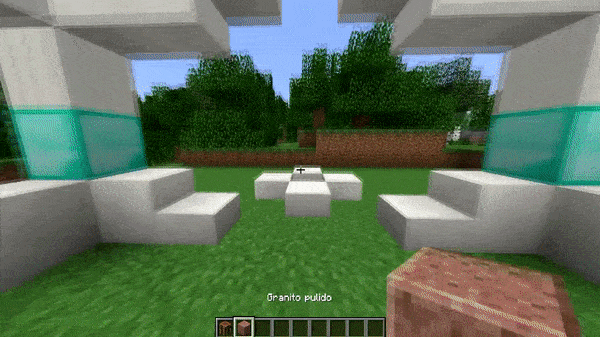
To create a Crafting Place you need to look at a block and type /ecraft setplace. If you want to remove it, look at the block and type /ecraft removeplace
Categorized Crafting Place
You can create a Categorized Crafting Place, so when people click on that block it will open just one category instead of the Category Menu. It also will remove the "back to menu" item so it is independent.
For this to work you need to add the category on the command like this: /ecraft setplace <category>
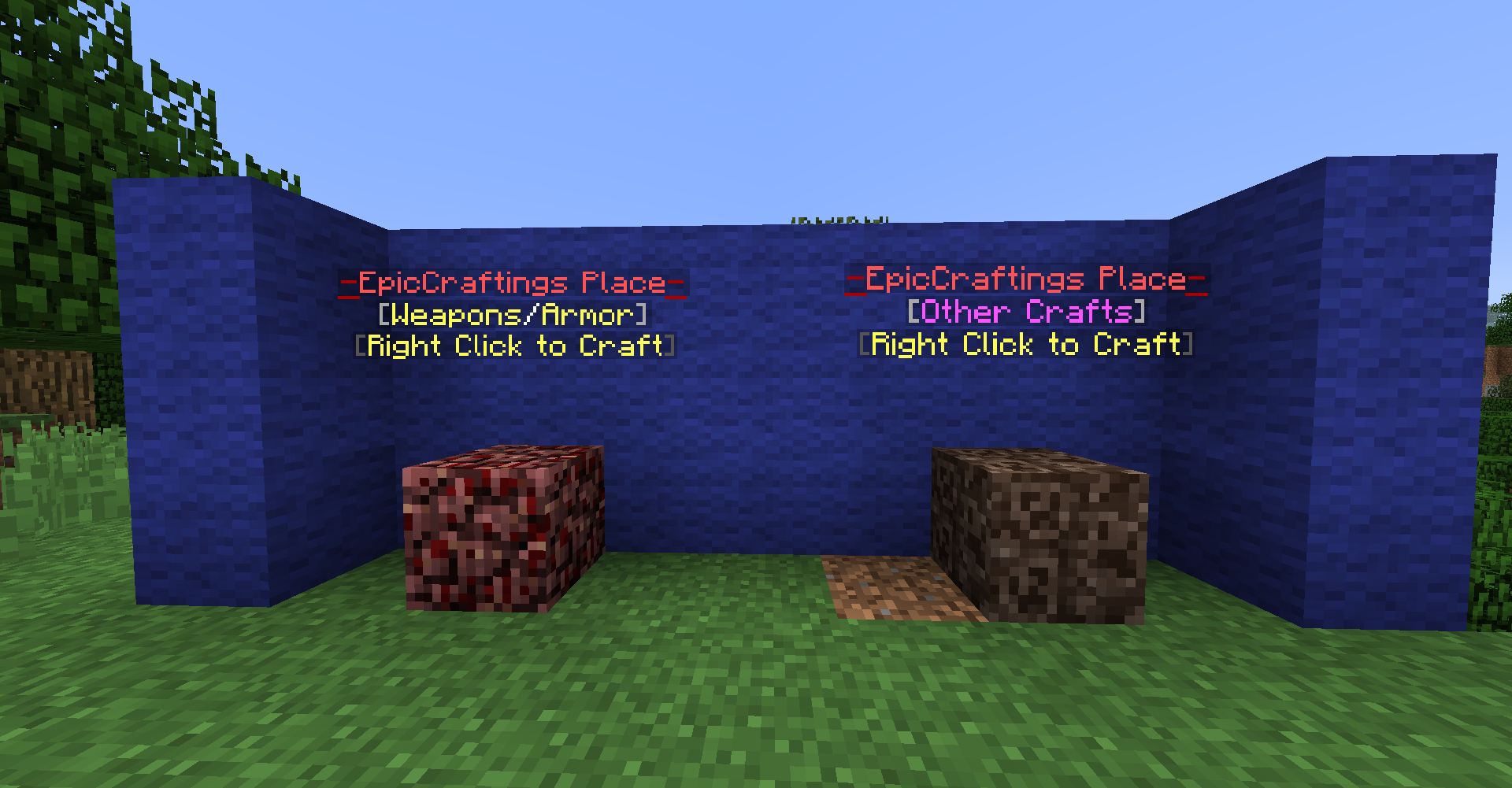
Code (Text):
# --------------------------------------------------
# EpicCraftingsPlus by Ajneb97
# If you find bugs, please contact with me:
# https://www.spigotmc.org/members/ajneb97.43796/
# --------------------------------------------------
# I suggest you to use IDs instead of item names! Here you can find a list:
# IDs: http://www.minecraftinfo.com/idlist.htm
# Materials Link: https://hub.spigotmc.org/javadocs/spigot/org/bukkit/Material.html
# --------------------------------------------------
# -> decorative-menu-item / menu-previous-page-item / click-to-craft-item <- Name/ID of the item.
# -> firework-on-craft <- Set to true if you want to spawn a firework when a player craft an item on the plugins GUI. If not, set to false.
# -> block-ecraft-command <- This option works if you want to make specific Crafting Places with the /ecraft setplace command
# blocking the access to the /ecraft command.
# -> enable-categories <- Enable/Disable the Categories Inventory
# -> Categories (id) <- Name/ID of the category item
# -> Categories (name) <- Custom Name of the category item
# -> Categories (lore) <- Custom Lore of the category item
# -> Categories (slot) <- Slot of the item on the Categories Inventory
# -> Crafts (id) <- Name/ID of the item to craft.
# -> Crafts (name) <- Here you can set a custom name for the item. You can use color codes.
# -> Crafts (lore) <- Here you can set a custom lore for the item. You can use color codes. You can remove this section if you don't want
# a lore for the item. You can add more lines if you want.
# You can use the variable: %player% to add the name of the user who is crafting the item.
# -> Crafts (enchants) <- Names of the enchantments that the item will have with the level of the enchant respectively.
# Here you can find a list with all the enchantments: https://hub.spigotmc.org/javadocs/bukkit/org/bukkit/enchantments/Enchantment.html
# You can remove this section if you don't want enchantments for the item.
# -> Crafts (permission) <- Here you can add a custom permission to craft this item.
# -> Crafts (hide-flags) <- With this you can hide some ItemFlags like the attributes, enchants and more. You can find all the flags names here:
# https://hub.spigotmc.org/javadocs/bukkit/org/bukkit/inventory/ItemFlag.html
# -> Crafts (requires) <- Here you can set the items that the player will need to craft the original item.
# Each line means one different item and remember to add a ';' after the ID to set the amount of this item and optional, a name and a lore.
# For example if the 'requires option' have two lines ('264;15' and '266;10'), that means that the player will need 15 Diamonds and
# 10 Gold Ingots to craft the original item. You can put a maximum of 15 required items.
# Just remember: 'id;amount;name;lore-line1;lore-line2;...;ENCHANTS:ENCHANTNAME1,level:ENCHANTNAME2,level' (This is just for the required items).
# -> Crafts (cooldown) <- Here you can set a cooldown (in seconds) for the item to craft.
# -> Crafts (command) <- Instead of giving an item, with this option you can execute a command to a player.
# -> Crafts (command-on-click) <- Here you can set a specific command that will execute from the console when a player right click the item.
# -> Crafts (command-wait) <- The amount of seconds the player need to wait to execute again the previous command.
# -> Crafts (extra-requires) <- If you want extra requirements for the item to be crafted. For now there is only one, amount of levels
# of the player.
Config:
decorative-menu-item: '160:3'
menu-page-item: '262'
click-to-craft-item: '58'
firework-on-craft: true
new-version-reminder: true
block-ecraft-command: false
enable-categories: true
Categories:
'weapons_armor':
id: '283'
name: '&eWeapons&f/&eArmor'
lore:
- '&7Here you can find the &cbest'
- '&7equipment of the server.'
slot: 12
'others':
id: '351:10'
name: '&dOther Crafts'
lore:
- '&7A lot of stuff you can craft,'
- '&7like the &bVIP &6rank.'
slot: 14
Crafts:
'super_sword':
id: '276'
name: "&4&lSuper Sword"
lore:
- "&6This is one of the best"
- "&6swords on the server!"
- ""
- "&8[Created by: &c%player%&8]"
category: weapons_armor
enchants:
- 'DAMAGE_ALL;6'
- 'FIRE_ASPECT;3'
requires:
- '264;15;&bUnique Diamond;&7A legendary mineral;&7very hard to obtain..'
- '266;10'
permission: 'ecraft.supersword'
cooldown: 1800
hide-flags:
- HIDE_ATTRIBUTES
extra-requires:
- level,15
'gold_helmet':
id: '314'
name: "&e&lKing Helmet"
lore:
- "&6Difficult to obtain, difficult to craft."
- "&6The &eKing Helmet &6is one of the most"
- "&6wanted items on the server..."
category: weapons_armor
enchants:
- 'PROTECTION_ENVIRONMENTAL;8'
- 'THORNS;8'
- 'OXYGEN;5'
requires:
- '314;10'
- '322;20'
- '396;20'
- '266;50'
- '348;50'
- '351:11;60'
'epic_bow':
id: '261'
name: "&aE&bP&cI&dC &6Bow"
amount: '2'
category: weapons_armor
enchants:
- 'ARROW_DAMAGE;4'
- 'ARROW_INFINITE;1'
requires:
- '261;10;ENCHANTS:ARROW_DAMAGE,1'
- '265;40'
- '264;30'
'command_1':
id: '370'
name: "&2&lMoney Exchange"
lore:
- "&6When crafting this, you will get"
- "&2$500&6. You can use the money to buy"
- "&6items on the shop."
category: others
requires:
- '265;10'
command: eco give %player% 500
cooldown: 30
'command_2':
id: '370'
name: "&4&lVIP &7Rank"
lore:
- "&6When crafting this, you will receive"
- "&6the &4&lVIP &6rank. Good luck getting"
- "&6the ingredients!"
category: others
requires:
- '137;30'
- '166;30'
- '7;30'
- '32;30'
- '52;1'
command: pex user %player% group set VIP
'command_on_click':
id: '280'
name: "&5&lSpeed &d&lStick"
lore:
- "&6This stick have a little secret"
- "&bRight Click &6to know it
category: others
requires:
- '280;64'
- '369;64'
command-on-click: effect %player% 1 30 2
command-wait: 180

-/ecraft Opens the plugin inventory
-/ecraft create <name> Creates a new craft on the config
-/ecraft delete <name> Deletes a craft
-/ecraft list <page-number> Shows all created crafts
-/ecraft setplace (optional) <category> Creates a new Crafting Place
-/ecraft removeplace Removes an existing Crafting Place
-/ecraft give <craft-name> <player> Give the craft directly to the player
-/ecraft reload Reload the config
-/ecraft info Show plugin info

Just one: ecraft.admin

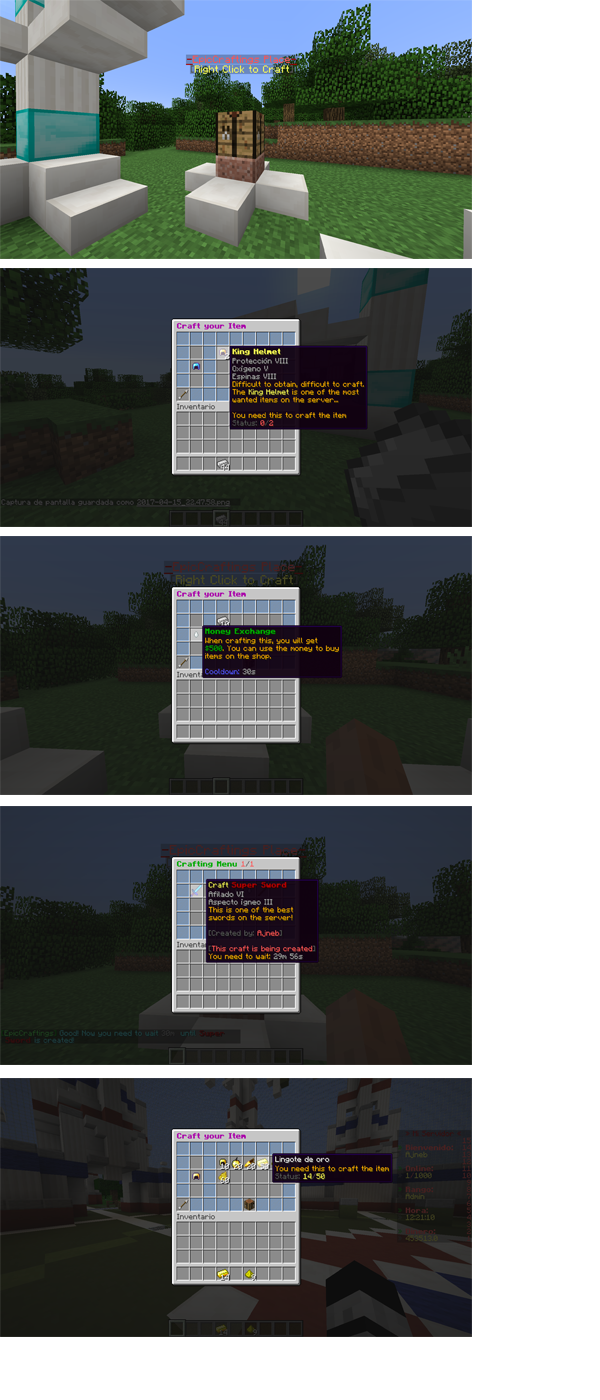
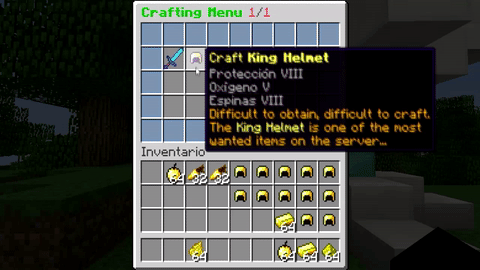
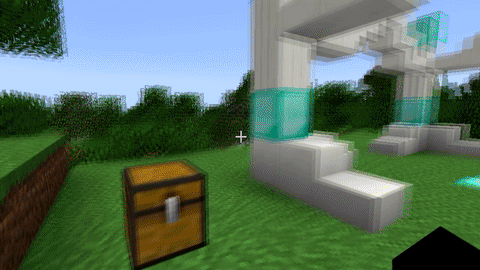
Translation:
(You just need to replace the contents of your message.yml with the translation you want
Spanish: (By Ajneb97): [CLICK HERE]
Please avoid posting bad ratings before asking. If you have problems or bugs with the plugin contact with me or post on the plugin discussion and I will take a look at it.
Terms & Conditions
By purchasing EpicCraftingPlus you agree to the following Terms & Conditions:
1) You can't resell/-Redacted- this plugin.
2) There are no refunds.
3) You can't decompile this plugin.
4) You can't claim this plugin as your own.
5) You can't post bad reviews before asking for help or contacting with me.
6) Only use this plugin on your server/network.
7) I can change the price of this plugin anytime.
